3.1. Default Portal
This section provides an overview of all the OpenNAC Enterprise modules available in the product, along with detailed explanations for each one.
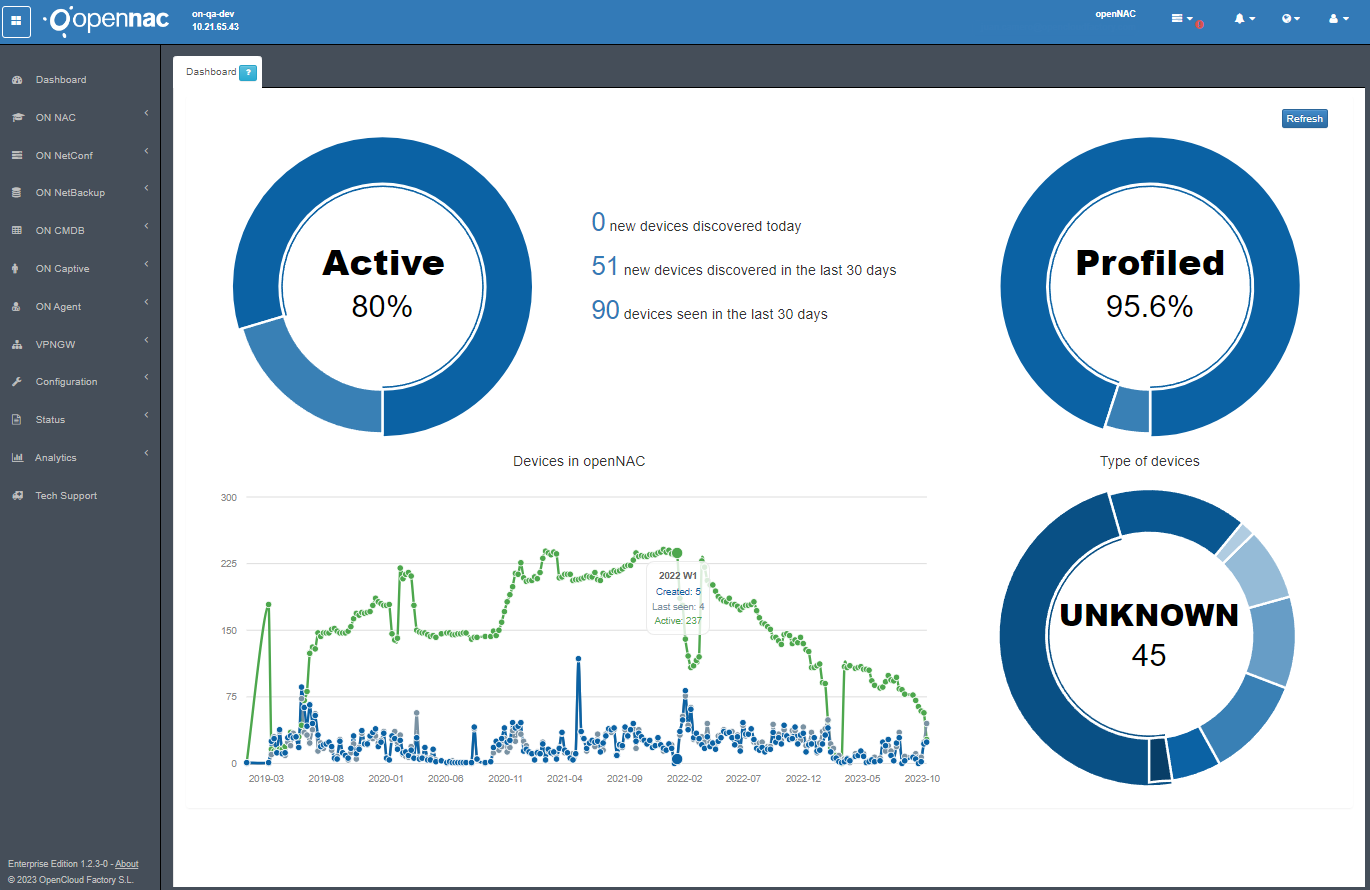
The different modules are:
Dashboard: This section includes general network access information dashboards.
ON NAC: Includes a policy section that allows the management of the network access control and a section called business profiles used to group user connections into views. It is also possible to create policies by tags and manage the profiling.
ON NetConf: Includes network configuration management capabilities, macros, scheduler, and related features. It is possible to configure network devices remotely and at the same time.
ON NetBackup: Includes network backup configuration management capabilities, scheduler, and related features. It extracts the network device configuration file and executes the network compliance.
ON CMDB: Shows information extracted from the Core database. It includes an asset inventory, policy objects, and security management capabilities.
ON Agent: Includes agent profiles, agent configuration, agent payload timeline, and agent log.
VPNGW: Includes VPN management, CMDB objects, RADIUS authentications, Certificate authorities, and server certificates.
Configuration: Includes a default configuration to be used by deployment, configurations wizards, OTP (One time password), and OpenNAC Agent management capabilities are included.
Status: This includes system, application, database services, and performance status capabilities.
Analytics: This module connects us to the information collected (Sensor, Analytics, Core). It includes Sensor (information collected by the sensor, mainly protocol decoding, and sessions), Core (policy and AAA events), User Devices (events collected from the users’ devices, this can be collected with the OpenNAC Agent or the sensor), and Discovery (a search engine that allows us to search based on fields or stream).
Tech Support: Includes tech-support file creation for troubleshooting capabilities.
Note
The installation of the ON Principal node is mandatory to access the OpenNAC Administration Portal Web.