3.1.7. ON Captive
The OpenNAC Enterprise ON Captive module allows the creation of a captive portal solution aiming to authenticate users of open wireless networks in a highly customizable way.
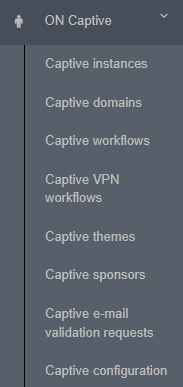
Before performing any configuration task, it is important to know the terminology related to the ON Captive module and its corresponding concepts, representing levels of configuration, and customization:
Captive instances: This is the higher level of the ON Captive configuration, where the user must choose the Captive domain, the Captive theme, and also inform the IP address of the server running the OpenNAC Enterprise Captive Portal.
Captive domains: A Captive domain is fundamentally a user-defined set of Captive workflows to be used by a Captive instance.
Captive workflows: It is a user-defined workflow based on a Captive workflow template. Here the user can change the default configuration values inherited from the chosen template since these defaults certainly cannot be suitable for particular use cases.
Captive VPN workflows: Each template defines the captive access flow to be followed by the VPN users through a set of authentication and authorization methods. As its own name defines, a workflow template has a set of predefined configuration options that will be used to create a Captive workflow.
Captive themes: The theme allows the customization of some graphical and textual elements of the appearance of the portal: Logo image, background image, favicon, HTML header, HTML footer, and CSS.
Captive sponsors: Allows defining the sponsors, represented by an email address.
Captive e-mail validation requests: Allows to approve or deny the email validation requests.
Captive configuration: This view features a flag to enable the Agent download on the homepage.