3.1.7.2. Captive Domains
In the ON Captive menu, open the Captive domains tab by clicking on the option Captive domains:
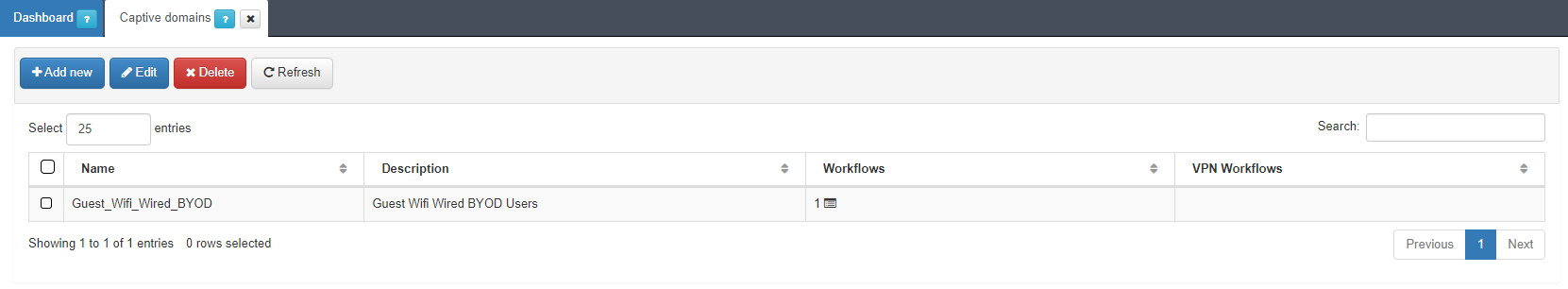
To create a new Captive domain, click on the Add new button to open the following window:
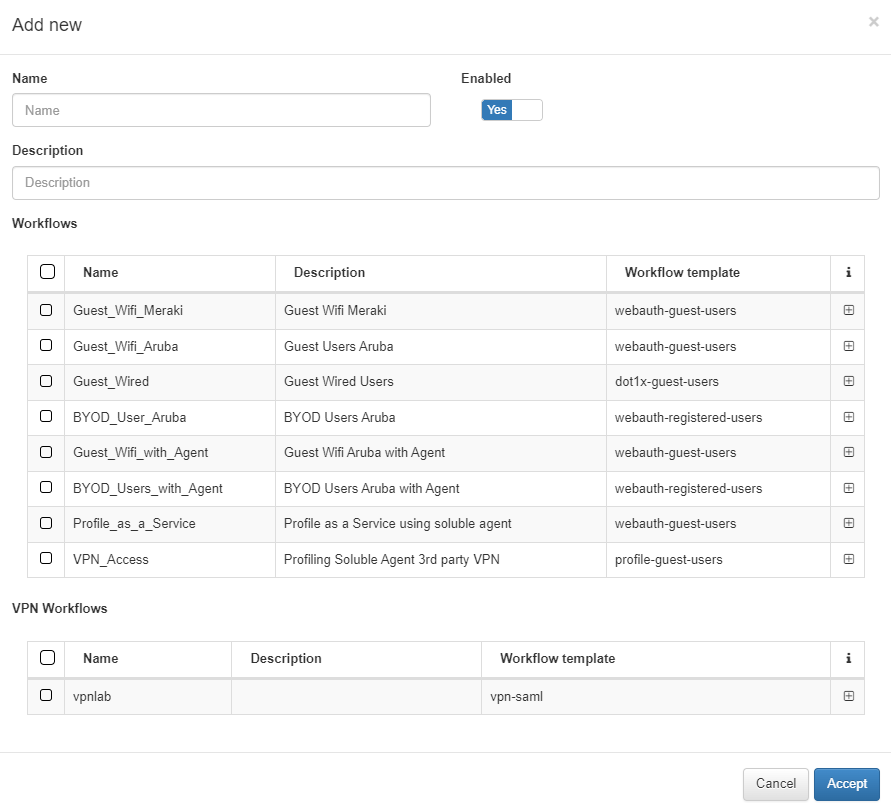
The configurations are:
Name: The chosen name of this new Captive domain.
Enabled: This option defines if this Captive domain is active for use or not.
Description: A meaningful description of this new domain.
Workflows: Here you must select one or more Captive workflows previously created.
To finish the creation of the new Captive domain, which will be used on the next steps, click on the button Accept.