3.1.10.3. Dashboards
You can visualize the information collected by Analytics from the Administration Portal. Part of this information is shown in dashboards and they can be added and managed in the section Dashboards.
The Dashboard list section allows you to manage dashboards. It is possible to define the path associated with the dashboard itself. You can find it at the Analytics module.
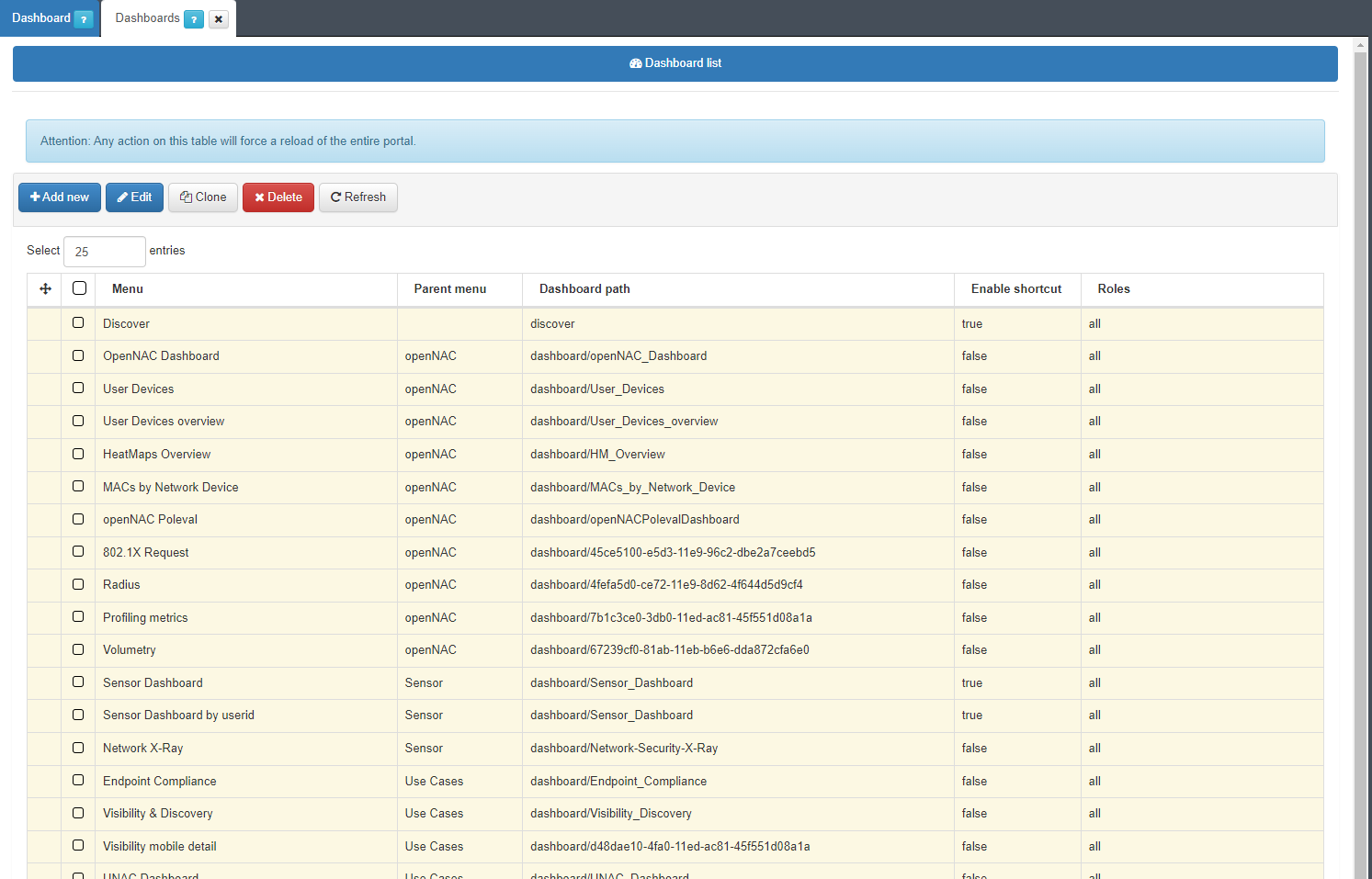
The Dashboard list features are:
Add new: To create a new dashboard.
Edit: To edit a selected dashboard.
Clone: To clone a selected dashboard configuration.
Delete: To delete a selected dashboard.
Refresh: To refresh the page.
Be aware that any changes on Dashboards configurations, will force a reload of the main menu.
The parameters for creating a new dashboard are the followings:
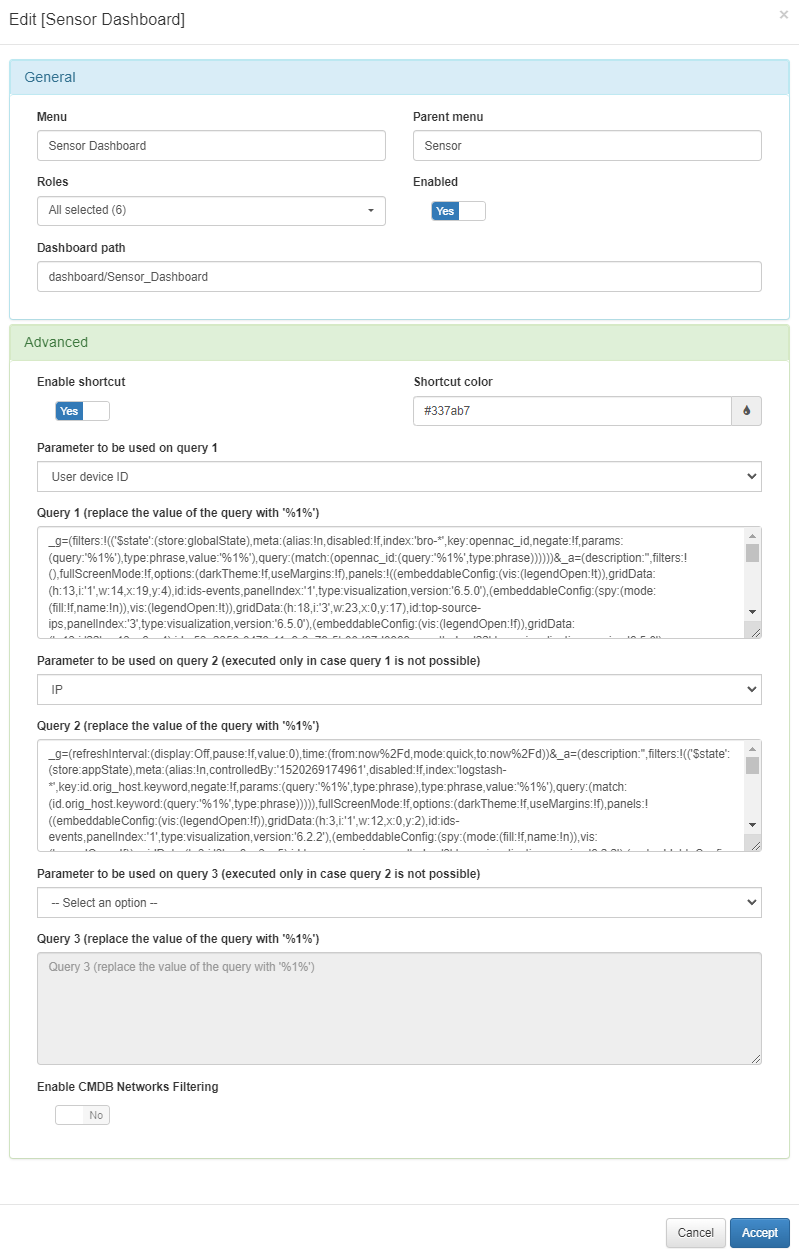
In the General section, we can find:
Menu: Name of the menu that will bring the user to the dashboard.
Parent menu: Name of the parent menu that the dashboard will be located inside Analytics module.
Roles: User roles that will be able to see this dashboard menu. The roles we will see are created in ON CMDB -> Security -> Roles.
Enabled: Permits to enable the dashboard menu.
Dashboard path: Location of the dashboard in Kibana. Normally the dashboards are found in the path dashboard/{DASHBOARD_ID}.
In the Advanced section, we can find:
Enable shortcut: Enables a shortcut to the dashboard from ON NAC -> Business Profiles on the Status column on the table of any view.
Shortcut color: Color of the shortcut.
Parameter to be used on query X: Parameter for the query. We can find the User device ID, the MAC, the IP, and the User ID.
Warning
The URI is deprecated. It should be replaced for User device ID.
Query X (replace the value of the query with ‘%1%’): Query used in the shortcut. The ‘%1%’ variable will substitute the parameter into the query.
Enable CMDB Networks Filtering: Enabling this field automatically adds the CMDB Networks as a filter for this dashboard.