3.1.10.1. Configuration Vars
In the Configuration > Configuration vars section, we can set the default parameters and the general configuration parameters that OpenNAC Enterprise will use.

We can configure parameters such as default network device parameters, system notifications, OTP, Logs, License, and many others:
Modify concurrent sessions
We can change some parameters via the API. One of them is the number of concurrent admin sessions. To modify this value, we need to execute the next curl:
curl http://127.0.0.1/api/configuration/session --header "X-Opennac-Username: <opennac-user>" --header "X-Opennac-Token: <opennac-token>" -X POST -d "{\"id\": \"session\", \"maxConcurrentAdminSessions\": \"100\"}" -H "Content-Type: application/json" -H "accept: application/json"
Example:
As you can see above, there is an ID for each section of the configuration. In order to check the available sections and their fields, you can click the button save inside Configuration vars and open the developer tools. If you click Network and check the Headers, you will see the API call:
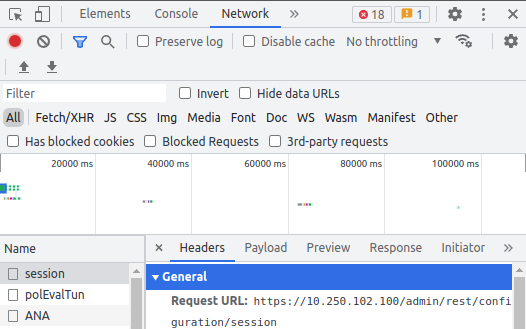
To check the parameters of the section we need to click in Payload:
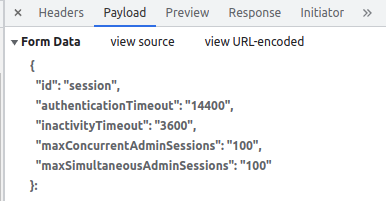
If we want to remove the current user sessions for the user admin, we need to go to the ON Core and execute the following command:
php /usr/share/opennac/api/scripts/reset-user-sessions.php -u admin