3.1.10.1.8. License
In the License tab, you can manage the system license, download the data to request a new license, and also update the license.
The current license data will be displayed along with the expiration date in the main view:
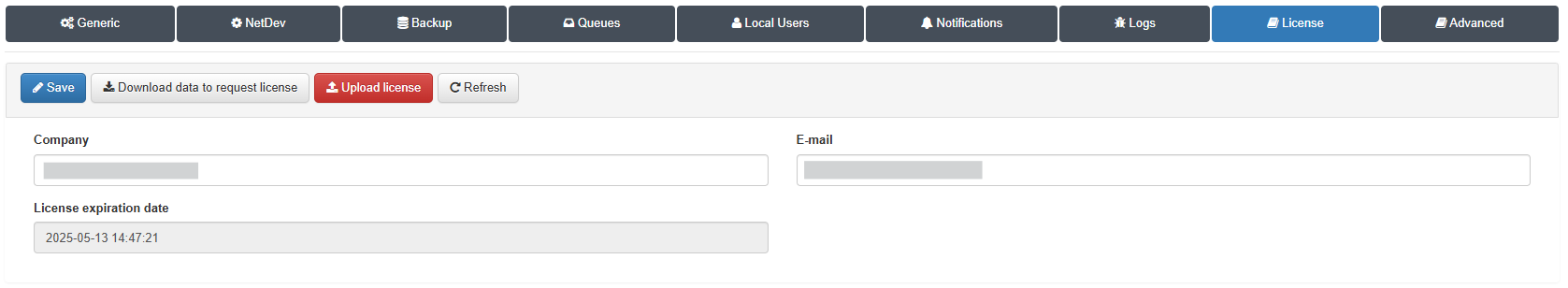
3.1.10.1.8.1. Requesting/Renewing a License
To request a new license, or renew your current one, first you have to download a JSON file by clicking on the Download data to request license:
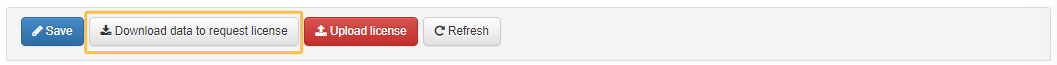
You must send the JSON file you have just downloaded to license-opennac@oesia.com.
After you receive the license in your email, you will need to upload it to the Administration Portal by clicking on the Upload license button:
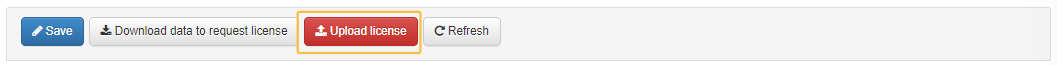
Click on Save to apply the changes.