3.1.10.1.9. Advanced
In the Advanced tab, you can manage the admin user session parameters, ANA and the network device compliance report parameters.
User Session
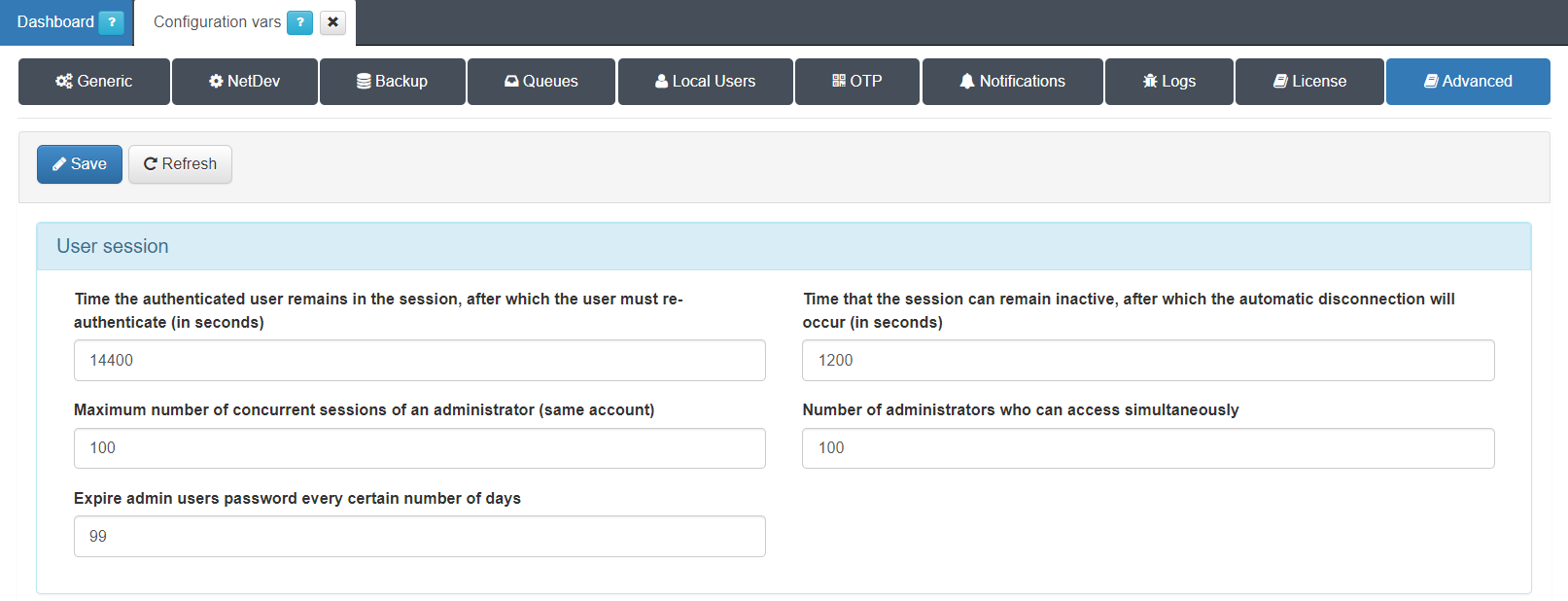
This module allows you to configure the time that the user remains in the session, the inactivity time, maxim number of concurrent sessions of administrators, define the number of administrators that can access simultaneously, and the password expiration date.
If the maximum number of simultaneous sessions for administrators has been reached, we can use the reset-user-sessions to delete all the current sessions for admin users.
[root@oncorescripts]# cd /usr/share/opennac/api/scripts
[root@oncorescripts]# ./reset-user-sessions.php -u admin
[reset-user-sessions] Deleting user sessions for admin...
[reset-user-sessions] Sessions deleted!
ANA
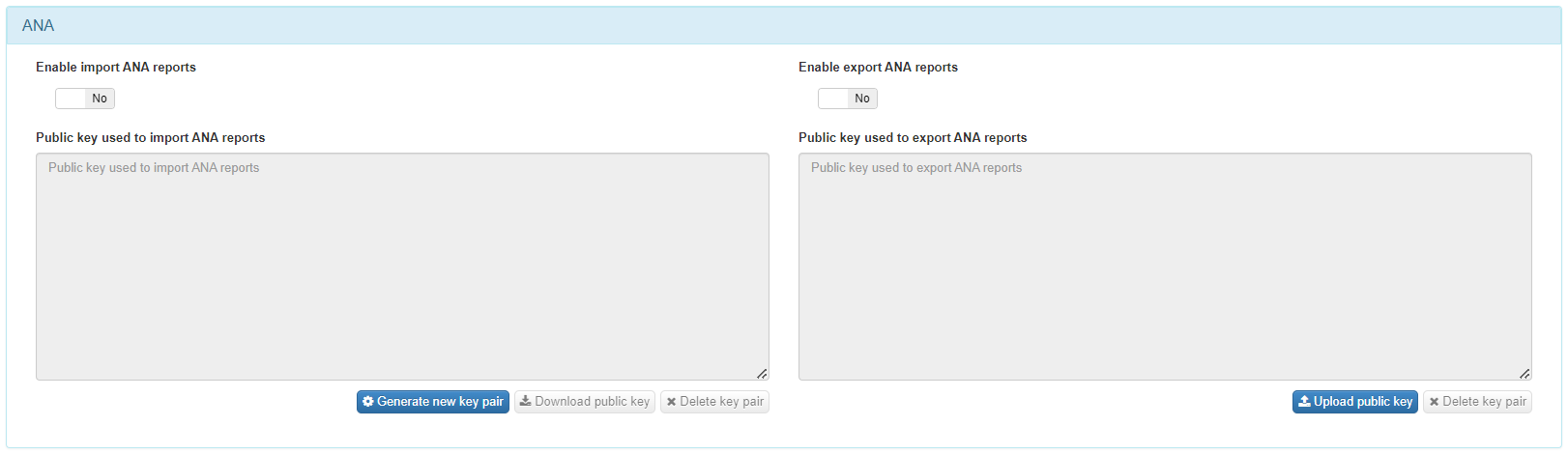
The user can upload the necessary keys in order to import and export ANA reports.
In the left panel the user can generate OpenNAC Enterprise’s keys which will be used to export the Network Devices reports to ANA.
In the right panel, the user can upload ANA’s public key used to import the reports.
In both cases the user can “enable/disable” these functionalities using the respective flag.
For further information about this feature, read Active integrations.
Schedulers with network device compliance activated
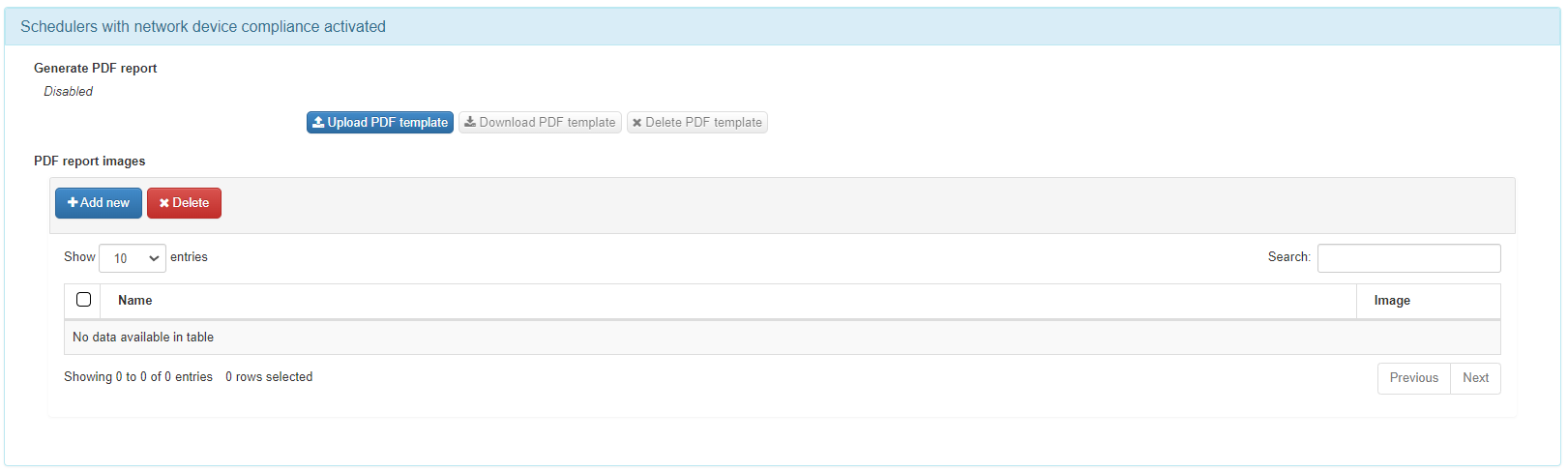
We can upload different PDF templates and images for the reports generated in the NetBackup module.
For further information about this functionality, read NetBackup
Click on Save to apply the changes.