3.1.6.10. Tags
In this section, we can manage all the TAGs that are associated with user devices and network devices. Tags are useful to get more information about the different devices, apply filters, et.
There are two types of TAGS that can be used:
Tags of Network Devices: Tags that are associated to Network devices.
Tags of User Devices: Tags that are associated to User Devices.
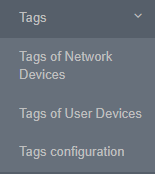
3.1.6.10.1. Tags of Network Devices
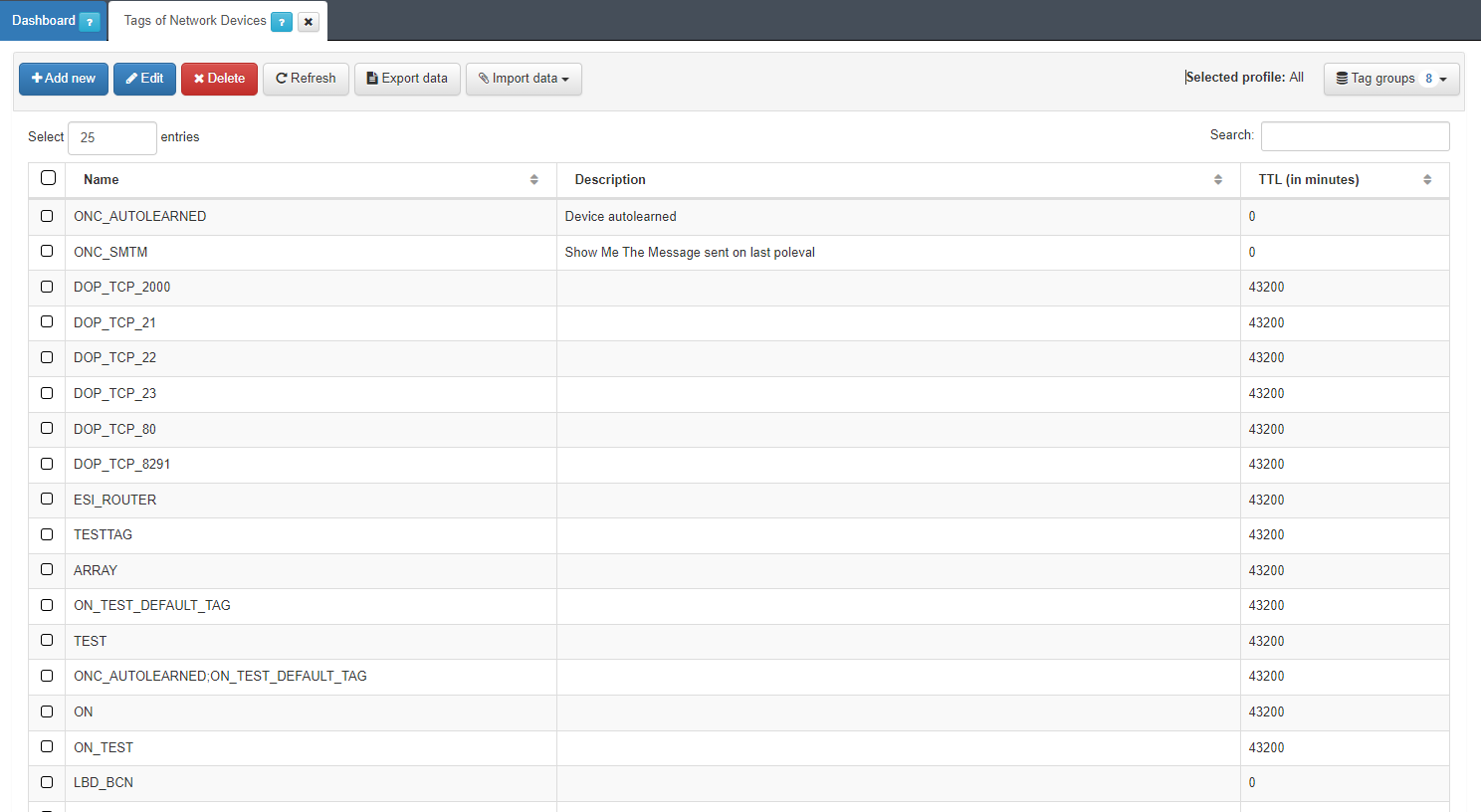
As we have described, Tags are one of the key OpenNAC Enterprise components that allow us to enrich product capabilities and provide more flexibility.
To create a new network device tag, click on the Add new button.
The tags includes parts that must be filled up:

Name: Allow us to assign a name for the Tags. Remember that there is a recommended standard for naming.
Description: Allows us to define a description to identify the Tags properly.
TTL: This parameter allows us to define a Time to Live. Every tag has a TTL to define the minutes this has to be calculated, since tags can be dynamic. If we define the TTL to 0, this means that tags never go out of date or refresh their values.
For instance, if we have to create a group of authorized MAC Addresses (Media Access Control) for MAB (MAC Authentication Bypass) it is mandatory to assign a tag in each MAC Address defining the expiration time to 0 (TTL=0). This will ensure that the Tags will always be assigned to devices that use the MAC for authentication and will never be deleted.
3.1.6.10.2. Tags of User Devices
In this section, we find the tags related to user devices.
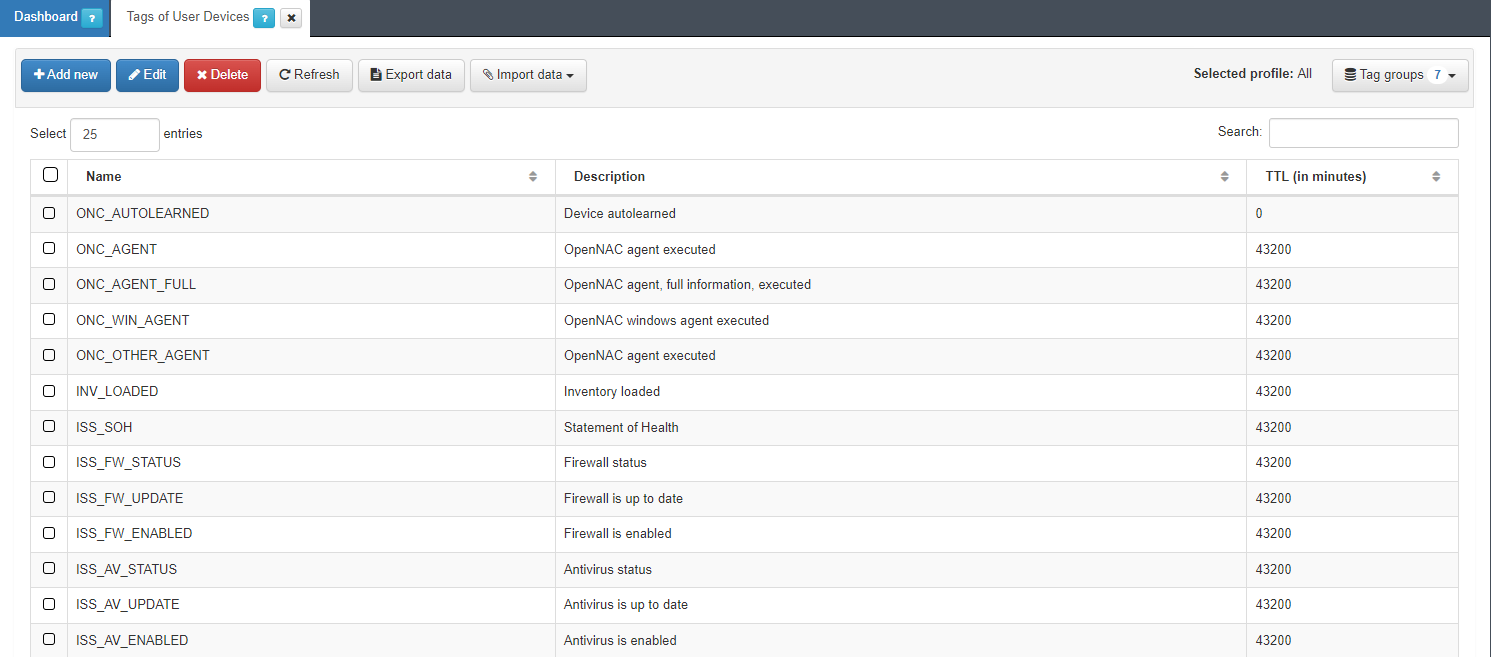
To create a new network device tag, click on the Add new button.
The window displays the following fields that must be filled up:

Name: Allows us to assign a name for the Tags, remember that there is a recommended to follow a standard for tag names.
Description: Allows us to define a description to identify the Tags properly.
TTL: This parameter allows us to define a Time to Live. Every tag has a TTL to define the minutes this tag remains associated with a CMDB Asset (User device, network devices …). One of the default values assigned to the “Tags of User devices” is 1440 minutes (24 hours).
We can review User Devices tags by going to the ON CMDB -> User devices, editing any registered user device and pressing the “General info” TAB to see all the Tags assigned.
In the system, you can see the tags in different places. To view the tags associated with user devices we can go to ON CMDB -> User Devices and view the Tags assigned to the selected asset.
3.1.6.10.3. Tags Configuration
For OpenNAC Enterprise Technologies TAGs are key components because they are used in different parts of the configuration.
We can define different Tag families by configuring a prefix and associating it with the device to which it will be applied (user or network device).
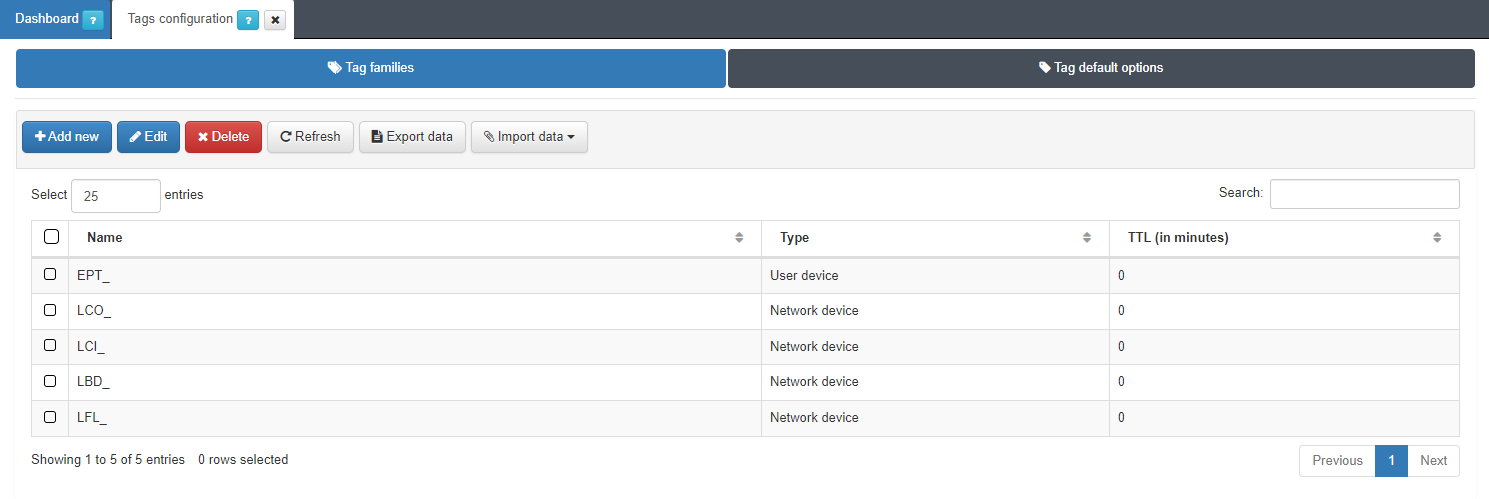
To add a new family, click on the Add new button. A pop-up window will be displayed where we can choose a new name (tag prefix), the type (to apply it to user or network devices) and define the TTL.
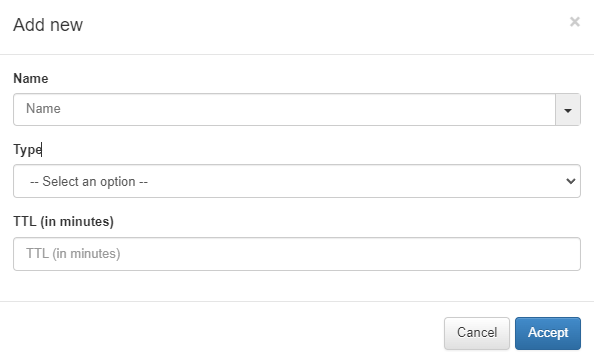
We can also define Tags’ default TTL. The default value is 43200 minutes. This value defines the lifetime associated with the tags. If the tag includes a TTL of 0, this means tha the tag will never go out of date or refresh their values.
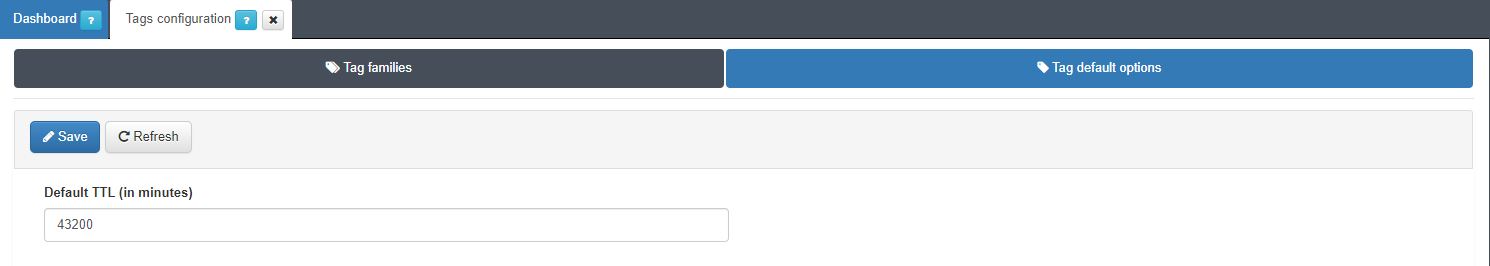
For more details about the|ON_VAR| Tags, view Tags Table.