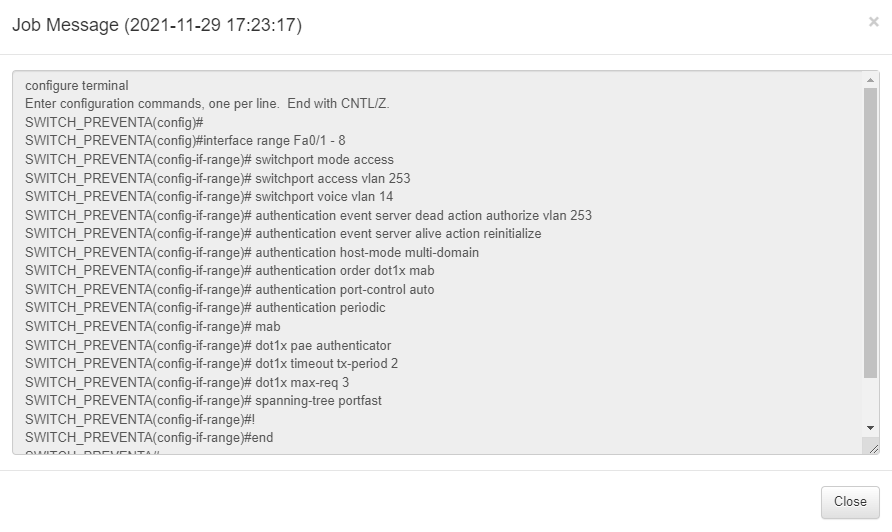3.1.4.3. NetConf Logs
In NetConf Logs, we can see the resulting log of each executed scheduled task grouped by network devices.
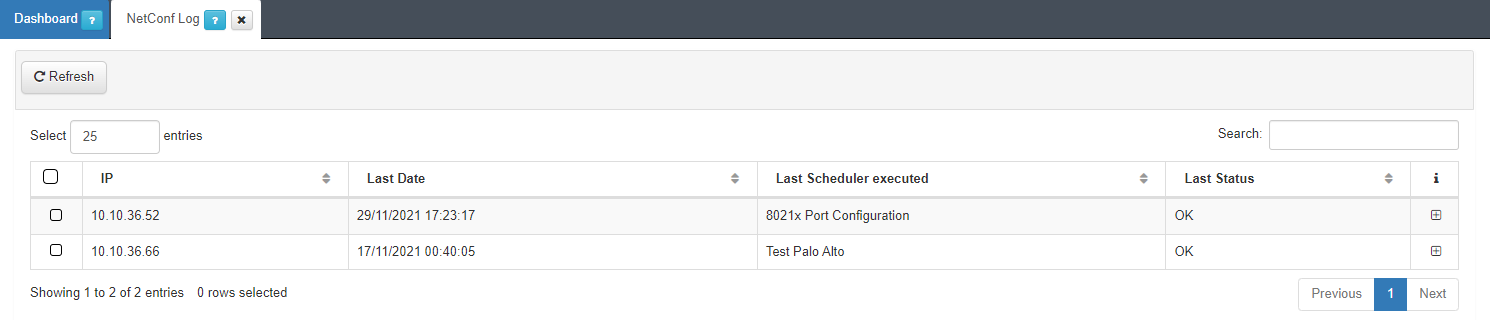
The NetConf Log window features the following columns:
IP: IP of the network device where the macro has been executed.
Last Date: The last date a macro was executed on that network device.
Last Scheduler executed: The name of the last scheduler executed on that network device.
Last Status: The last status of the macro executed on that network device.
By clicking the + symbol at the right end of the row, it will expand the row details.
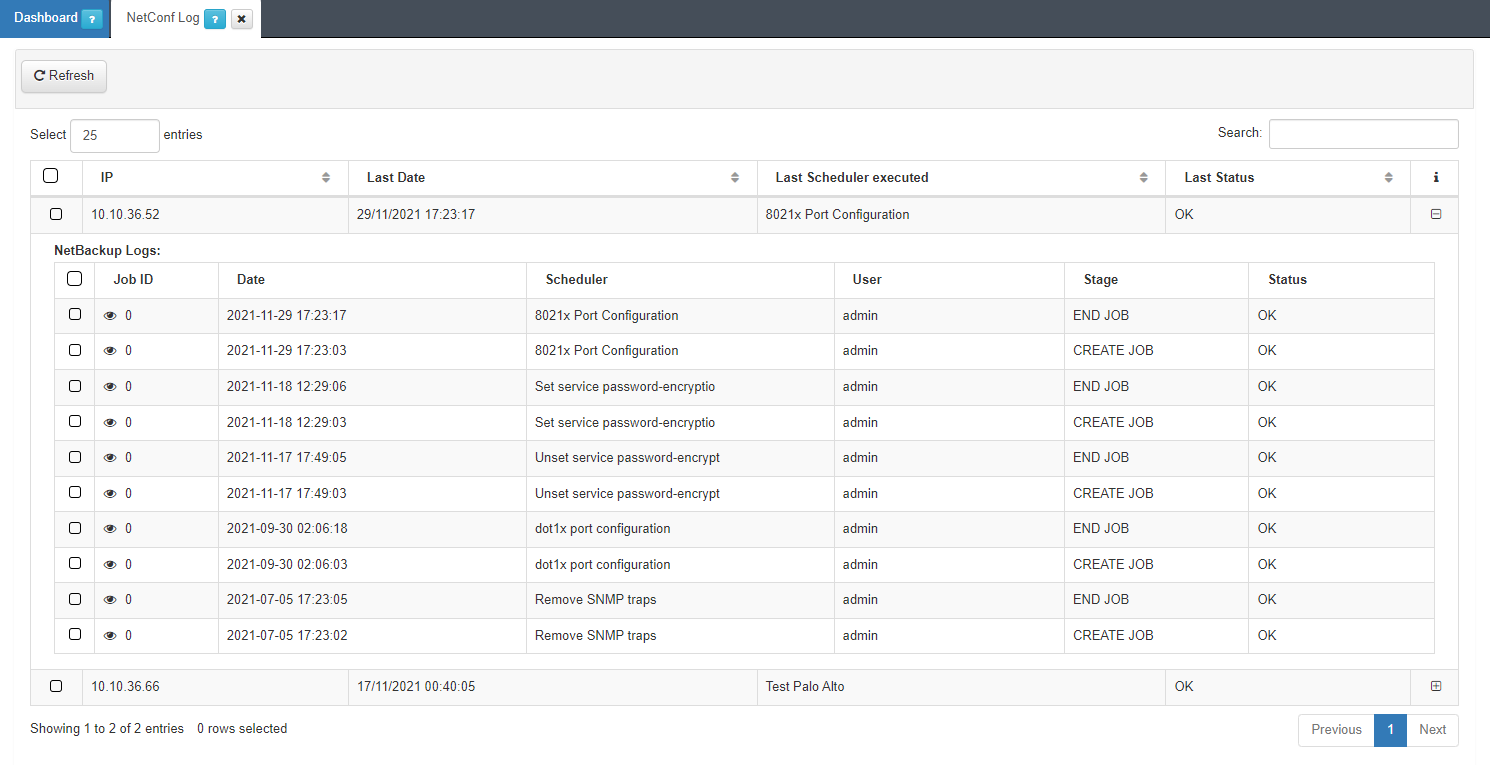
We will see the different macros executed for that network device with the following information:
Job ID: The job ID for that macro execution. There is an eye icon that shows the configuration if the execution of a macro is starting or the output of the macro execution if it is finished.
Date: The date the macro was executed on that network device.
Scheduler: The name of the scheduler executed on that network device.
User: The name of the user that executes the macro.
Stage: If the schedule is starting or is ending.
Status: The status of the macro executed on that network device.
Here we can see an example of pressing the Job ID eye icon of a starting schedule with CREATE JOB in Stage.

Here we can see an example of pressing the Job ID eye icon of an ending schedule with END JOB in Stage.