1.2.10. Plugins
A really interesting component in OpenNAC is its plugins. These plugins can run many different capabilities for network access control:
Plugins related to the asset discovery process.
Plugins related to network orchestrations (NGFW and MDM).
Plugins related to asset profiling.
Plugins related to two-factor authentication (2FA).
Plugins related to asset registration, categorization, and control.
There are two types of plugins:
Synchronous: These plugins will be executed with the authentication process, and they will modify the results of policy evaluation. In synchronous plugins, the name is always preceded by the term Sync.
Asynchronous: These plugins will be executed with the independence of the authentication process to get more information about assets, and the result of plugin execution will not modify the policy evaluation.
You can enable and set default configuration parameters for Plugins in the Administration Portal.
In the Default Administration Portal, you can find the configuration window under Configuration > Plugins.
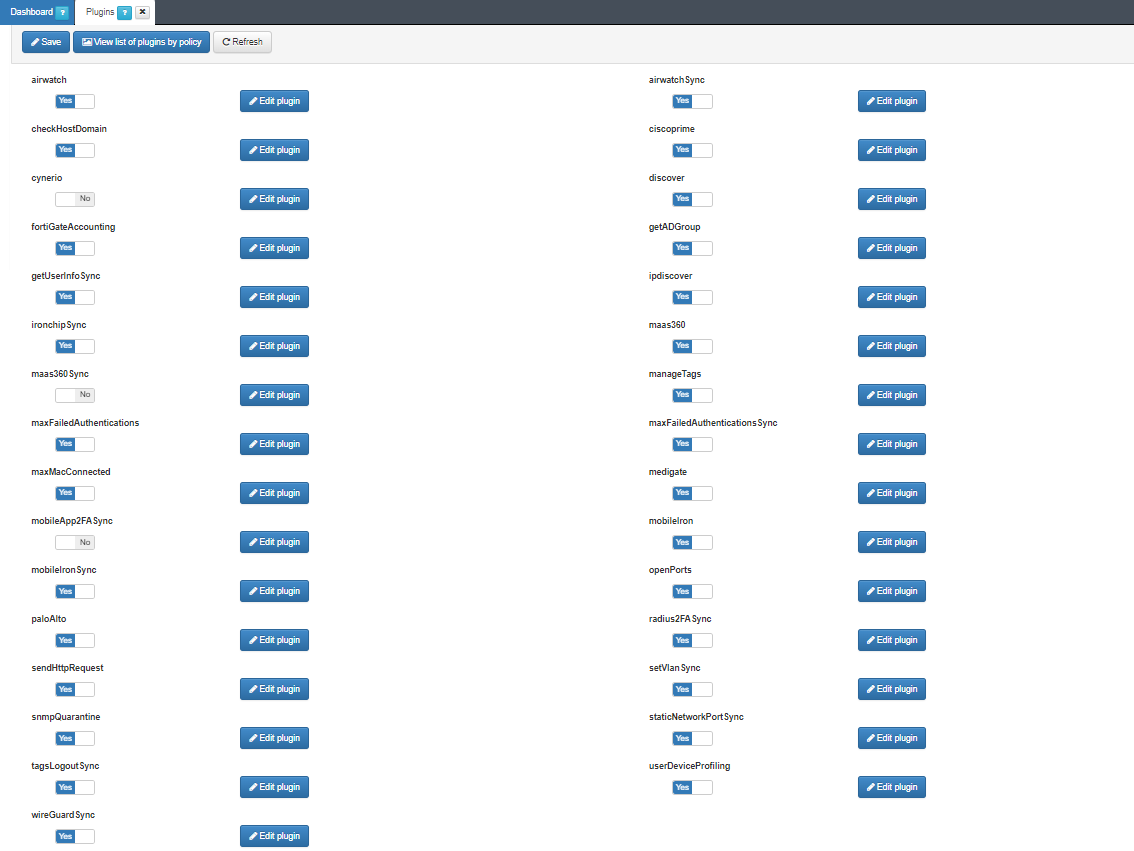
In the NextGen Portal, the configuration window is under Configure > Configuration > Policy plugins.
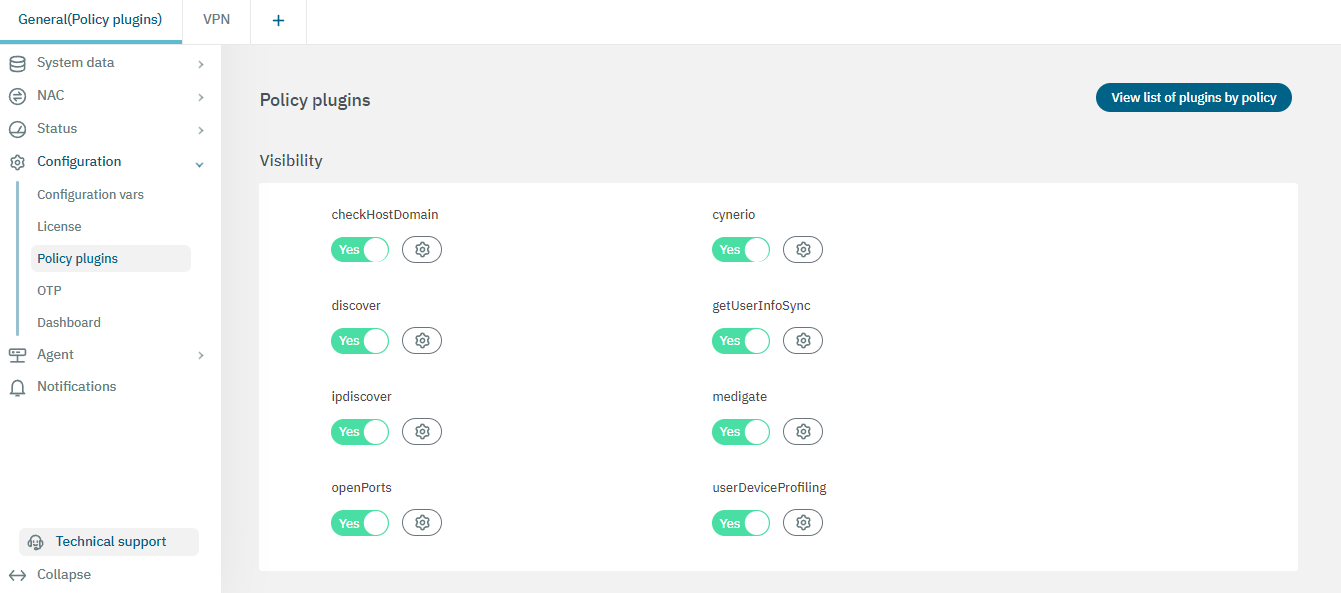
These will be the default values, but remember that from the Policies section, you define specific parameters for each policy.
If you have any doubts regarding which portal documentation you should refer to, read the Administration Portal section. There you can find the details about both portals and the use cases they support.