6.3.3. VPN Disconnection
To disconnect from the VPN, right-click on the Agent’s icon and select the “Disconnect VPN with WireGuard” option.
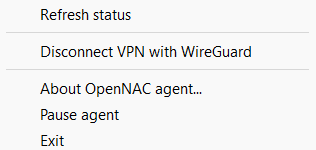
The user interface will pop-up and you should click on Disconnect.
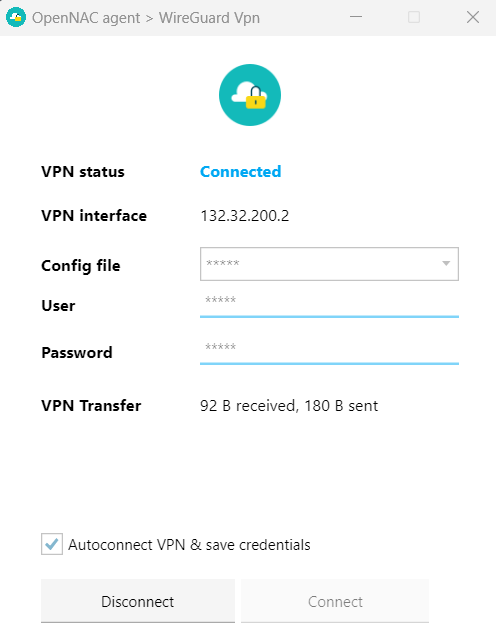
Note
By disconnecting the VPN, your Agent application is still running. You must execute the Agent Stop Script if you want the Agent to be inactive.