6.3.6. Registering one-time QR codes
When establishing a VPN connection using one-time QR codes, you will be prompted to provide a double authentication factor (2FA). The 2FA is facilitated through the captive portal specified in the configuration. To register your user account, you need to scan the QR code sent to you via email.
To obtain the 2FA code, you must scan the QR code received in the specified email.
By scanning the code, you will be directed to a web portal that will generate the OTP and redirect you to your password wallet (Apple) or default application (Android) to save and display the access code:
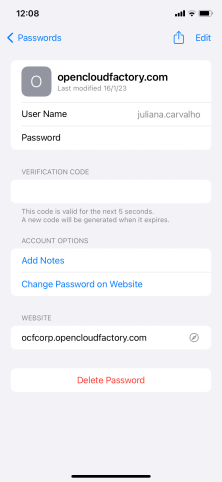
In the event that the QR has expired or the maximum number of scans has been reached, the portal will display an error message.