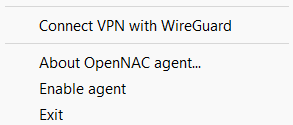6.3.4. Agent Pause
When you disconnect from the VPN, the Agent application is still active and reporting. To prevent the Agent from scanning your device temporarily, you must “Pause” it.
Right-click on the Agent taskbar icon and select the “Agent Pause” option:
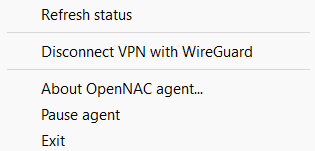
Click on accept to confirm the action:
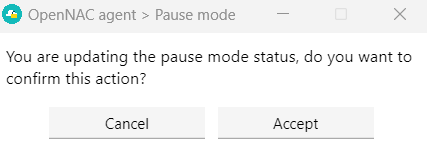
The OpenNAC Agent will automatically stop being active and the taskbar icon color will change to grey:
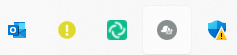
When you decide to reconnect to the VPN, you first need to enable the Agent. Right-click on the Agent taskbar icon and select the “Enable Agent” option: