3.1.10.2.4. ciscoprime
The plugin Cisco Prime allows us to obtain information about client devices connected to a WiFi network managed by the Cisco Prime infrastructure and converts it into user device tags. Cisco Prime infrastructure provides complete lifecycle management of converged wired and wireless networks and holds a wide range of information about connected client devices, which can be used for example, for query and reporting through ON Analytics.
The information provided by the plugin meets the need for complementary information that cannot be obtained from radius authentication or accounting packages sent by the WLC controller.
At this time, the Cisco Prime plugin extracts from the Cisco Prime infrastructure the following client information related to the access point through which the client connected to the WiFi network:
Access Point IP Address: The IP address of the access point.
Access Point Mac Address: The MAC address of the access point.
Access Point Name: The name of the access point.
This information is then converted into user device tags with the CPC prefix. This prefix means CISCO PRIME CLIENT.
For configuring the Cisco Prime plugin we need to enter the following information.
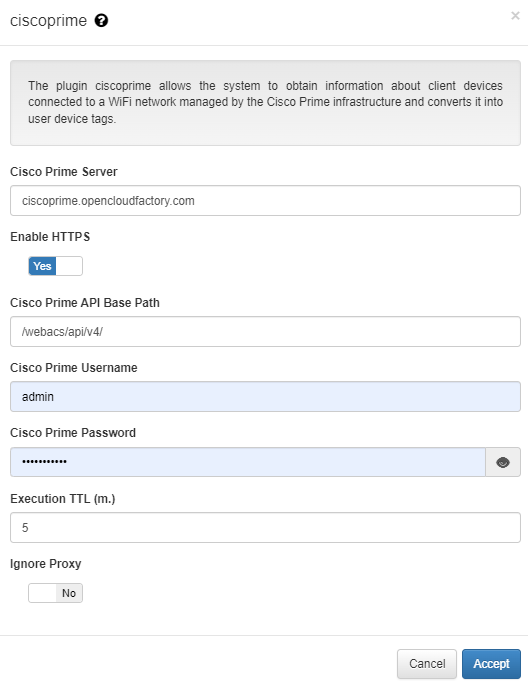
Cisco Prime Server: IP or dns name for Cisco Prime API server.
Enable HTTPS: Selector to use HTTPS or HTTP, default is set to Yes (HTTPS).
Cisco Prime API Base Path: Cisco Prime API base path which will be part of the URL. The default value is /webacs/api/v4. Modern versions of the API are v4. Change it only if a different version is used.
Cisco Prime Username: Username for Cisco Prime API access.
Cisco Prime Password: Password for Cisco Prime API access.
Execution TTL: During this period, indicated in minutes, no more executions are done over the same client.
Ignore Proxy: Enable this flag to ignore general Proxy settings.
After enabling this plugin in a policy, when a client managed by the Cisco Prime infrastructure authenticates and matches this policy, the plugin will query the API and assign the TAGs corresponding to the information obtained. The resulting TAGs for the device will be displayed in the Tags section on ON NAC -> Business Profiles on the corresponding view.
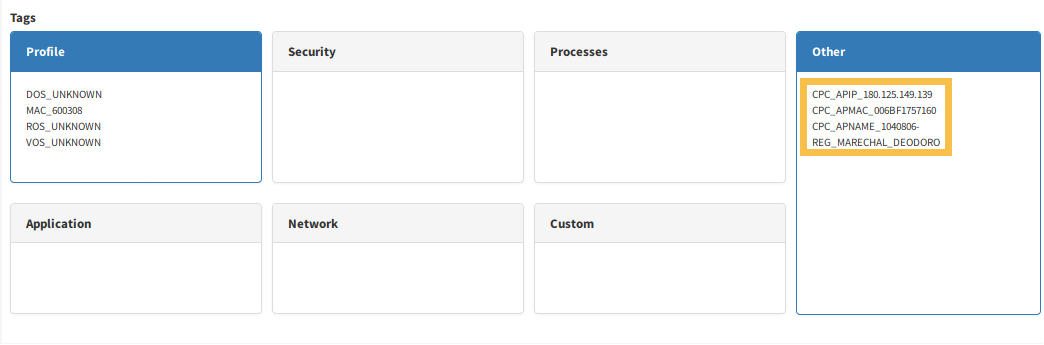
In this example, three tags were created:
CPC_APIP_180.125.149.139: The tag informs that the IP address returned by the access point information for this user device is 180.125.149.139.
CPC_APMAC_006BF1757160: The tag informs that the MAC address returned by the access point information for this user device is 00:6B:F1:75:71:60.
CPC_APNAME_1040806-REG_MARECHAL_DEODORO: The tag informs that the access point name returned by the access point information for this user device is 1040806-REG_MARECHAL_DEODORO.