3.1.12.9.2. Guest/BYOD Mngt Metrics
The Guest/BYOD Metrics dashboard displays all the ON Captive events, divided into Guest and BYOD use cases:
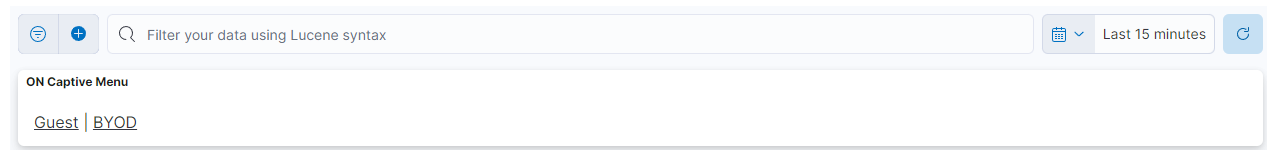
Menu
The ON Captive Menu features two different windows: Guest and BYOD. Each window offers distinct dashboard views, allowing you to navigate between these sections. The following topics will explore these menu options in detail.
3.1.12.9.2.1. Guest
This window displays Guest status, workflows and timestamps.
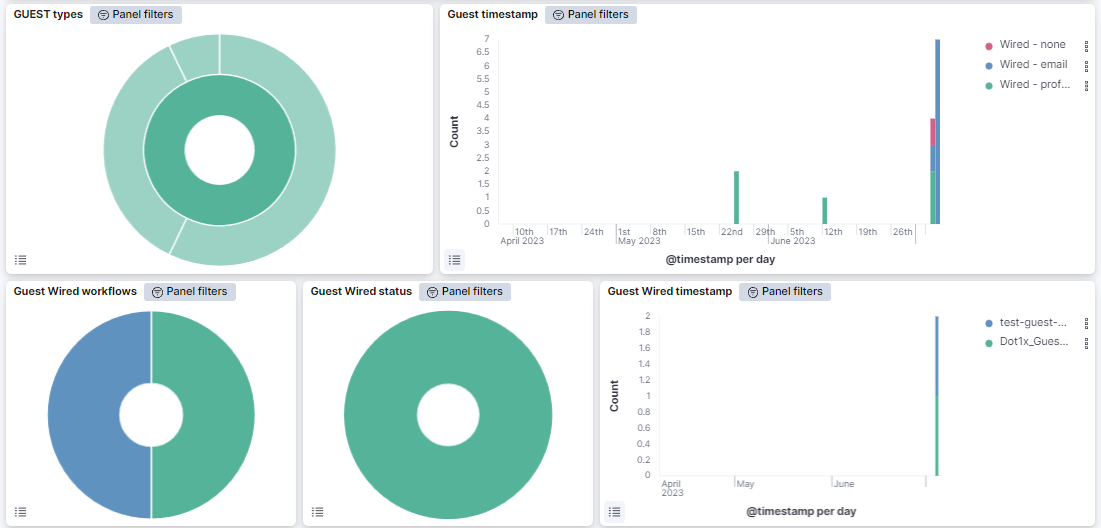
Guest types: In the internal pie we can see the percentage of Guest event types, that can be wired and Wi-Fi, and in the external pie we can see the authentication type used, which can be user and password or SAML.
Guest timestamp: Shows the Guest events, separated by Guest type and authentication type on a timeline.
Guest Wired workflows: Displays the workflows of guest wired connections.
Guest Wired status: Provides information on the current status of the guest wired connection.
Guest Wired timestamp: Represents the timestamp at which a specific event related to the guest wired connection occurred.
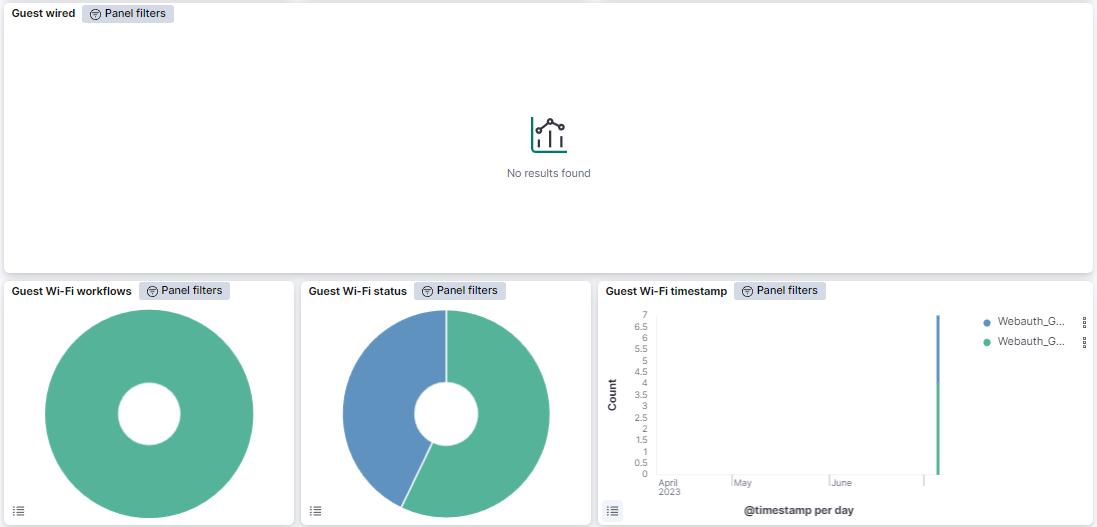
Guest wired: The table presents Guest wired events, featuring the user ID, authentication method, server IP, workflow name, redirection page for the device, and the event’s repetition count.
Guest Wi-Fi workflows: Displays the workflows of guest Wi-Fi connections.
Guest Wi-Fi status: Provides information on the current status of the guest Wi-Fi connection.
Guest Wi-Fi timestamp: Represents the timestamp at which a specific event related to the guest Wi-Fi connection occurred.
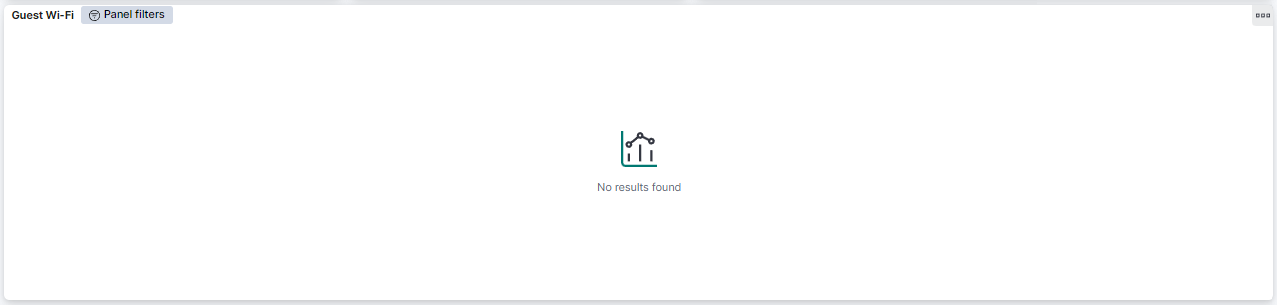
Guest Wi-Fi: The table displays Guest Wi-Fi events, including the user ID, authentication method, server IP, workflow name, access point MAC, client MAC, WLAN, redirection page for the device, and the event’s repetition count.