3.2.2. Configure View
The Configuration view works as a configuration console for all the objects featured in the Operate view. From this view you can execute the following actions:
Configure Policies
Configure CMDB exports and imports
Set up Configuration vars
Renew your License
Enable Policy plugins
Manage OTPs
Create new Dashboards
Create new Agent profiles
Manage the Agent configuration options
Create new Agent scripts
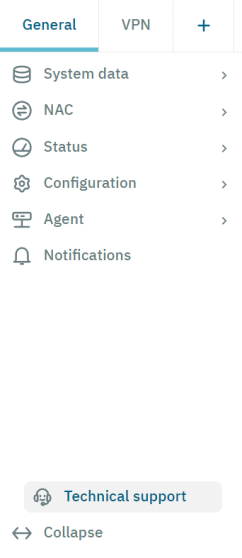
Within this view, you can see the General tab and the VPN tab. Hover over any tab and it will display the cross sign to close it. To reopen a tab, click on the “+” sign, which will display the options you can open.
Over the following topics, we will explore the capabilities of each section of these tabs in detail.
- 3.2.2.1. System Data
- 3.2.2.2. NAC
- 3.2.2.3. Status
- 3.2.2.4. Configuration
- 3.2.2.5. Agent
- 3.2.2.6. Notifications
- 3.2.2.7. VPN