3.2.2.7.3. Farm
The “Farm” menu will only be displayed in the frontend once you create your first farm, carrying the name you gave to it. Here we will simply call this section Farm.
You will use a farm to control traffic flows and enforce security policies in a network environment. It helps to distribute traffic evenly across multiple servers. When a user connects to a Farm, an available node is randomly assigned, distributing the load. By setting up farms in your VPN management, you can ensure high levels of performance and availability, allowing for efficient traffic management and security enforcement.
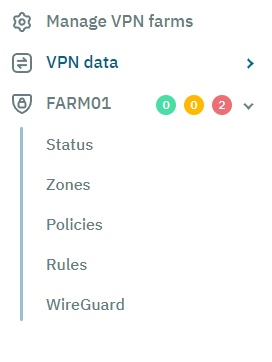
Status: Displays the status of the VPN services of your farms.
Zones: Configure different zones to your network.
Policies: Policies define the connections between previously defined zones in a high level.
Rules: Specify the source and destination zones, interfaces, protocols and ports
WireGuard: Define VPN configurations for WireGuard.