3.1.9.2.1. Objects
The VPNGW’s CMDB can store a variety of objects, which can then be accessed and utilized across other sections of the Administration Portal.
This section presents a window with a wide range of predefined objects, primarily protocols. Here, you can create and manage these objects efficiently.
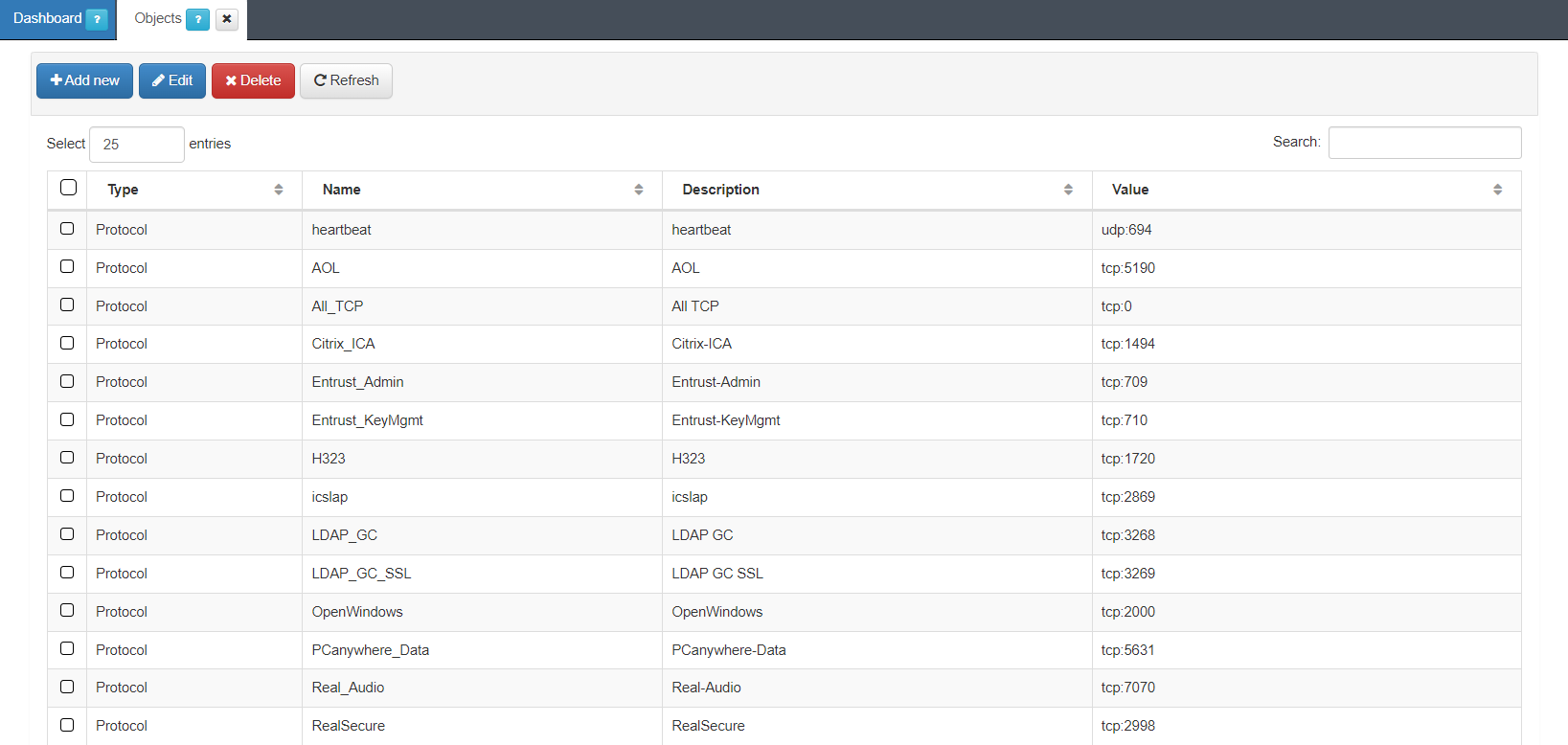
To create a new object, click on the Add new button:
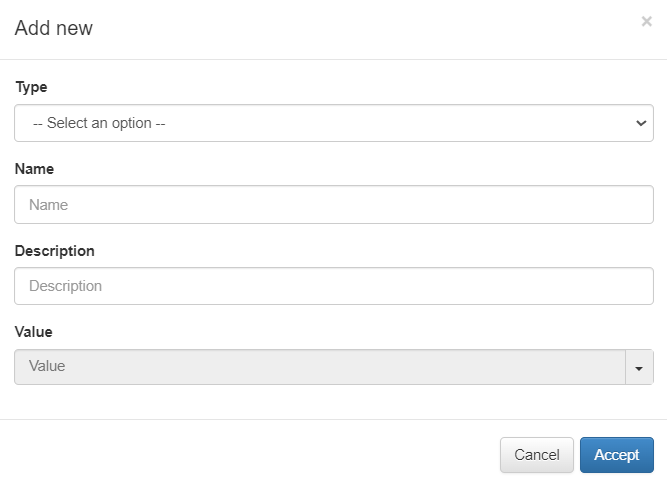
Type: Object type:
Network: One network. Ex: 172.16.1.0/24
Host: One concrete host. Ex: 172.16.1.13
Hosts: A list of hosts or IPs separated by commas.
Protocol: One protocol. Ex: tcp: 443
Protocols: A list of protocols separated by commas.
Name: Object identifier name. It should start with a letter, followed by any alphanumeric character or underscore.
Description: Here you can add a description of the object.
Value: Choose an object value from the dropdown menu. For instance, heartbeat [udp:694], AOL [tcp:5190], AII_TCP [tcp:709], Entrust_KeyMgmt [tp:710].
Later on, we will configure a rule in the VPNGW using the object we have created, and the variable that we have created can be used to configure these rules.
You can also Edit and Delete objects using the correspondent buttons located on the top row of this view.
The Search field located at the upper right corner of the view, allows you to search by type, name, description, or value.