3.1.9.1. Manage VPNGW
In the Manage VPNGW section, you can install and manage the VPN Gateway nodes, create new farms, configure workers, and also manage the WireGuard and Shorewall protocols.
3.1.9.1.1. Creating a new Farm
Before performing any configurations in the Manage VPNGW, you need to install the node in the ON Core.
You can edit a previously created node by selecting its checkbox and clicking on the Edit button.
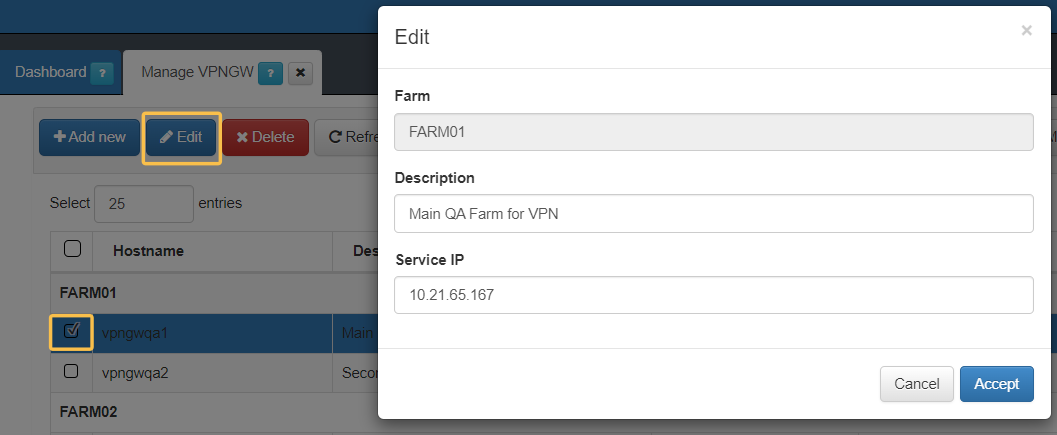
Once you have created your nodes you will see them displayed in the main menu:
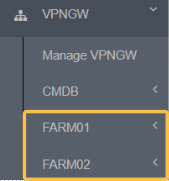
Read the Farm section to understand its features and configuration options.
3.1.9.1.2. Managing options
Moving on to the following buttons available in the Manage VPNWG view you can see the following options:
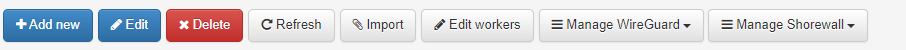
Import: By clicking on the Import button, you can import shorewall configuration files of a selected farm.
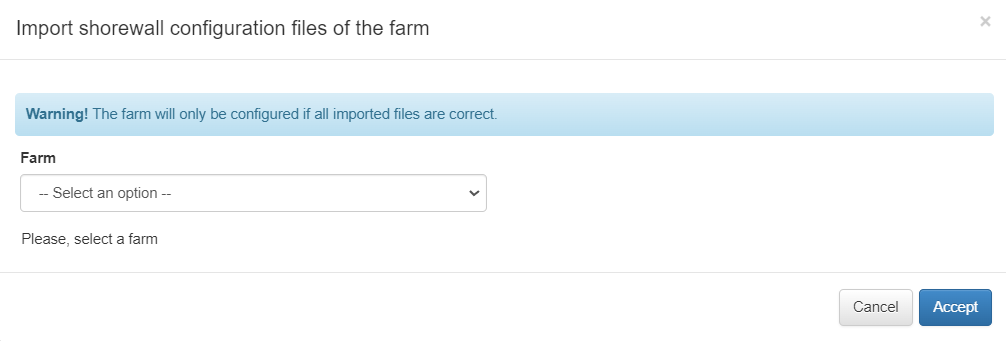
Edit Workers: By clicking on the Edit workers button, it displays the exact same window you find inside the add new node section. It gives you a quick access to your workers.
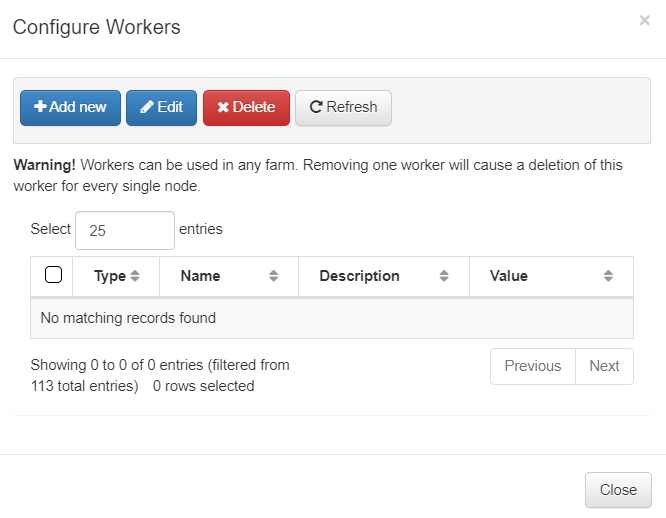
The Manage Wireguard, and Manage Shorewall buttons display the same options in their dropdown menus:
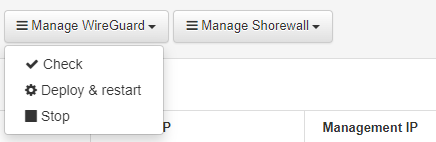
After you have applied all node configurations (see the Farm section), you will be able to start the WireGuard VPN service using its correspondent dropdown menu.
It allows you to check, deploy and restart, or stop a service.