3.1.11.2. File Log Viewer
In OpenNAC Enterprise Web Administration portal we have a file log viewer to view the major components events.
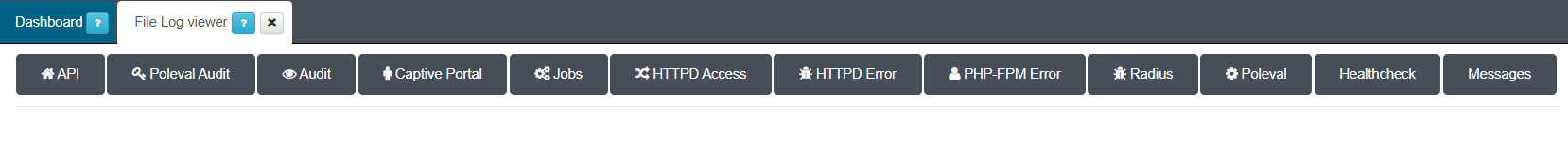
Navigating the tabs, we are able to see the following events:
API: Product API Rest events. It is an interesting tool for troubleshooting.
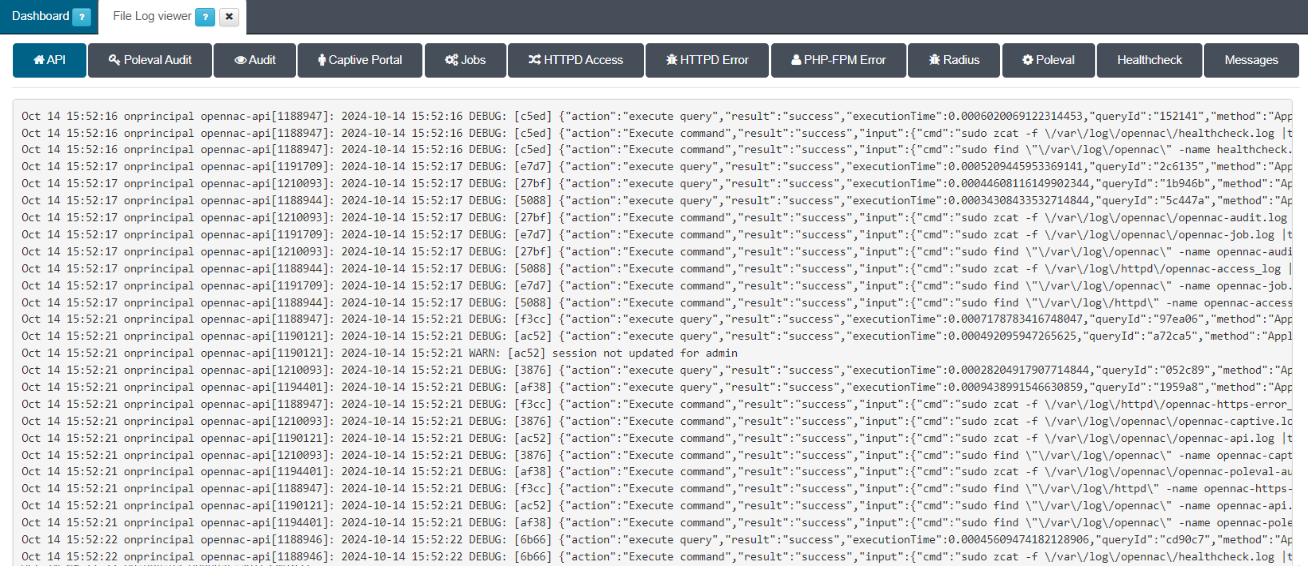
Poleval Audit: To troubleshoot poleval issues. Poleval is an iteration of running the OpenNAC Enterprise policy engine. It means that when an asset is connected to the network, it passes through every rule of OpenNAC Enterprise policy that iteration of the rules calls poleval.
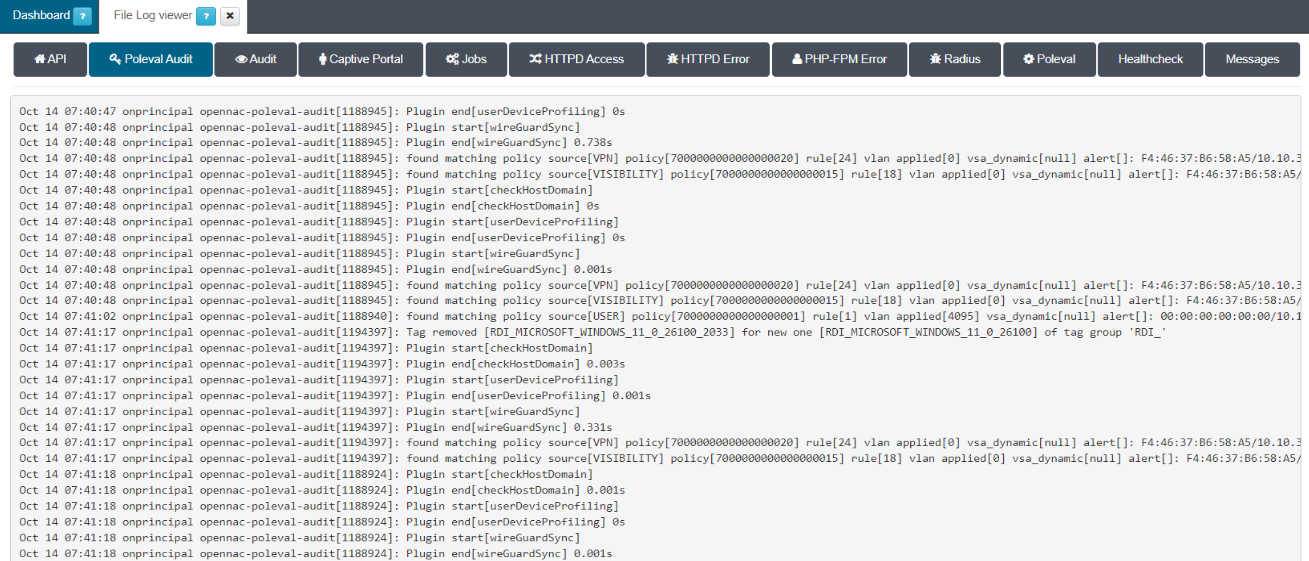
Audit: Events generated by users in OpenNAC Enterprise, related to the OpenNAC Enterprise Administration portal activities. For example, an event that is generated when an API Key is created through the interface.
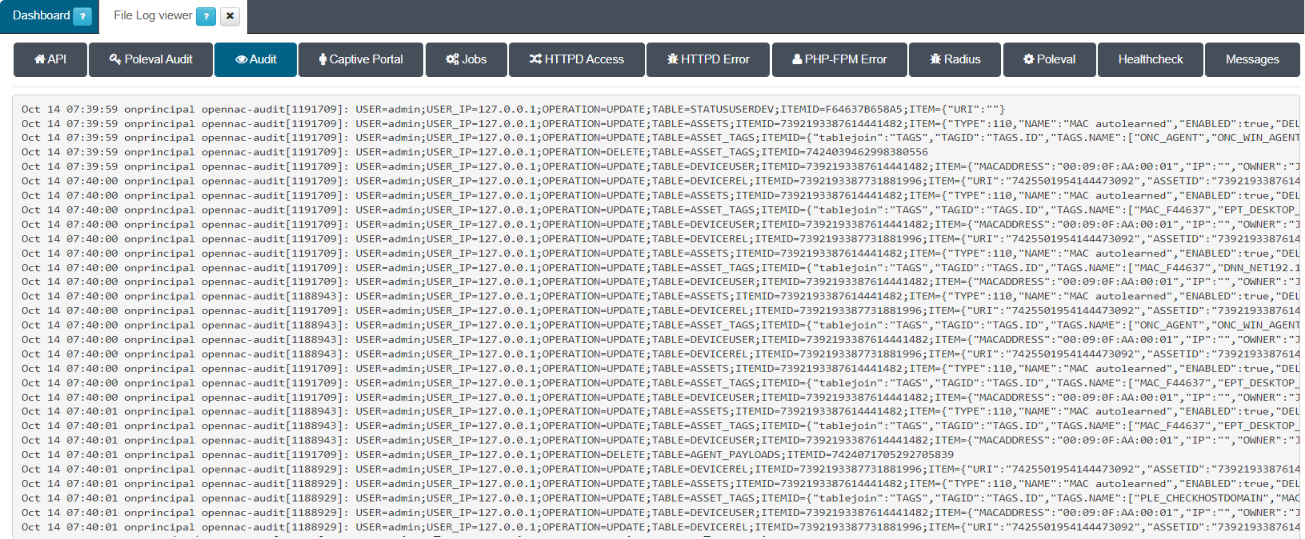
Captive Portal: Event generated by the captive portal. This portal is shown to end users. Usually related to User Portal Activities, Captive Portal, and Registry Portal. For example, the customizable captive portal workflows events.
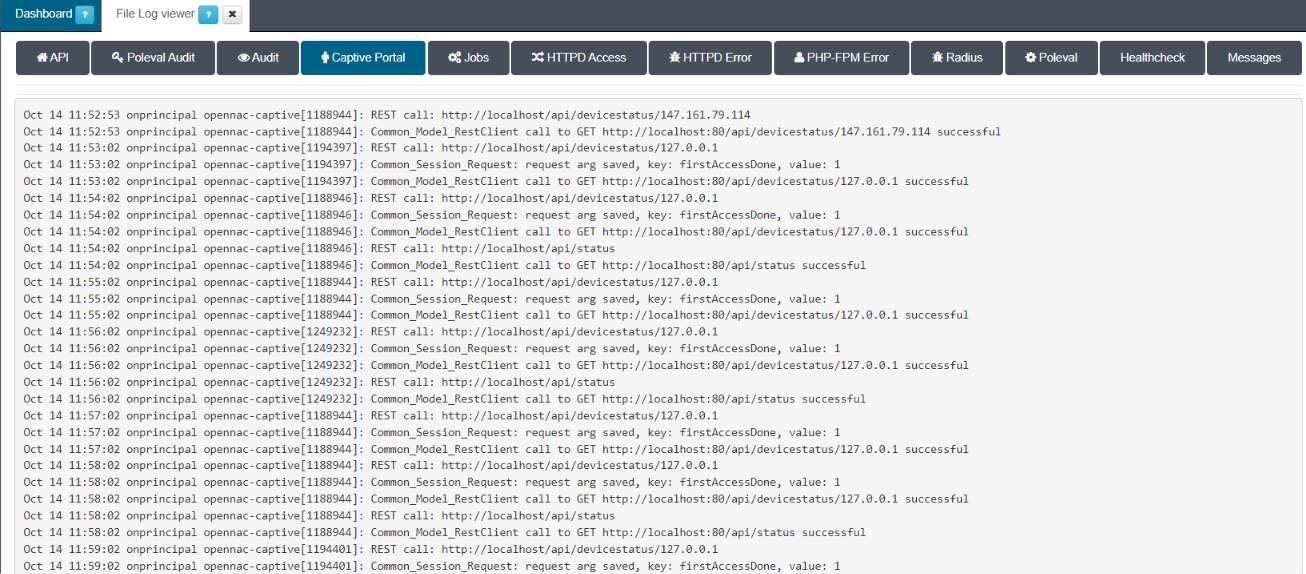
Jobs: Asynchronous tasks are sent to the queues, these queues are used by workers to carry out tasks. For example, events related to plugins.
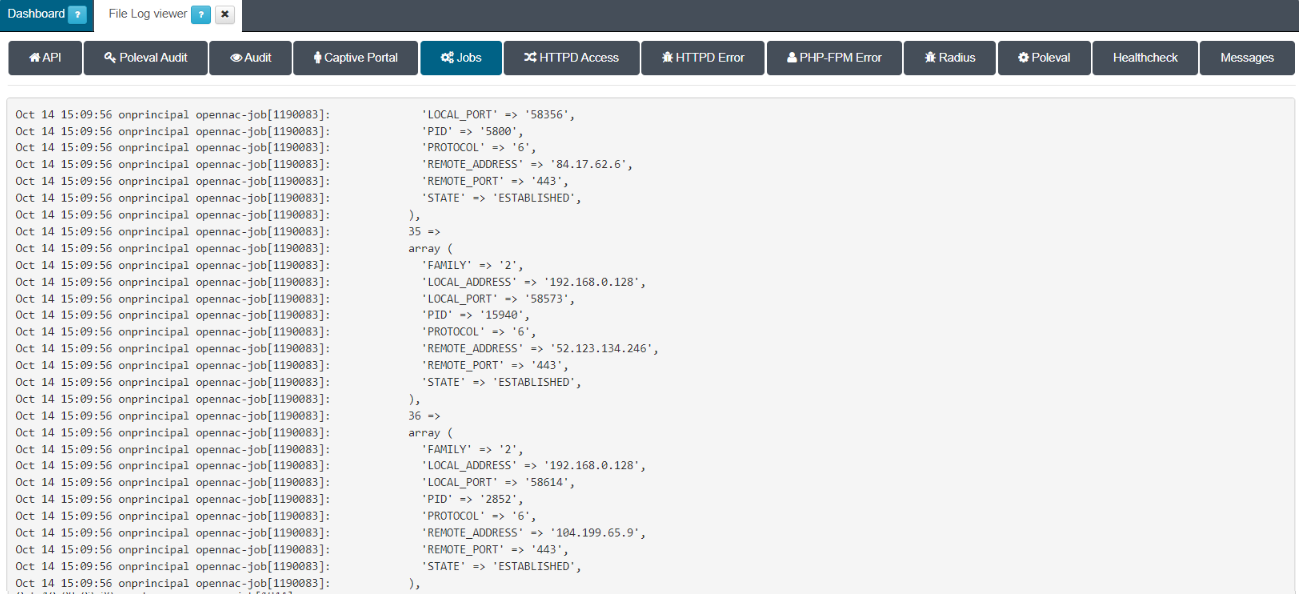
HTTPD Access: OpenNAC Enterprise includes a Web Server that publishes different components (API, Captive Portal, Administration portal), these events show access to the HTTP server.
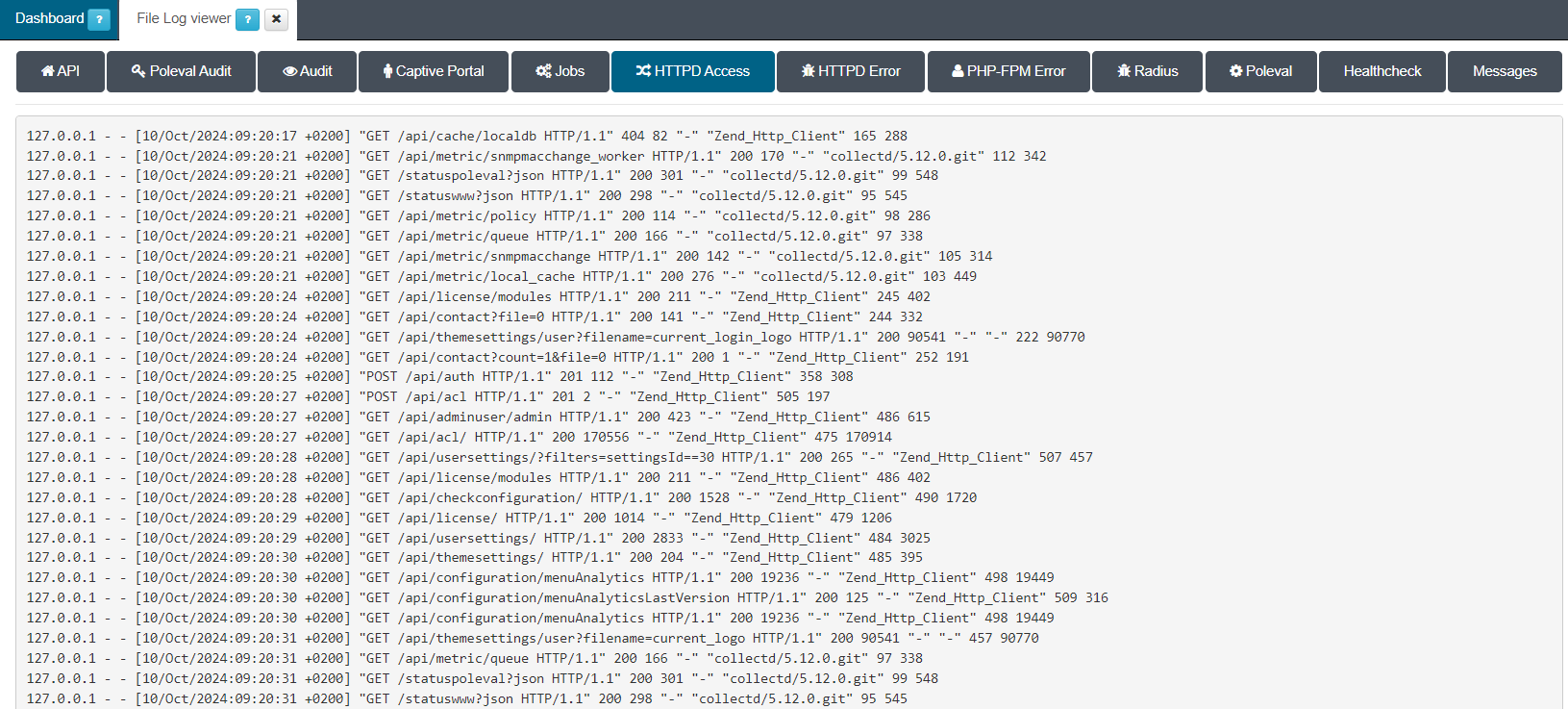
HTTPD Error. These events show the error generated by the HTTP server. For example error events regarding a worker and its queues.
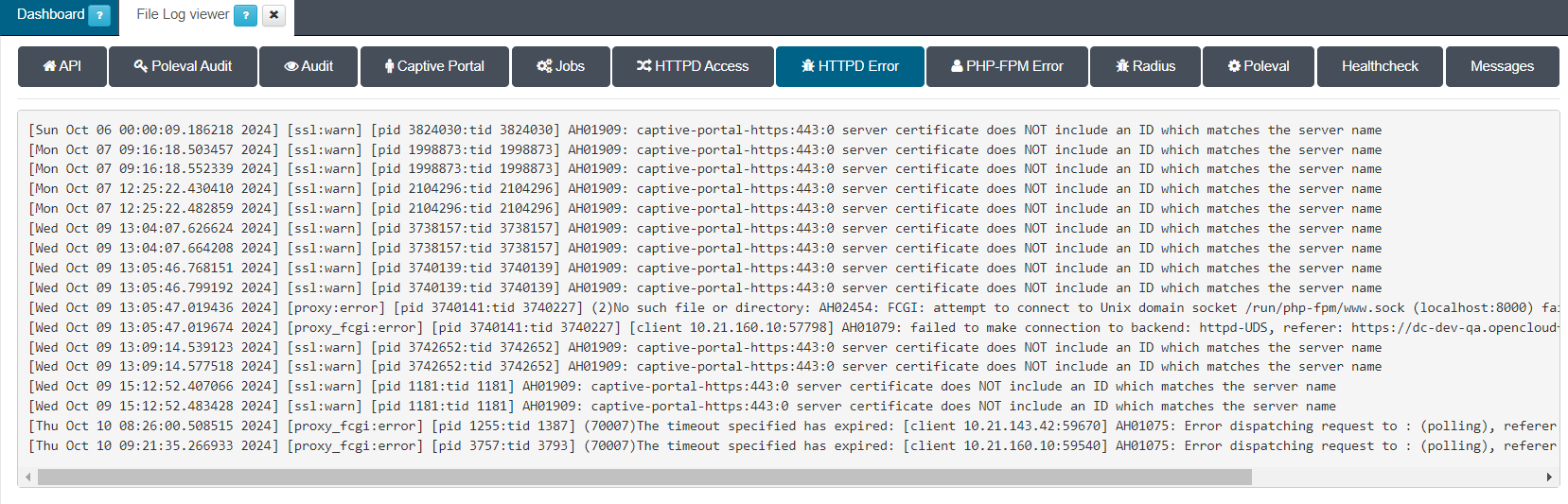
PHP-FPM Error. These events show the error generated by the php-fpm service.
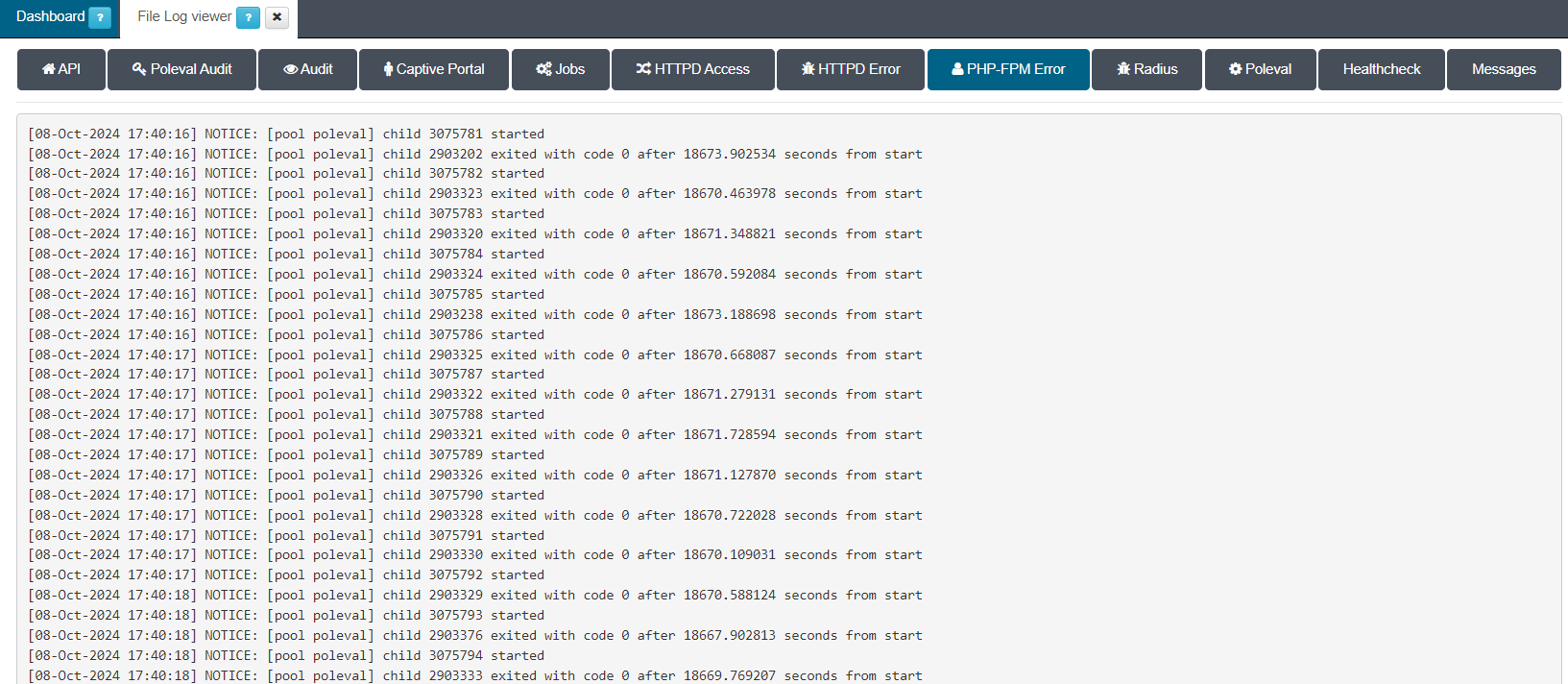
Radius. These events are related to RADIUS. Events from an user authentication, for example.
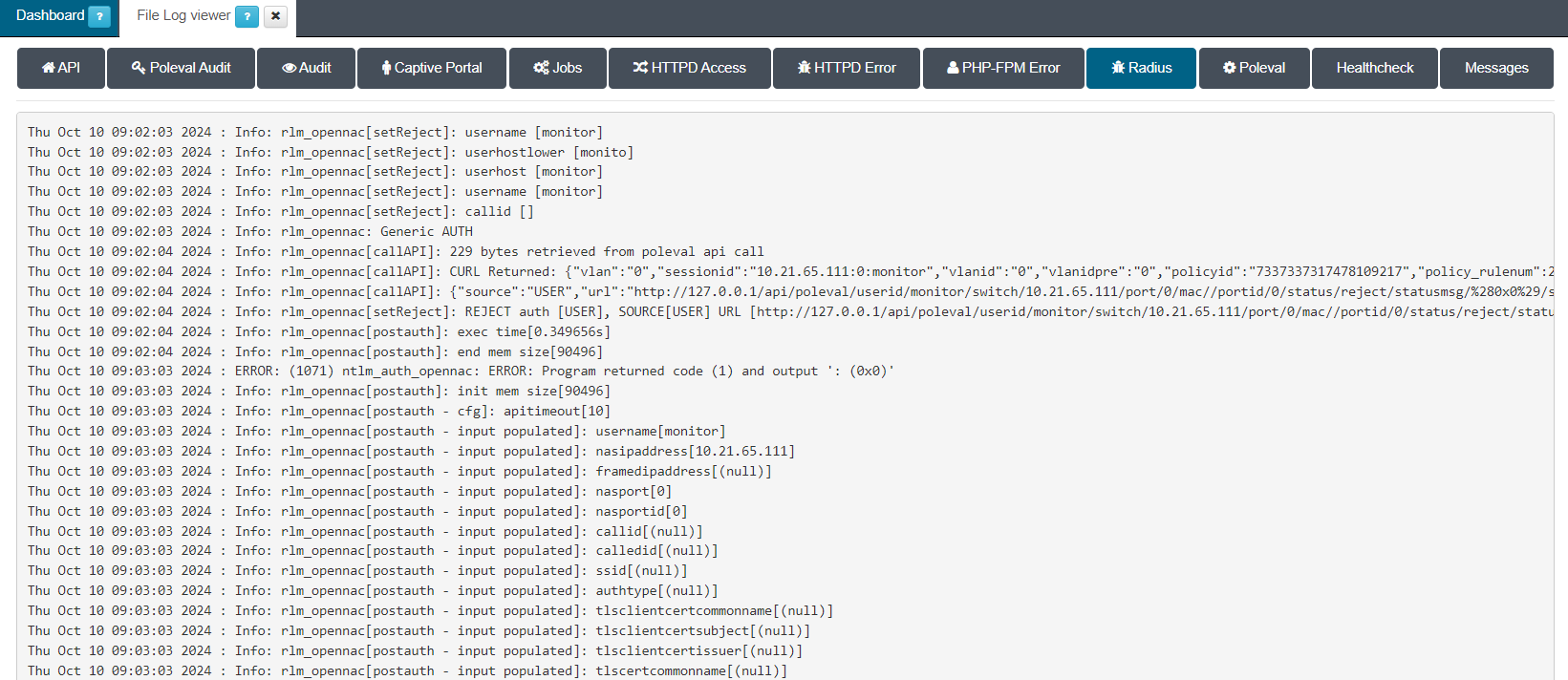
Poleval: Log entries related to policy evaluations.
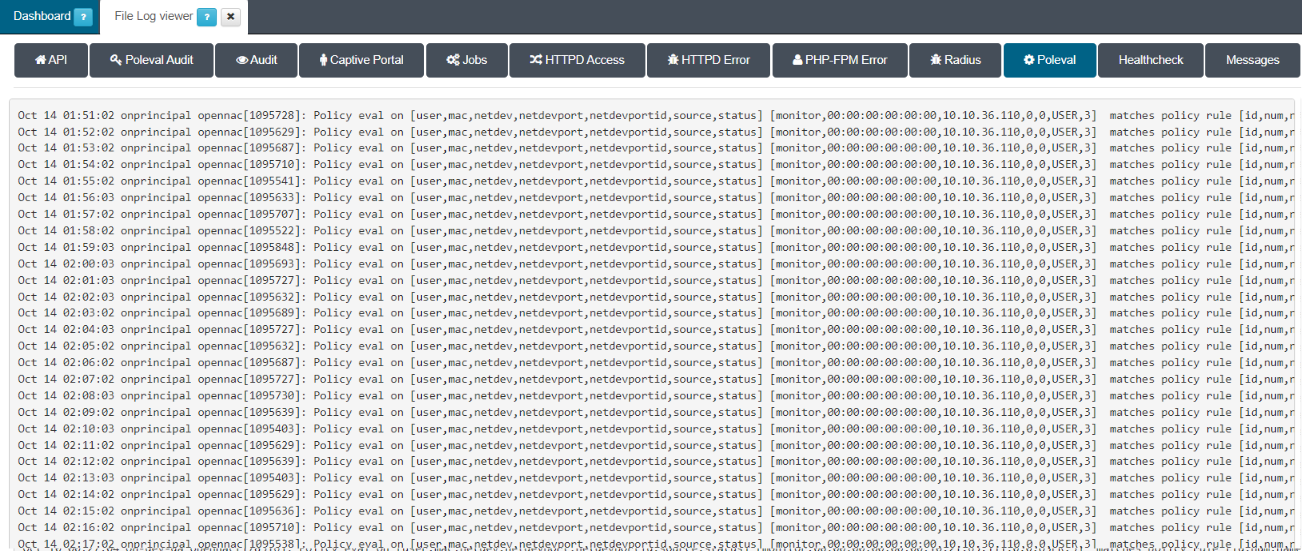
Healthcheck: Log entries related to healthchecks.
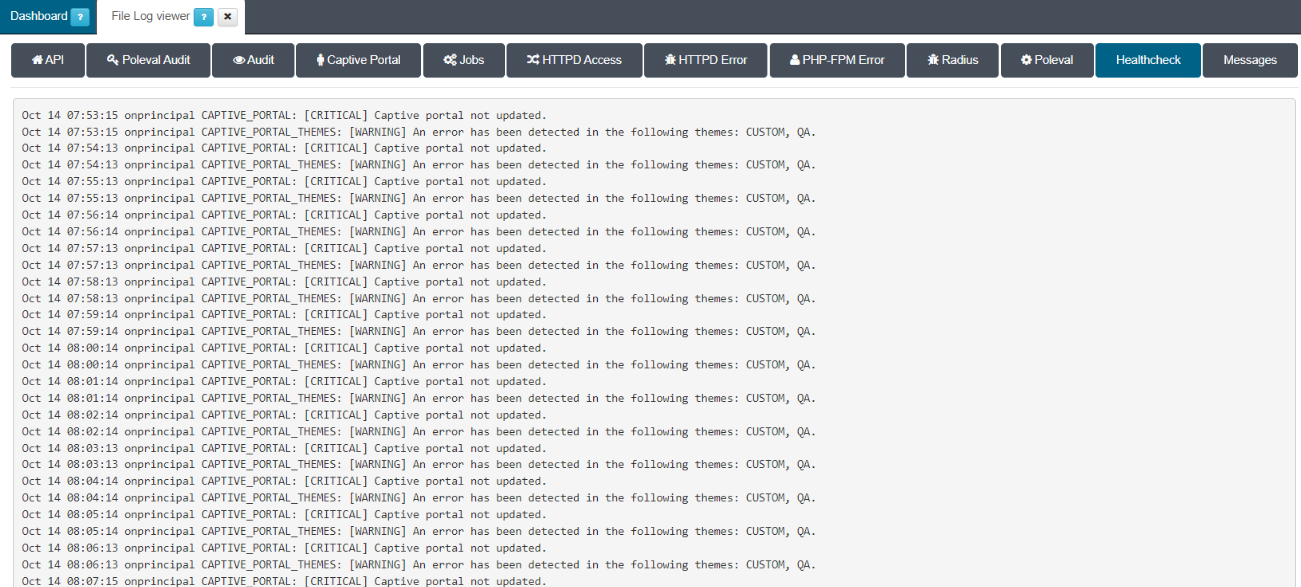
Messages: Log entries related to error messages.
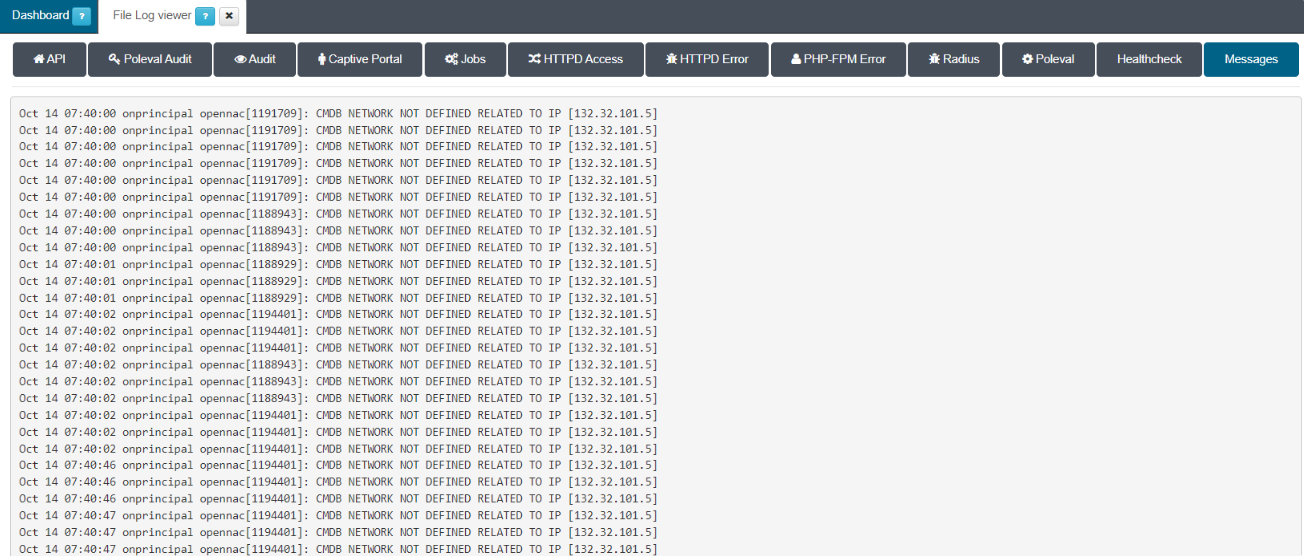
3.1.11.2.1. View logs by SSH
You can also SSH into the Core and use the command tail -f.
ls -l /var/log/opennac/*.log
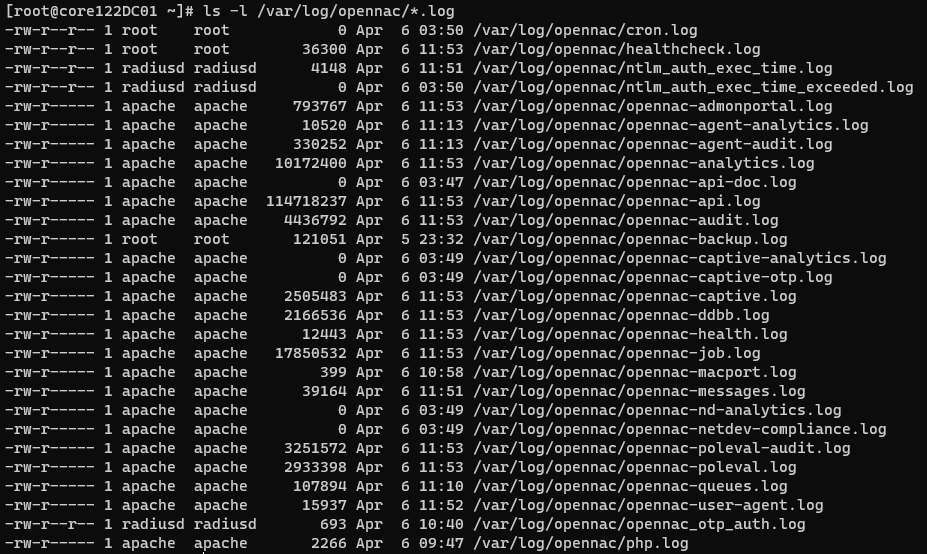
For example, to see the Admin Portal logs:
tail -f /var/log/opennac/opennac-admonportal.log
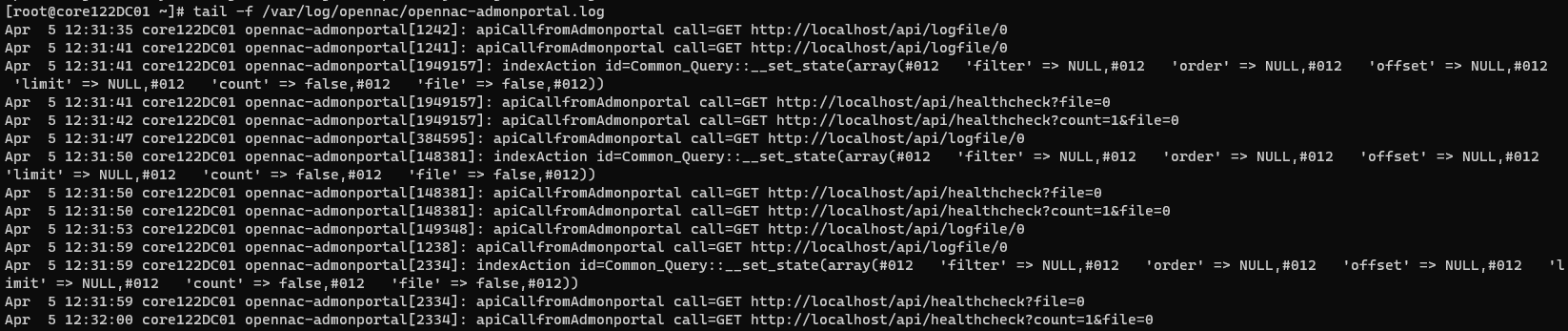
Or the Worker’s logs:
tail -f /var/log/opennac/opennac-job.log
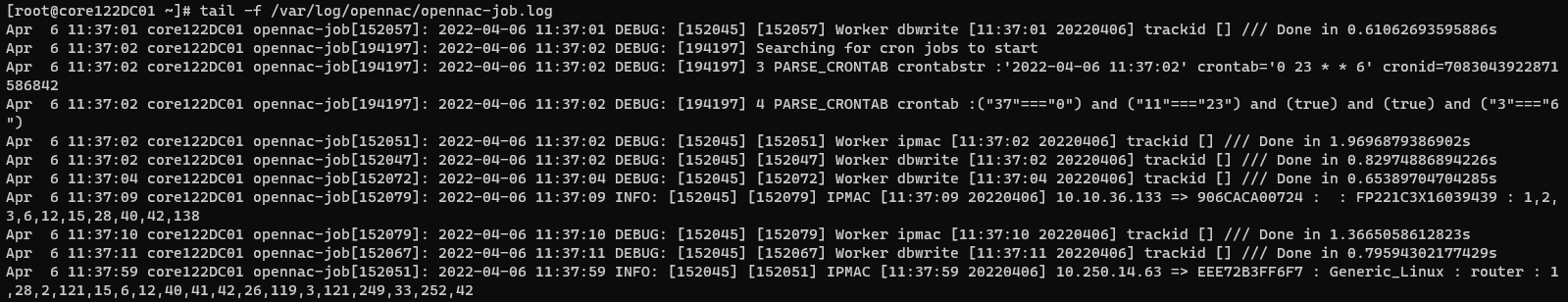
Repeat this commands with the desired file to troubleshoot your specific issue.