3.1.11.4. CMDB Exports
Shows the exported information from the different sections of OpenNAC Enterprise.
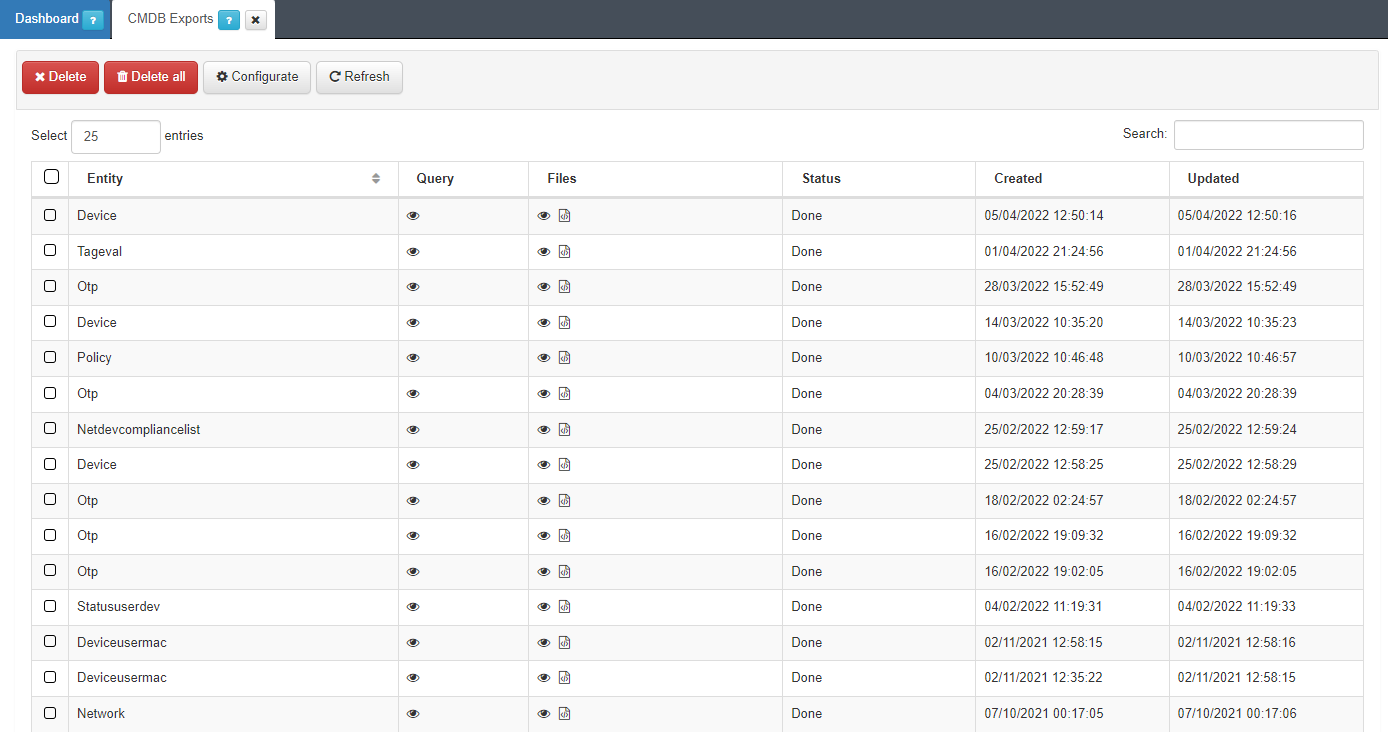
On the top bar, we can Delete a selected item, Delete all, Configure the export format (JSON or XML), or refresh the page.
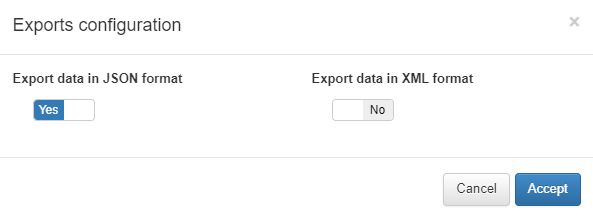
On the different columns we can see:
The Entity that has issued the export.
The Query by clicking on the eye icon.
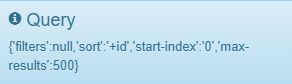
The Files column allows us to see (eye icon) or download (file icon) the corresponding JSON file.
The export Status.
The Created and Updated dates and time.