3.1.10.2.18. Medigate
This plugin retrieves information from Medigate platform to help us profile user devices by providing information on security, device OS, VOS, etc. We will use the MAC address to execute queries to the Medigate API and get information about the user device (if the device is already registered on Medigate database and they have information about it).
To configure the plugin, the next fields must be configured:
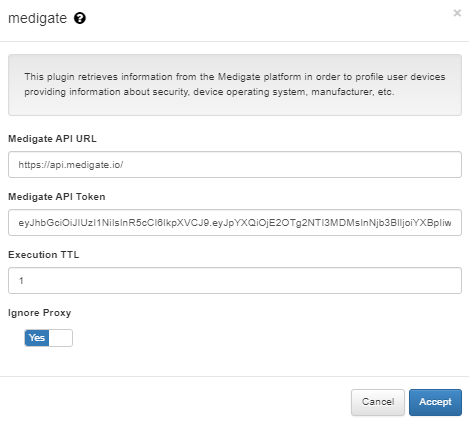
Medigate API URL: API base URL to access Medigate data resources (i.e.: https://api.medigate.io/)
Medigate API Token: The API token will let us communicate with the Medigate API from our nodes, and we will be able to retrieve information by executing https queries to its API. This parameter must be generated on the Medigate platform by introducing a valid username and password, once we have it, we can fill in the Medigate API Token parameter.
Execution TTL (m.): During this period, indicated in minutes, no more executions are done over the same client.
Ignore Proxy: Enable this flag to ignore general Proxy settings.
To trigger the plugin execution, we will need any event that has a MAC address (8021XUSER, MAB, IpMac, AGENT, etc.). Once the execution starts, we will first check that the Medigate API Token and TTL parameters are correct, then, we will obtain the user device MAC and we will execute a query to the Medigate API to obtain information about the user device. If the MAC address is registered in the Medigate database, we will get a JSON response with the information the user device, we will use the information obtained to fill in certain TAGS and provide more information about the device.
The information that we will obtain and the TAGS that will be used are the following:
Information |
Medigate API response |
Tag |
Type |
Sample |
|---|---|---|---|---|
Device category |
“device_category”: |
MED_UCA (User Device Category) |
PROFILE |
“Medical” -> “MED_UCA_MEDICAL” |
Device subcategory |
“device_subcategory”: |
MED_USC (User Device Sub Category) |
PROFILE |
“Patient Devices” -> “MED_USC_PATIENT_DEVICES” |
Device manufacturer |
“manufacturer”: |
MED_UMA (User Device Manufacturer) |
PROFILE |
“Welch Allyn” -> “MED_UMA_WELCH_ALLYN” |
Device type |
“device_type_family”: |
MED_UTA (User Device Type) |
PROFILE |
“Vital Signs Monitor” -> “MED_UTA_VITAL_SIGNS_MONITOR” |
Device model |
“model”: |
MED_UMO (User Device Model) |
PROFILE |
“VSM 6000” -> “MED_UMO_VSM_6000” |
Device class |
“equipment_class”: |
MED_UCL (User Device Class) |
PROFILE |
“General Care Device” -> “MED_UCL_GENERAL_CARE_DEVICE” |
Device OS |
“combined_os”: |
MED_ROS (ROOT OPERATING SYSTEM), MED_DOS (DEVICE OPERATING SYSTEM) and MED_VOS (VERSION OPERATING SYSTEM) |
PROFILE |
“Linux 3.2.67” -> “MED_ROS_LINUX”, “MED_DOS_LINUX_3”, “MED_VOS_LINUX_3.2.67” |
Purdue level |
“purdue_level”: |
MED_UPL (USER DEVICE PURDUE LEVEL) |
NETWORK |
“Level 4” -> “MED_UPL_LEVEL_4” |
Risk score |
“risk_score”: |
DRG (DEVICE RISK GRADE) |
GOVERNANCE |
“Low” -> “DRG_LOW” |
Machine type |
“machine_type”: |
MED_HDT (HARDWARE DEVICE TYPE) |
PROFILE |
“Physical” -> “MED_HDT_PHYSICAL” |
FDA class |
“fda_class”: |
MED_UFC (USER DEVICE FDA CLASS) |
PROFILE |
“Not classified” -> “MED_UFC_NOT_CLASSIFIED” |
Device serial number |
“serial_number”: |
MED_DSN (DEVICE SERIAL NUMBER) |
PROFILE |
“10300021426927” -> “MED_DSN_10300021426927” |
Device mobility |
“mobility”: |
MED_DMO (DEVICE MOBILITY) |
PROFILE |
“Portable” -> “MED_DMO_PORTABLE” |
In case the plugin does not return any data, the tag ONC_MEDIGATE_NO_DATA will be assigned to the device.