3.1.10.1.6. Notifications
From the Notification tab, you can configure notifications to send emails when devices match configured network access policies.
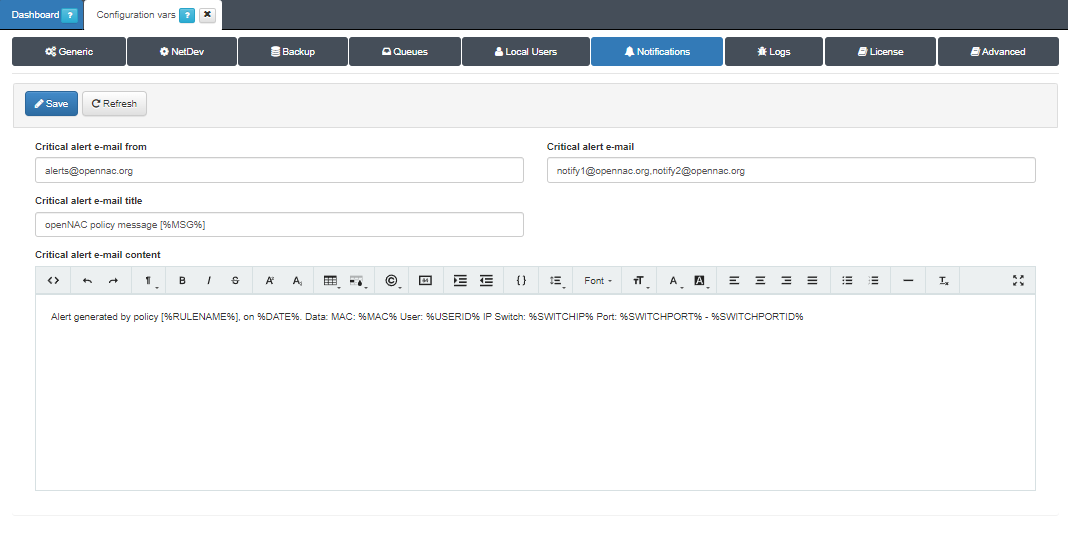
Critical alert e-mail from: Enter the name of the sender.
Critical alert e-mail: Enter the email of the receiver (or multiple receivers). Notifications can be send to multiple email accounts. Introduce different emails separating them by commas.
Critical alert e-mail title: Enter the email title.
Critical alert e-mail content: We can configure the content of the message that is sent. By default, we will sent the name of the rule that has been matched, date, user device MAC, User ID, IP, Switch IP, port and port ID.
Click on Save to apply the changes.
To add session variables it must be added in [%VAR_NAME%] format. Here is a list of variables that may be useful for notifications:
RULENUM -> The matched rule, indicating its order on the list.
RULENAME -> The name given to a matched rule.
VSA -> Vendor-Specific Attribute sended by the matced rule.
VSA_DYNAMIC -> A dynamically generated Vendor-Specific Attribute sended by the matced rule.
VLAN -> The VLAN the rule set to the user session.
DATE -> The date when an event or action occurred.
MAC -> MAC Address of the user device.
SOURCE -> The origin or initiator of the event.
STATUS -> The current state or condition of the session.
STATUSMSG -> A message providing additional details about the status of the session.
SESSIONDATA -> Information related to a specific device session.
SOURCE_MODULE -> The module or component from which data is sourced.
SWITCHIP -> The IP address of the Network Device.
SWITCHPORT -> The specific port on the network switch where the UD is connected.
SWITCHPORTID -> The identifier of a specific port on the network switch where the UD is connected.
USERID -> The identifier of a user.
SSID -> the name of a wireless network where the UD is connected.
SWITCHMAC -> The MAC address of a network switch where the UD is connected.
TAG -> List of all the Tags assigned to the UD.
NODE -> OpenNAC node who proccess the request.
CERTDATA -> Data related to digital certificates used for authentication.
TAGNETDEV -> List of all the Tags assigned to the ND.
IP -> IP Address of the user device.
NETDEVIP -> IP address of the network device.
NETDEVMAC -> The MAC address of the network device.
NETDEVHOSTNAME -> The hostname of the network device.
NETDEVDESCRIPTION -> The description of the network device.
NETDEVLOCATIONTAGS -> Tags indicating the physical or logical location of the network device.
ENDPOINTTYPE -> The type of network endpoint.
HOSTNAME -> The name assigned to a device on a network.
We can also show custom UD fields with the [%CUSTOM_PARAM_NAME%] variables.