3.1.10.1.1. Generic
The Generic tab is the first option of the Configuration > Configuration vars section.
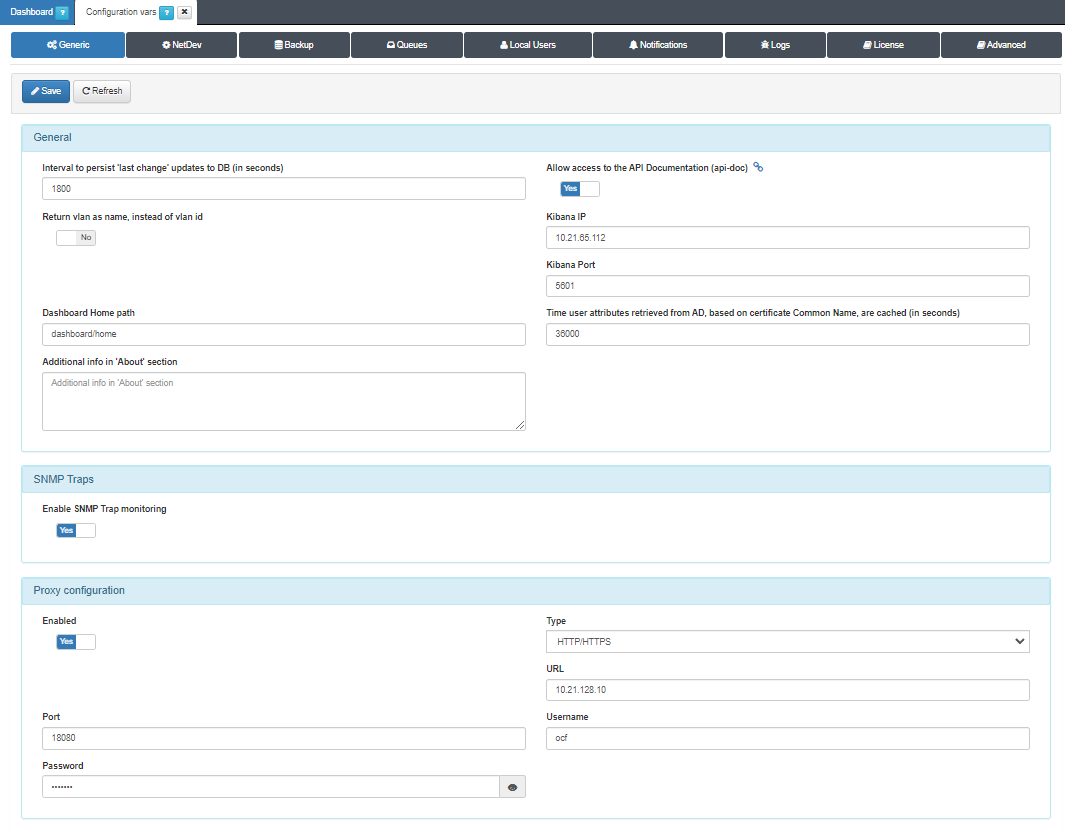
In this tab we can modify the following configurations :
General
Interval to persist ‘last change’ updates to DB (in seconds): Set the time to include events in the database (by default, 1800 seconds). This optimization is created to avoid the same events with same source IP, destination, the policy used and so on.
Allow access to the API Documentation: Flag to enable function and the access link to the API Doc.
Return vlan as name, instead of vlan id: Enable the flag to return VLAN as name instead of VLAN ID. OpenNAC Enterprise allows to work using VLAN names instead of using VLAN Ids. You can define VLANs name in the switches such as SERVICE VLAN and send this stream instead of the VLAN ID.
Kibana IP: Configure the Kibana IP and its port. It allows you to set the IP address for the ON Analytics server.
Kibana port: The Kibana’s port is 5601 (normally, it is not required to be changed).
Dashboard Home path: Define the dashboard home path in this field.
Add additional info in the *About* section: Located in the bottom left corner of the interface, to identify the product’s version and license type.
Time user attributes retrieved from AD, based on certificate Common Name, are cached (in seconds): The default value is 36000 (10h).
SNMP Traps
Enable SNMP Trap monitoring, allowing to the ON Core to read SNMP Traps register and use network events.
Proxy configuration
Enabled: Flag to enable Proxy configuration to provide proxy settings to all plugins that use external communication: airwatch, airwatchSync, ciscoprime, ironchipSync, maas360, maas360Sync, medigate, mobileIron and mobileIronSync.
Type: HTTP/HTTPS or SOCKS.
URL: Proxy URL.
Port: The proxy default port is 1080.
Username: Username for proxy authentication.
Password: Password for proxy authentication.
Click on Save to apply the changes.