3.1.12.8.2. NDC Details
Following the drill-down approach of the NDC section, the NDC Details dashboard displays detailed information about Network Devices.
3.1.12.8.2.1. Header
The three available views in the NDC Details section show different information about network devices. However, they have a common header, which refers to a consistent section at the top of each view that contains shared information about Network Device Location.
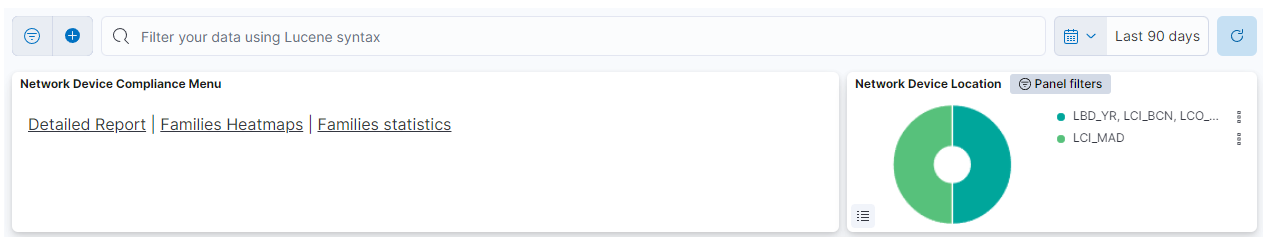
Network Device Compliance Menu
The menu features different windows, such as Detailed Report, Families Heatmaps, and Families statistics. Each window offers distinct dashboard views, allowing you to navigate between these sections. The following topics will explore these menu options in detail.
3.1.12.8.2.2. Detailed Report
This window detailed information about the compliance status of network devices.
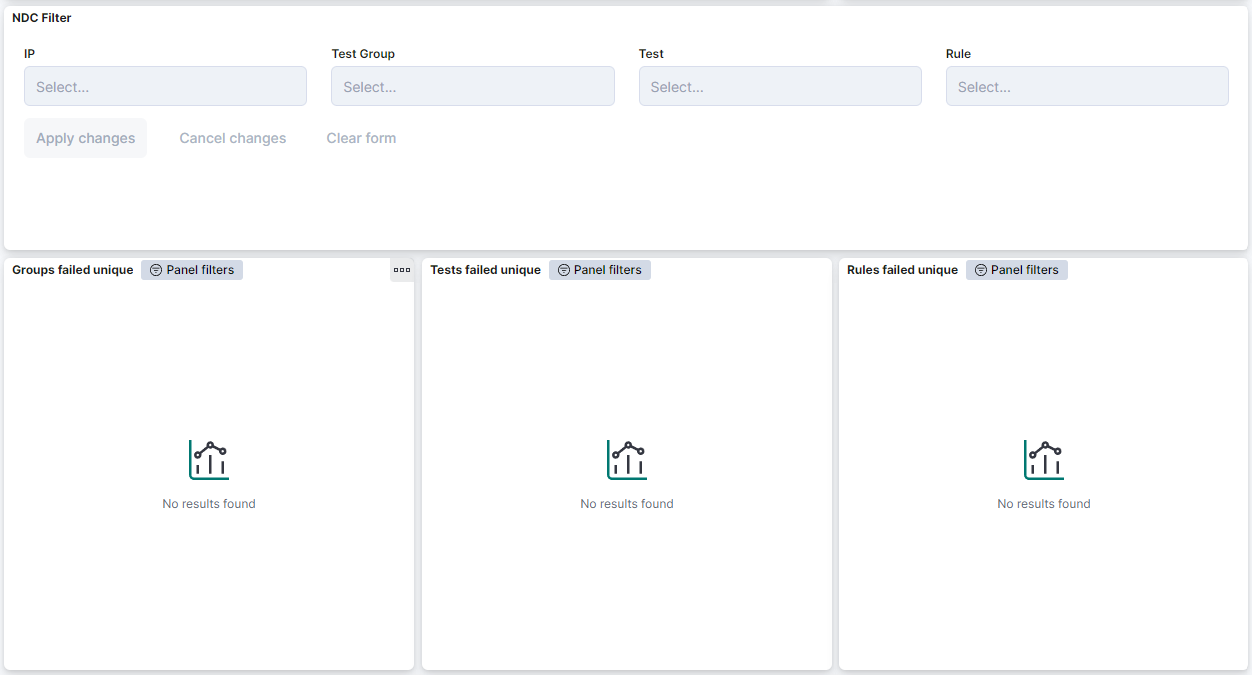
NDC Filter: Allows to filter the Network Device table and the rest of the dashboard by the network device IP, the test group, the group and the OpenNAC Enterprise policy rule.
Groups failed unique: Shows the groups failed.
Tests failed unique: Shows the tests failed.
Rules failed unique: Shows the rules failed.
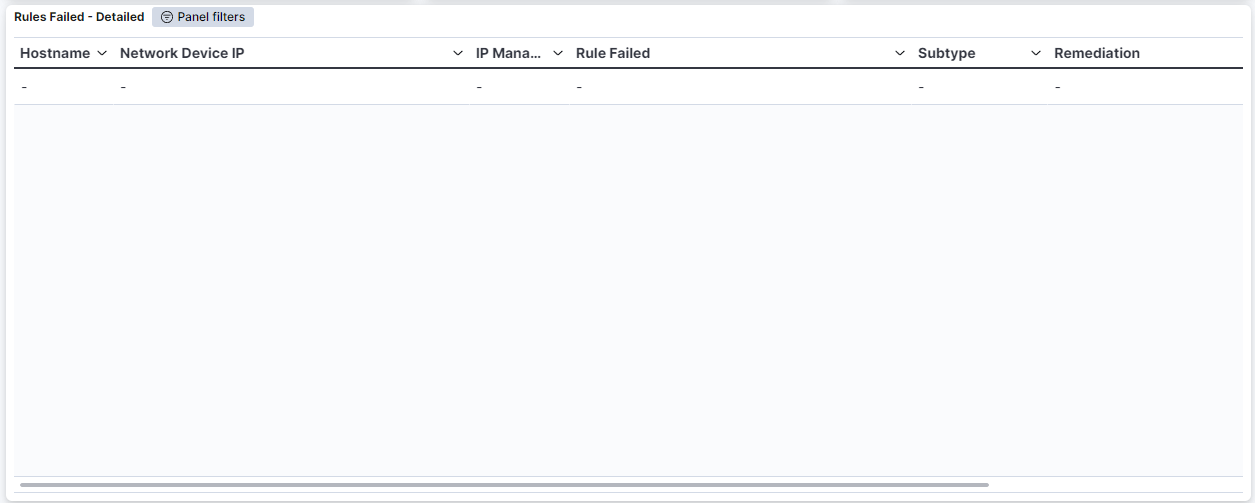
Rules Failed - Detailed: Shows a detailed table with the rules failed. This table represents the hostname, as well as the network device IP, the management IP, the failed rule, the subtype and the remediation for that rule.
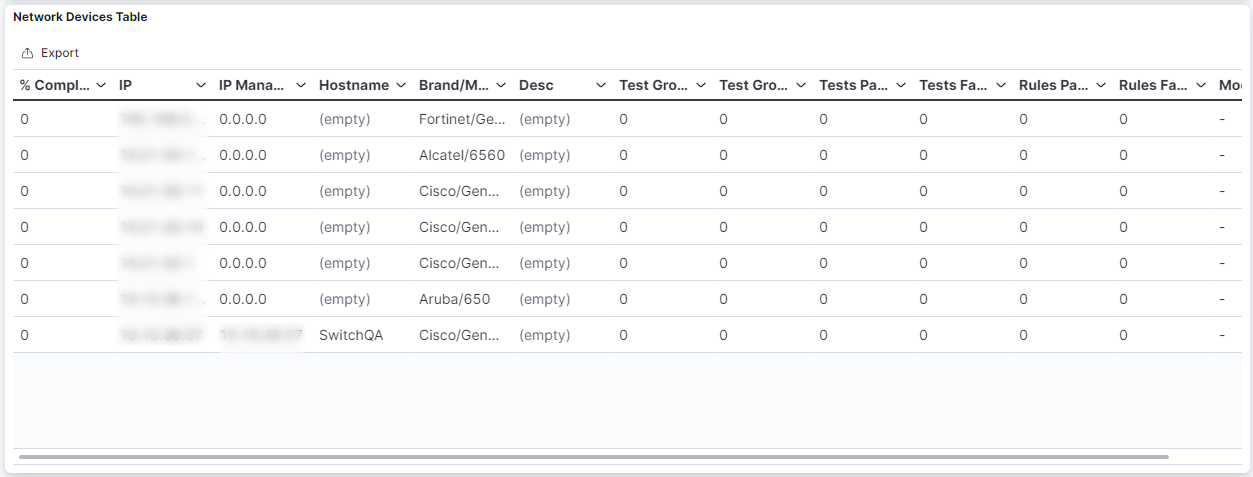
Network Devices Table: The table presents a comprehensive overview of network devices, including the percentage of compliance, IP address, management IP, hostname, brand and model, description, test groups passed, test groups failed, tests passed, tests failed, rules passed, rules failed, and the date of the most recent modification. This table provides detailed information about the compliance status and various aspects of the network devices.
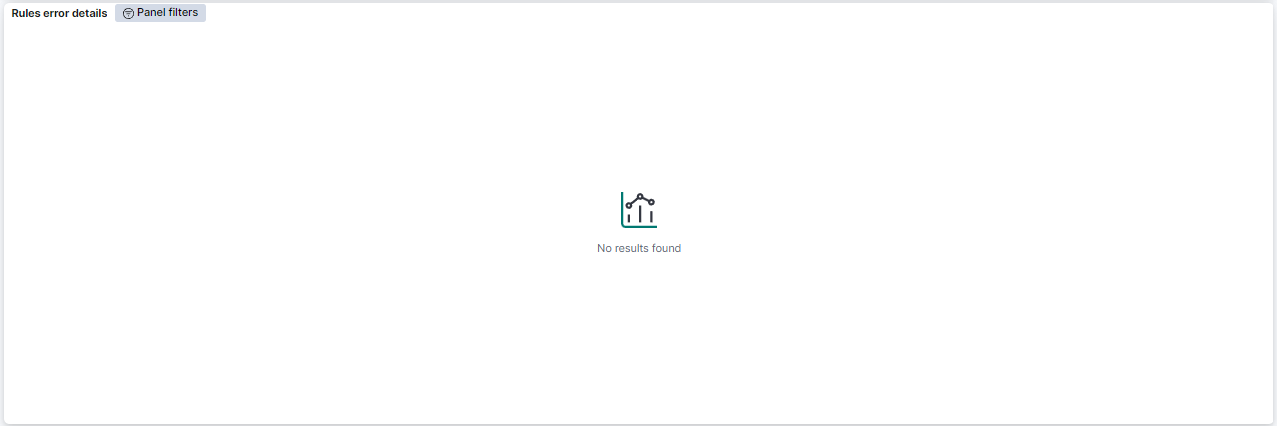
Rules error details: Shows a table with the rules error details. This table represents the hostname, as well as the network device IP, the test group, the test, the rule and the error message.
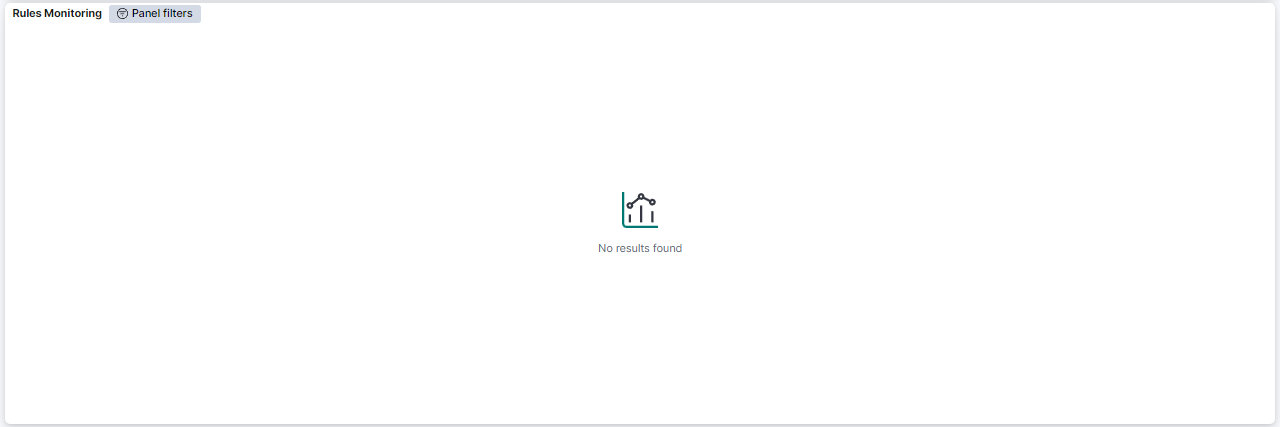
Rules Monitoring: Shows a table with the rules monitoring. This table contains the hostname, the network device IP, the management IP, the rule, the ID, the monitor message and how many times this event is repeated.
3.1.12.8.2.3. Families Heatmaps
This window displays the families heatmap of the network device compliance.
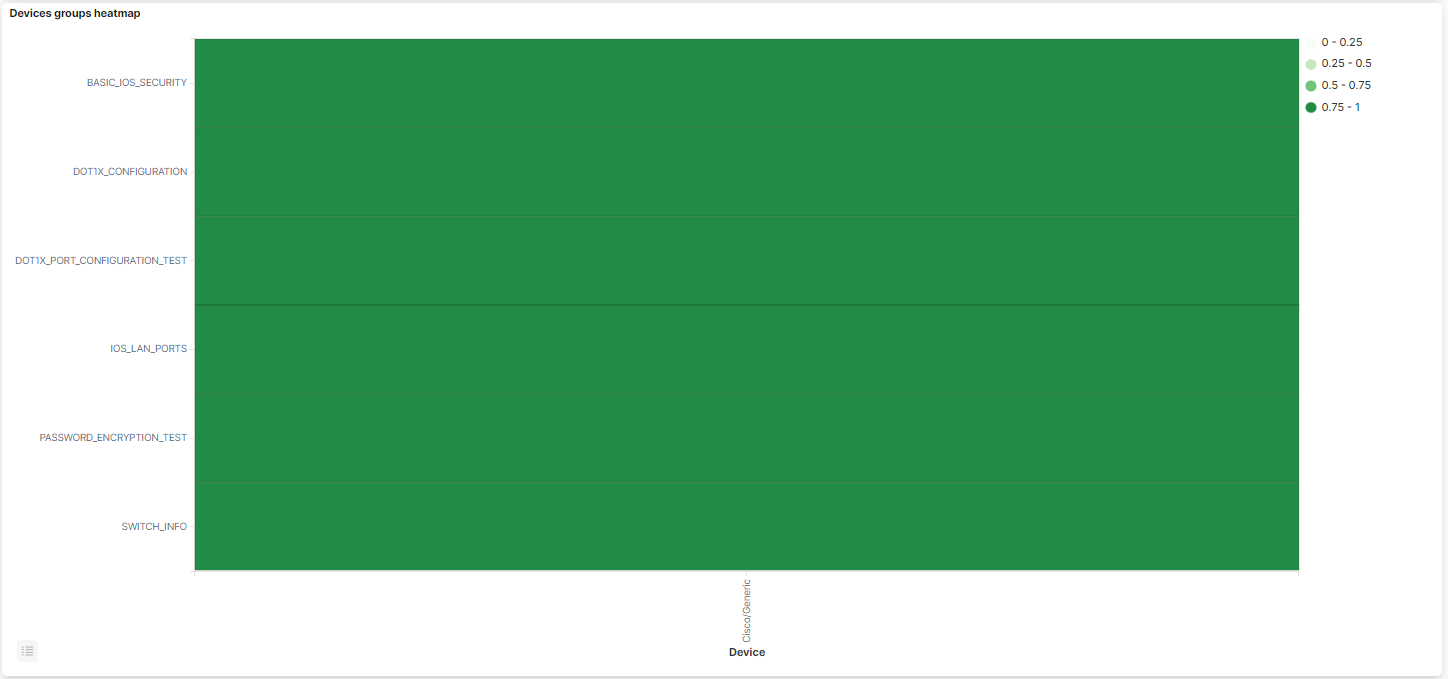
Devices groups heatmap: Shows a heatmap with the groups and the network devices brands and models that are passing these groups.
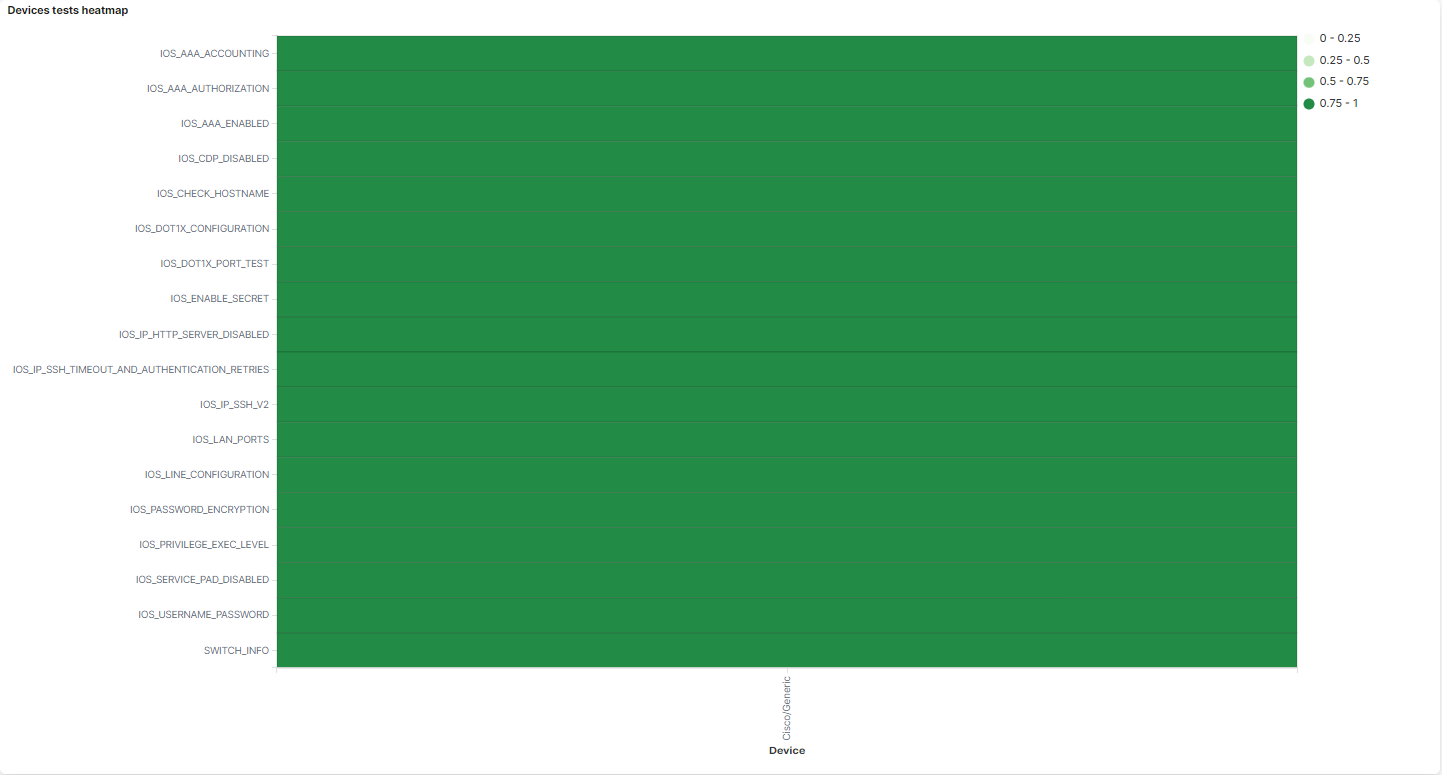
Devices tests heatmap: Shows a heatmap with the tests and the network devices brands and models that are passing these tests.
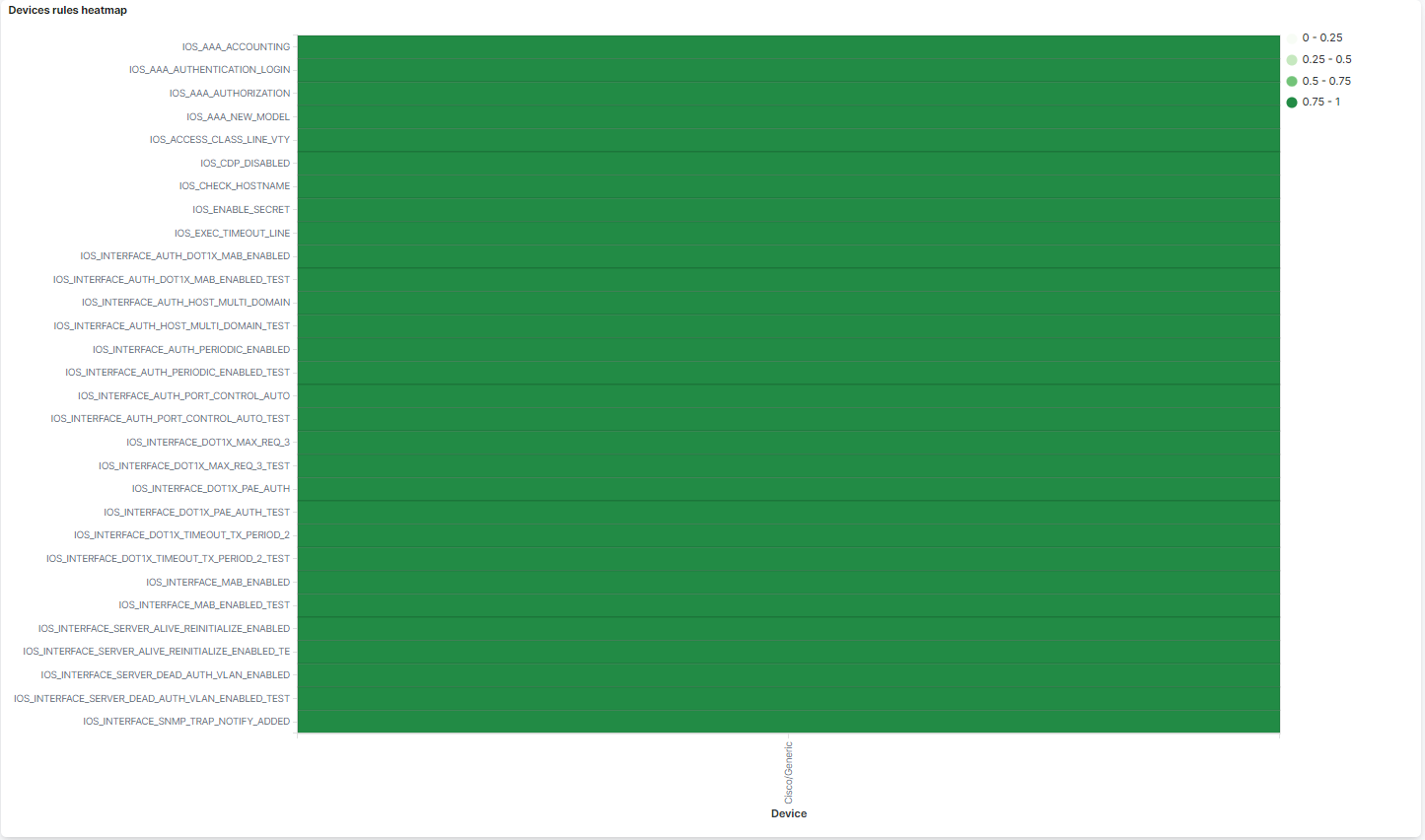
Devices rules heatmap: Shows a heatmap with the rules and the network devices brands and models that are passing these rules.
3.1.12.8.2.4. Families Statistics
This window displays the families statistics of the network device compliance.
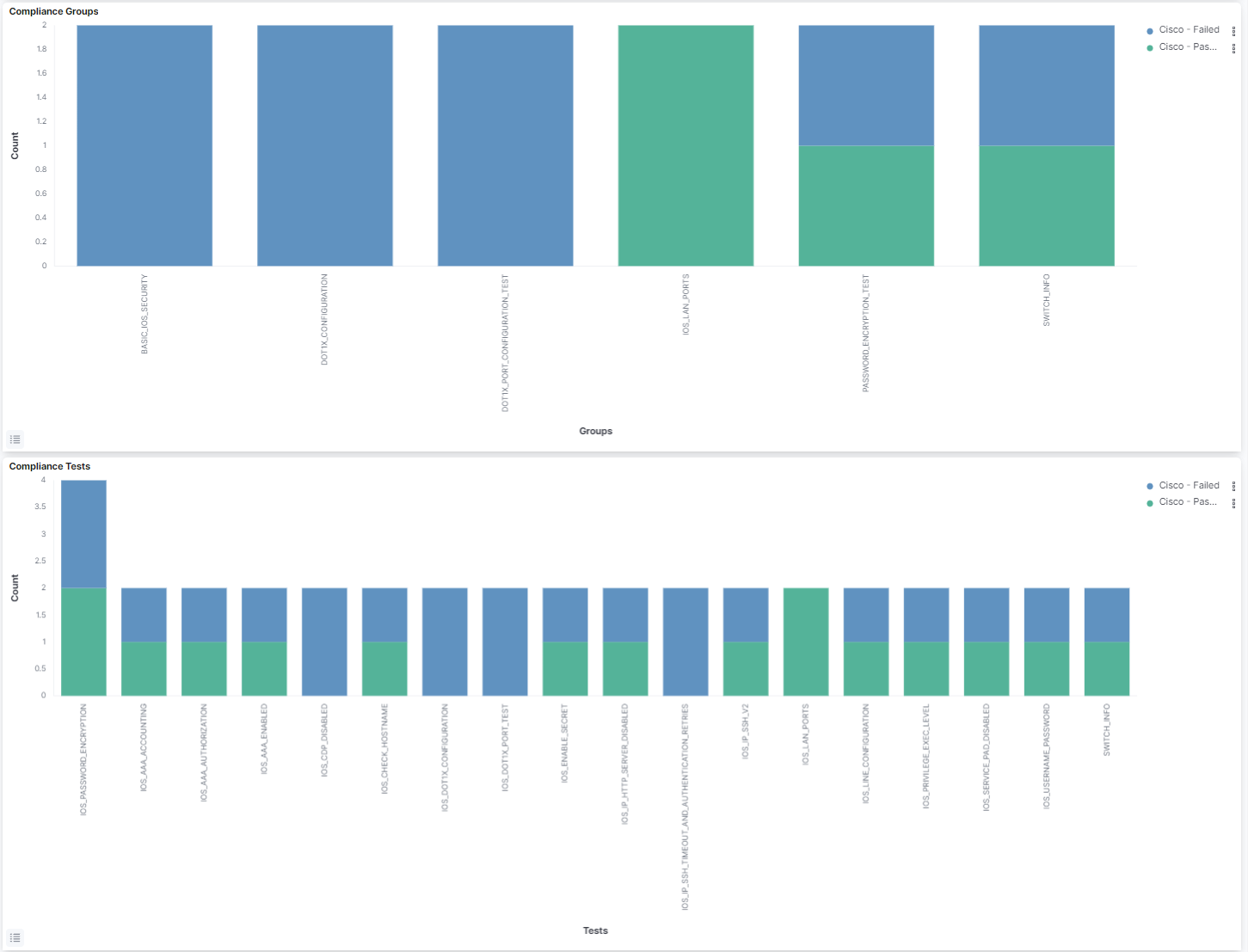
Compliance Groups: Shows the number of groups passed or failed by brand and model.
Compliance Tests: Shows the number of tests passed or failed by brand and model.
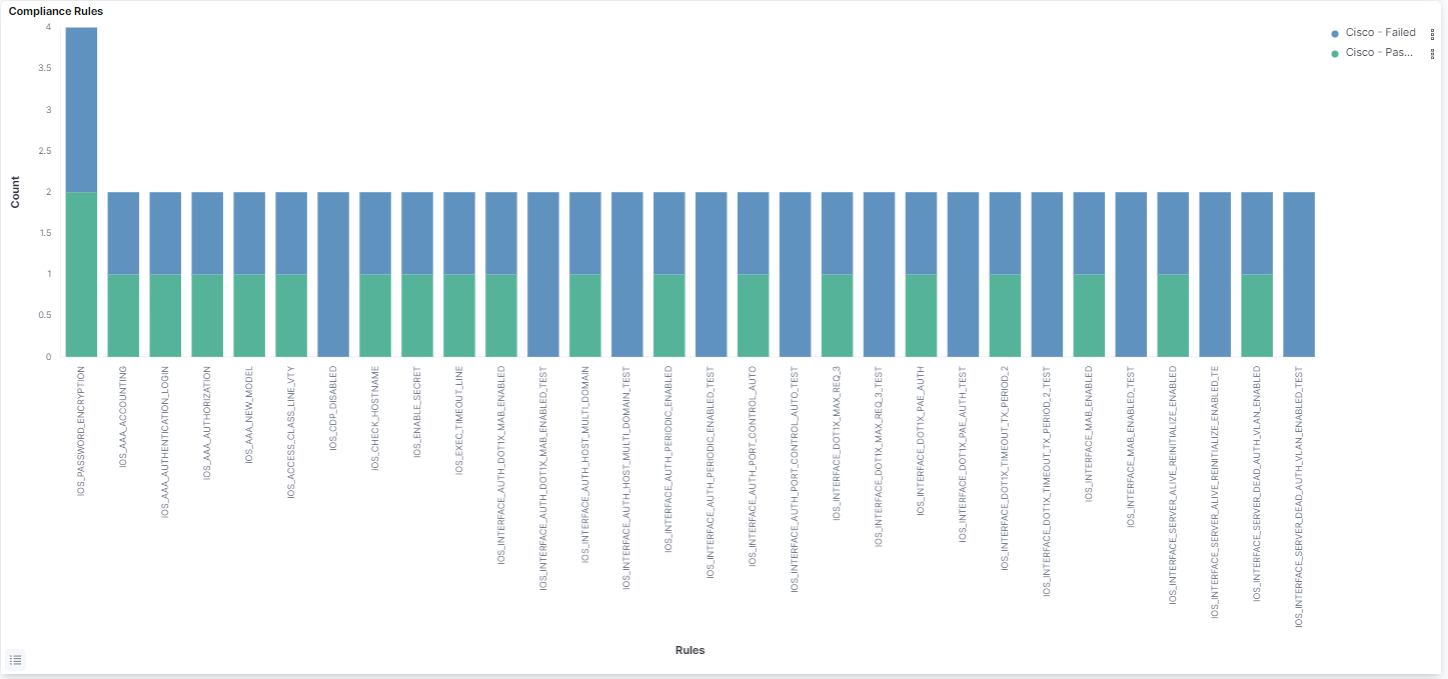
Compliance Rules: Shows the number of rules passed or failed by brand and model.