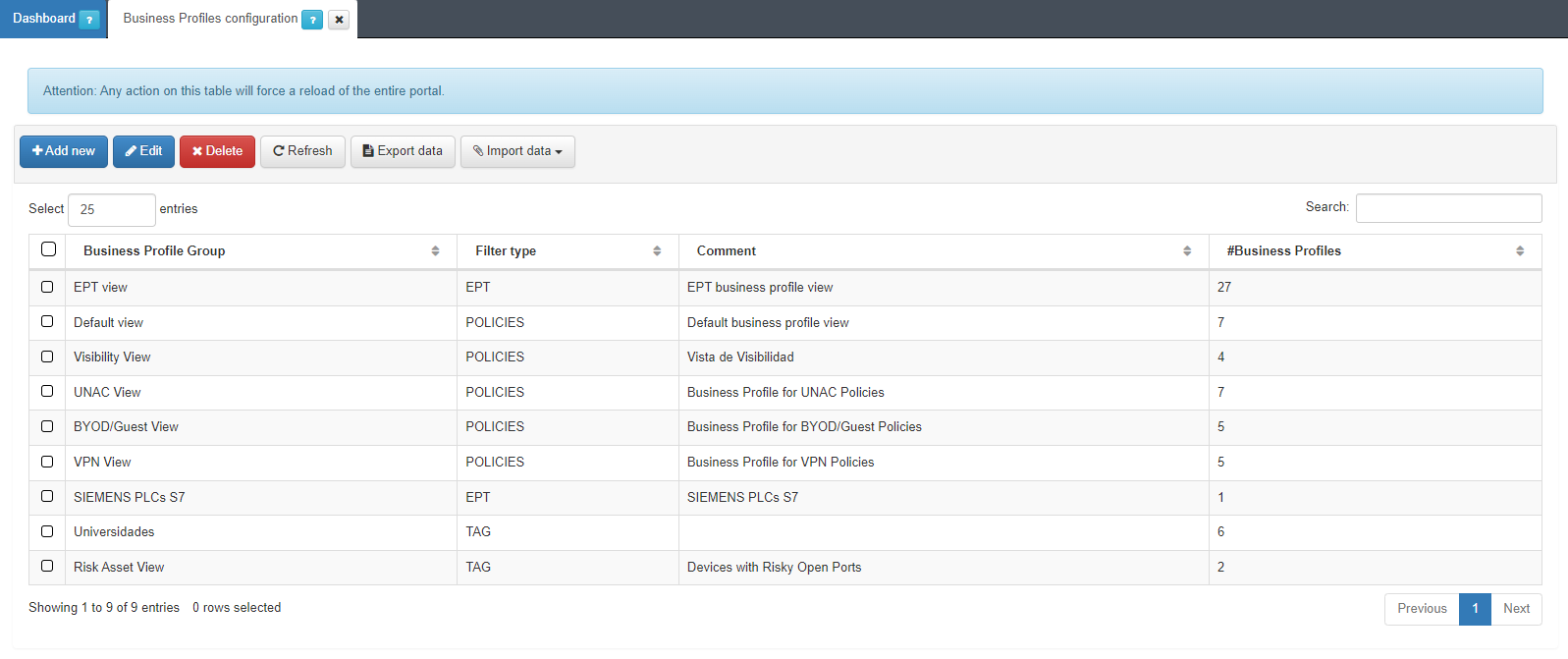3.1.3.1.3. Business Profiles Configuration
Apart from the default Business Profiles views, it is possible to edit and create a customized business profile view by clicking on ON NAC > Business Profiles > Business Profiles Configuration.
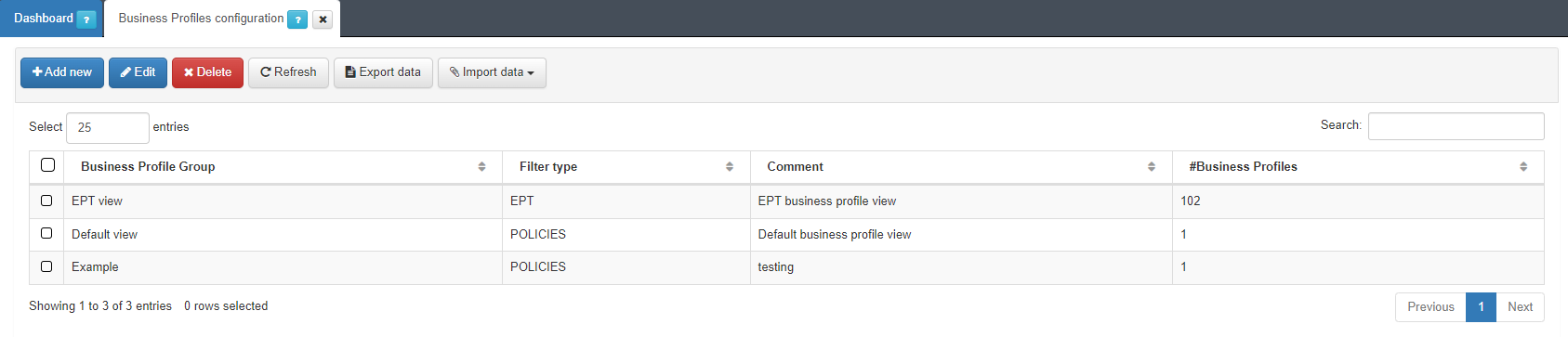
You can add a new customized view by clicking on Add new.
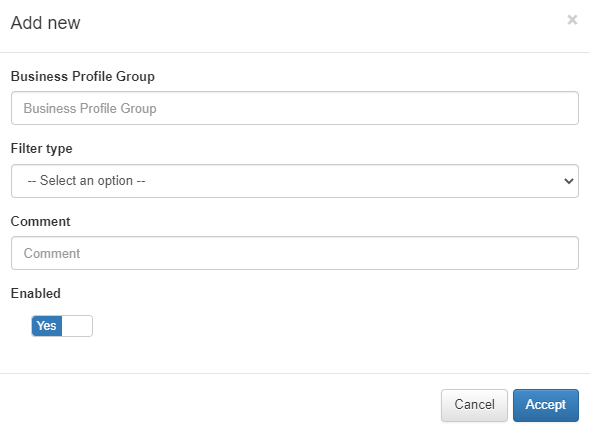
We can create business profiles groups selecting one of the filters:
Policies: The business profiles created inside this view will be classified by policy/policies.
EPT: The business profiles created inside this view will be classified by End Point Type.
TAG: The business profiles created inside this view will be classified by TAGs.
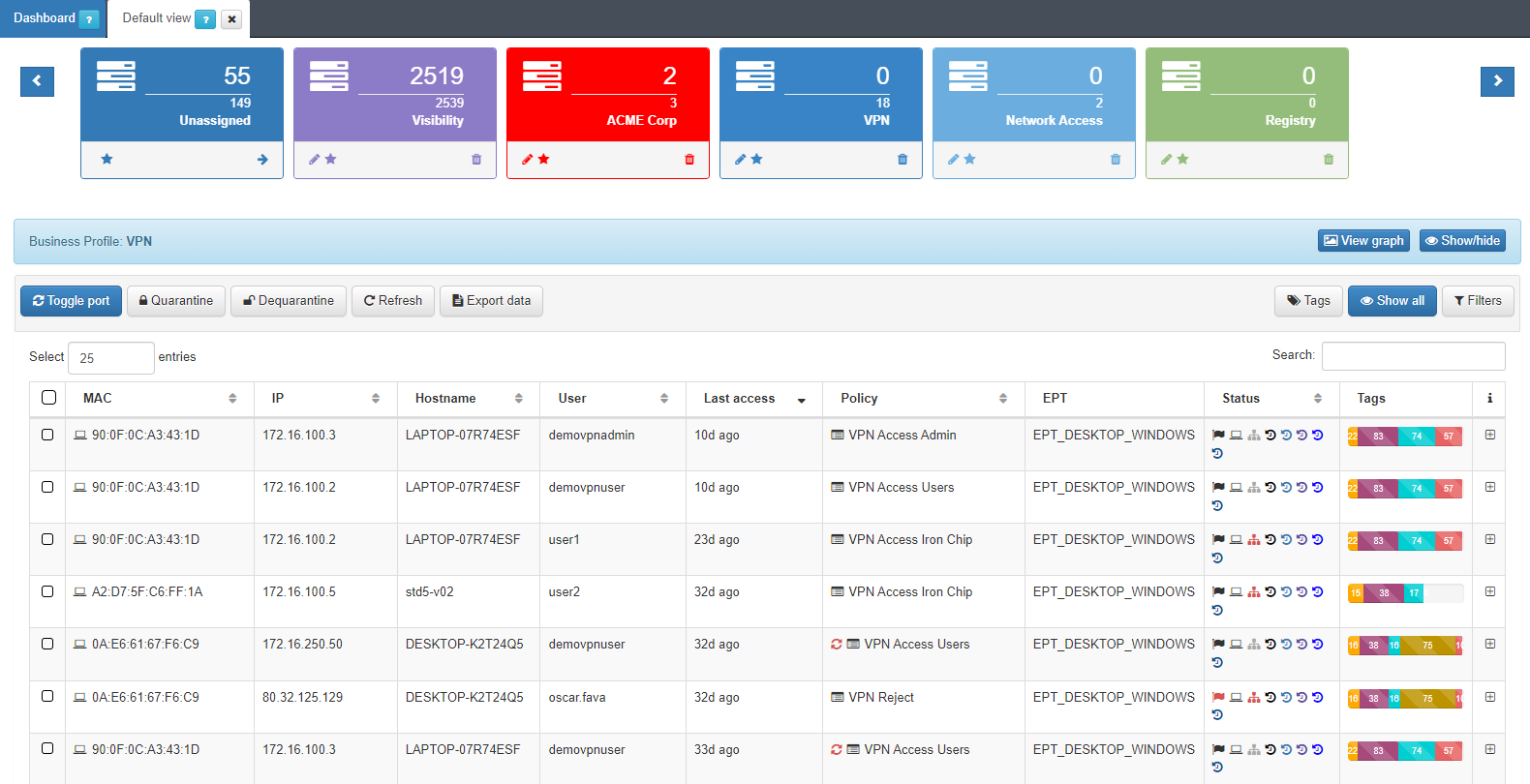
Be aware that any change on this screen will force a reload of the main menu.
After the creation, we will see the chosen name, the filter type, the comment we wrote, and the number of business profiles created inside that group.
Example: