Overview¶
One of the main component used in openNAC is the CMDB where is saved all the assets managed by openNAC and its configuration, to manage it press the bottom ON CMDB as shown by Step 1. As soon as you press the ON CMDB
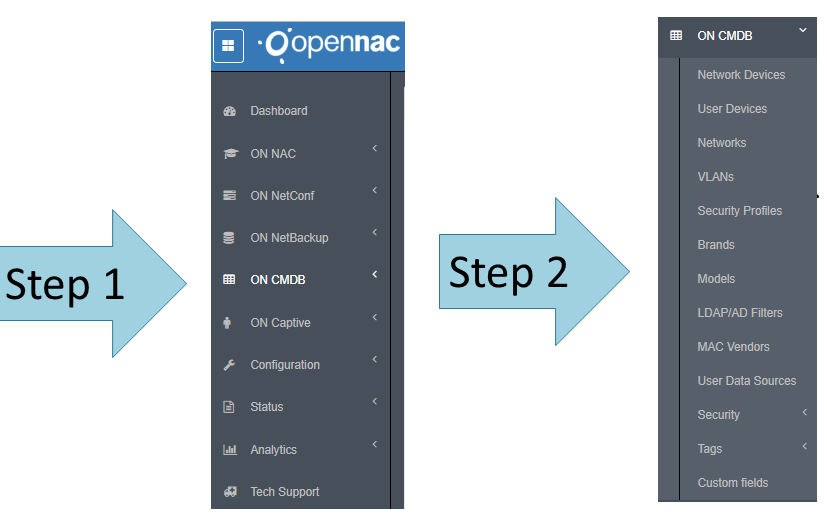
The openNAC Module named ON CMDB includes all Assets and configuration Objects (User Devices, Network Devices, Networks, VLans, Security Profiles, Brands, Tags…etc)
- Network Devices: are the devices which send authentication information from user devices.
- User Devices: are the final devices such as computers, mobile devices, printers …
- Networks: list of registered networks in openNAC
- VLANs: list of vlans registered in openNAC and used within the policies to perform segmentation among other uses
- Security Profile: Security profiles is like a security access-list that can be assigned to any user ingress port during its network access.
- Brands: List of the different manufacturers of network devices that have been included in openNAC.
- Models: list of the different models of network device manufacturers that have been included in openNAC.
- LDAP/AD Filters: are filters to perform searches on an LDAP / AD directory to verify membership of groups and / or organizational units.
- MAC Vendors: list of manufacturers according to the mac identifier corresponding to the first 6 values of the mac address
- User Data Sources: this allows to use identities in the authorization process, AD attributes are used to be part of the authorization process
- Security: section where you define profiles and security objects such as users, ACLs, roles …
- Tags: section where the tags are administered for the different devices
- Custom Fields: expand CMDB objects attributes, these custom fields could be used by the product to expand functionalities.
Please Press Next button for further information.