ON NAC¶
Getting Started
The openNAC Module named ON NAC includes Policy Engine and Business Profiles capabilities.
One of the main component used in openNAC are the NAC components where mainly is managed NAC policies (visibility, profiling, access) as shown in the Step 1 and its configuration as shown by Step 2.
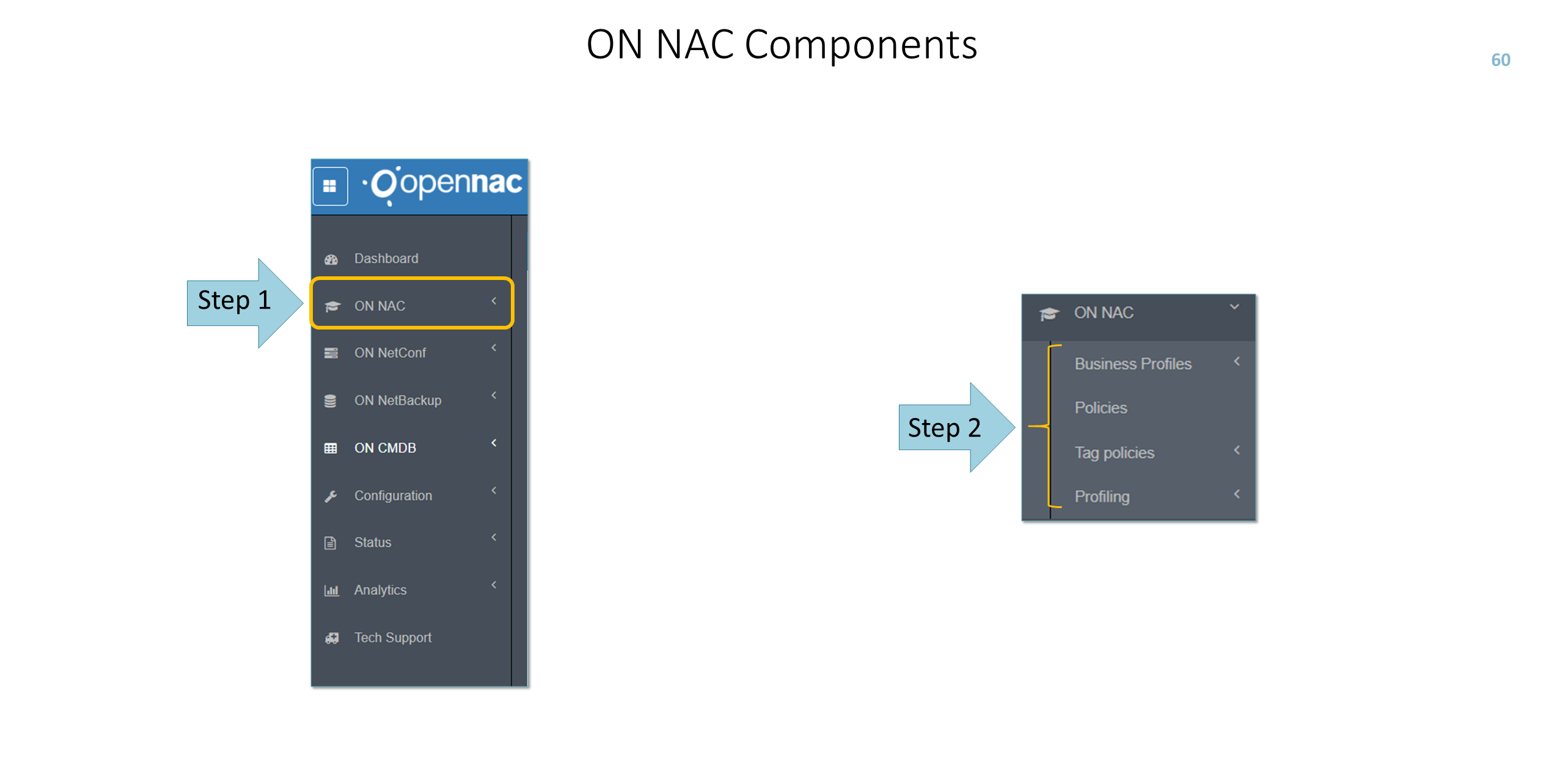
The openNAC Module named ON NAC includes Policy Engine and Business Profiles capabilities.
One of the main component used in openNAC are the NAC components where mainly is managed NAC policies (visibility, profiling, access).
Before perform any configuration task, it is important the terminology related to the ON NAC module and its corresponding concepts, representing levels of configuration and customization:
- Business Profiles – At the Web administration portal at ON NAC -> Business Profiles this will allows to create, review and search information over the business profiles (Policy Groups). Business profiles allows to group policies following different criterion, these can group technical events or business ones.
- Policies – It is the main engine of openNAC, the policies allow to define the behavior of openNAC, from the control of access of the devices to the visibility made on them.
- Tag Policies – Allows to manage policies associated with tags related with user devices and network devices. These TAGS allow manage TAGS created by other TAGs, this provide flexibility to created tags based on logical syntax as AND, OR, NOT…grouping parameters into a single tags.
- Profiling – This section allows to define different parameters for evaluate in every single asset discovered by openNAC, based on this evaluation openNAC insert a tag on asset and the user can generate a policy for validate or filter the assets which match with it.