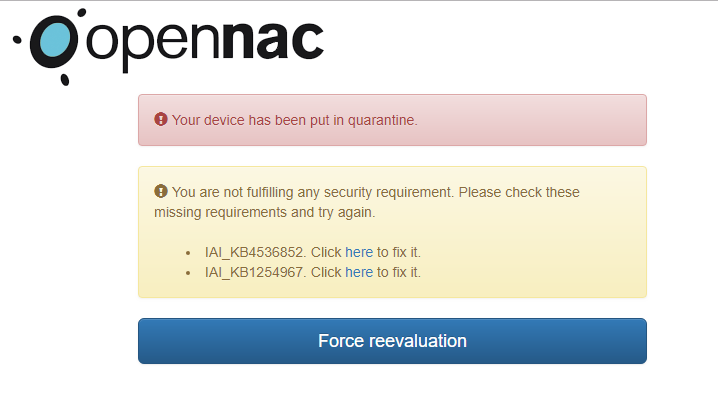Compliance Gap Remediation¶
The Compliance Gap Remediation allows to define remediation links for the tags defined as non-compliance, (these tags should be previously grouped in the section UD Tags Policies), these links will be displayed in the user portal according with the no compliance requirements.
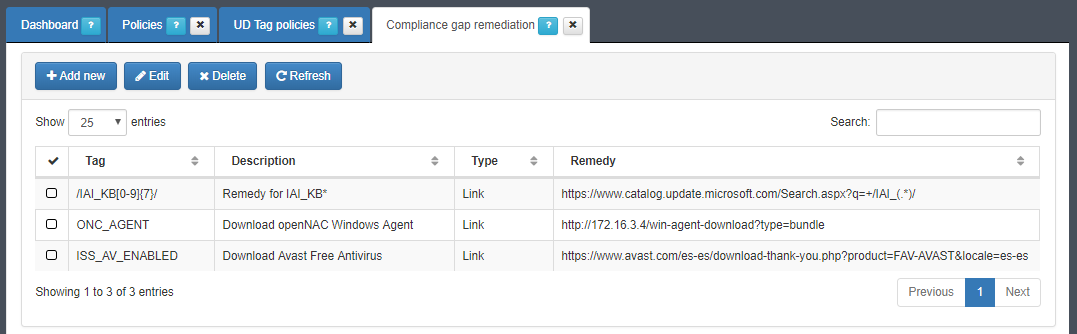
In the Tag field we will define a Tag for this gap remediation (this Tag can be an existing one, but it will not be autocompleted). This field allows regular expressions in pecl format.
The description field is just a description of the gap remediation.
In the Type field option will be a Link. And the Remedy box we will put the link that the user can see in the user portal. This field allows regular expressions in pecl format.
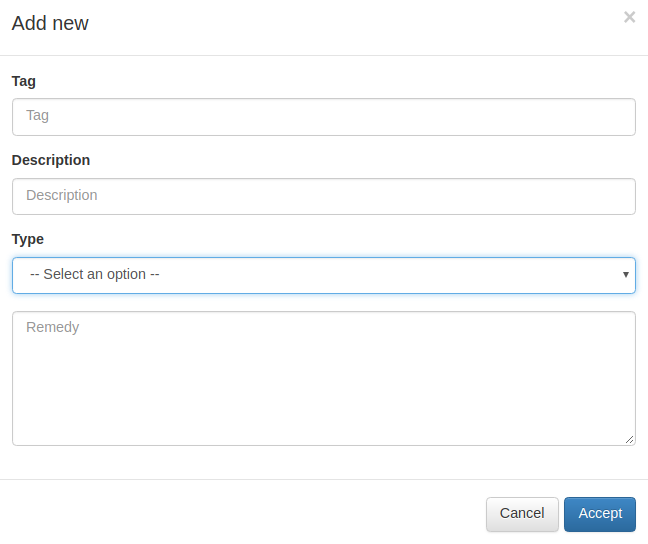
An example would be a computer with windows 10 installed which lacks a security patch that could put the network at risk. When this team accesses the user portal you can see the message along with a link to remedy this situation, in this case it would be a link to the Microsoft page to download the security patch. Already exists a rule for this purpose.
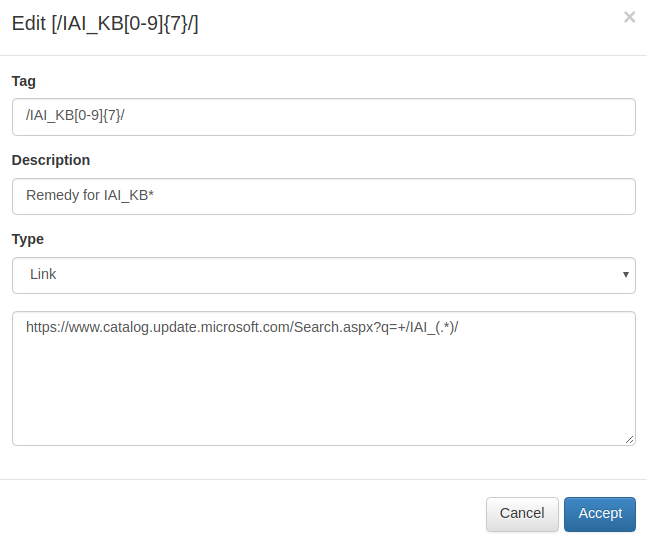
We are defined previously in UD Tags Polices a rule which establishes the KB necessary for the equipment.
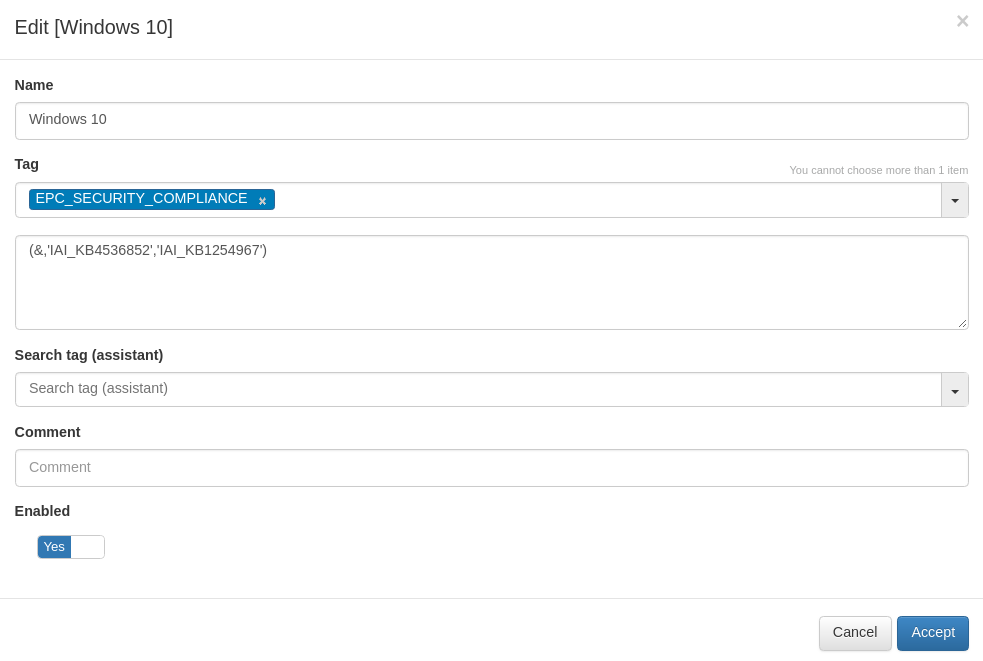
When the user access to the “user portal” will see the following message with the links associated to the gap remediation.