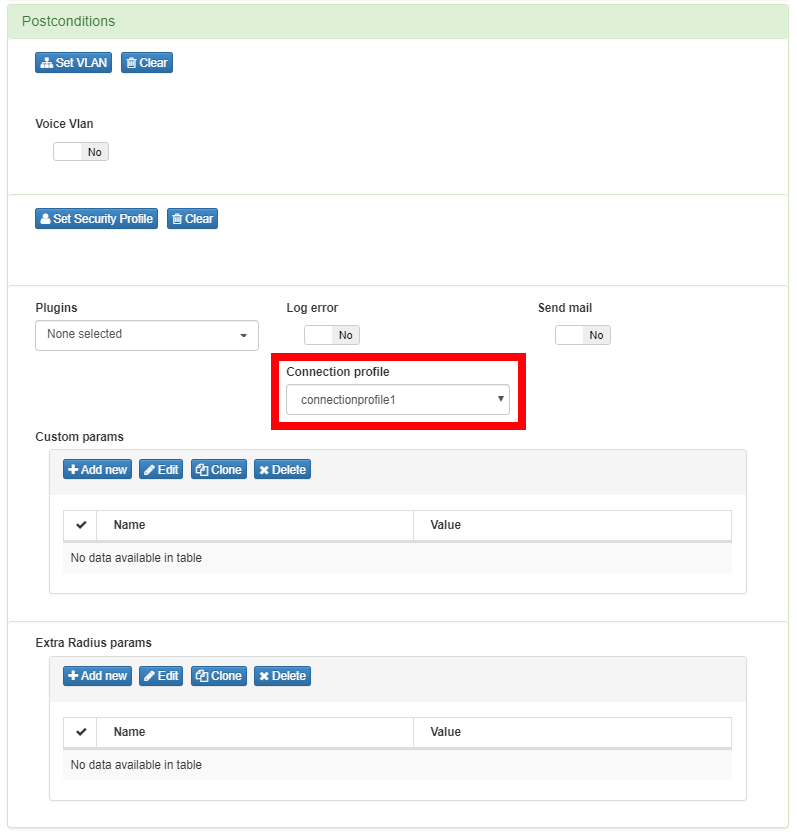Connection Profiles¶
openNAC through the agent sends an xml file to the agent in response to its payload by policy. The agent collects the xml and applies it to the client’s windows network interface.
- To add a new connection profile, go to ON CMDB -> Connection Profiles and add a new profile.
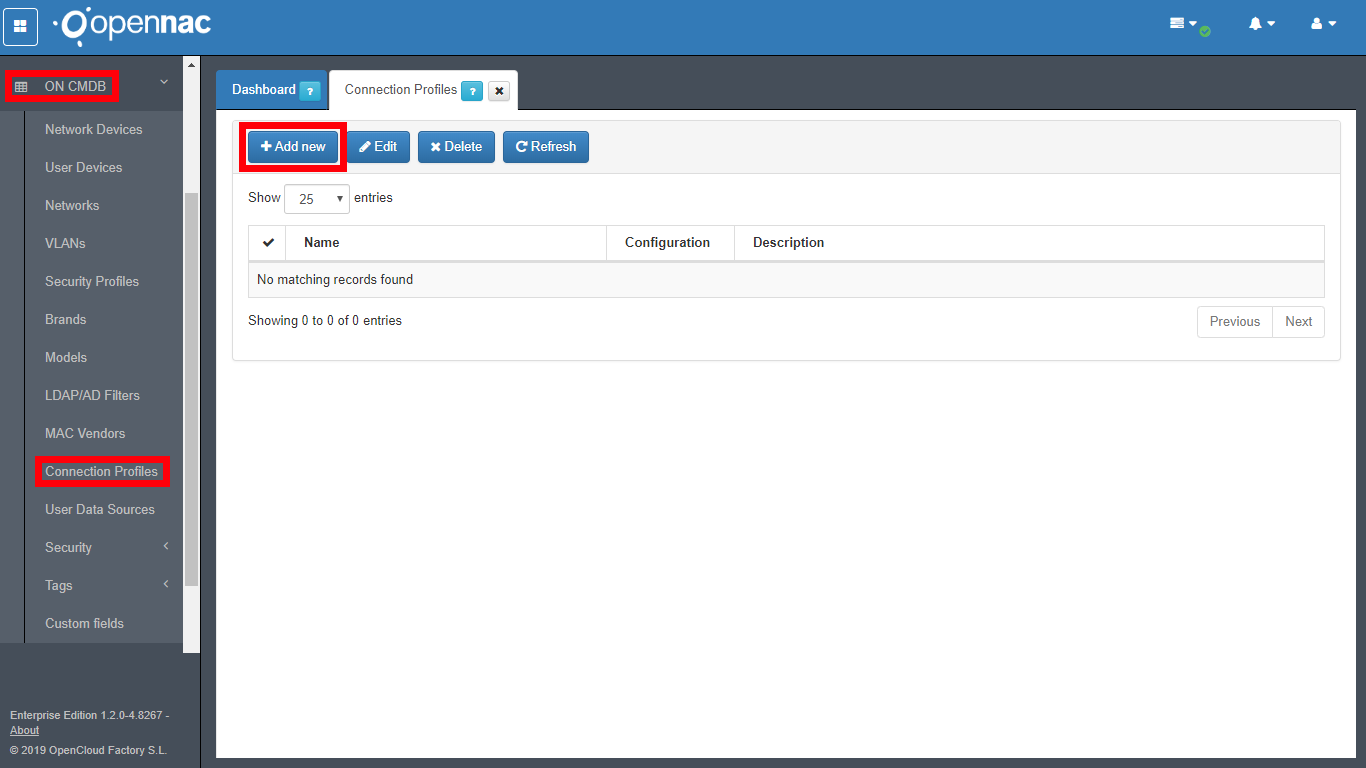
- Then create a new schema.
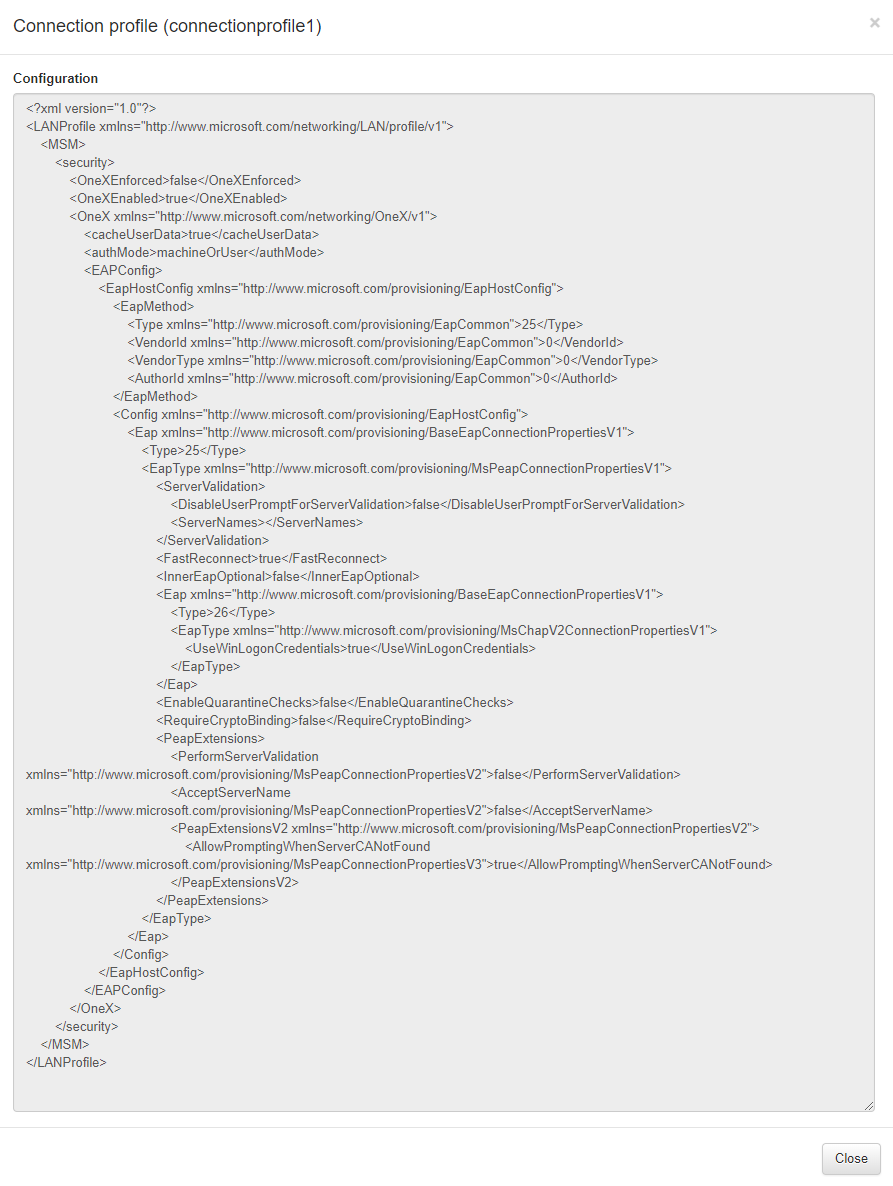
To perform the schema you must follow the Microsoft documentation.
LAN Profile Schema
https://docs.microsoft.com/en-us/windows/win32/nativewifi/lan-profileschema-schema
LAN Profile Schema Elements
https://docs.microsoft.com/en-us/windows/win32/nativewifi/lan-profileschema-elements
- After creating the connection profile, it can be added within a policy in the Postconditions section. Remember that this information is sent through the agent, so the client must have the agent installed. Go to ON NAC -> Policies and add a new policy.