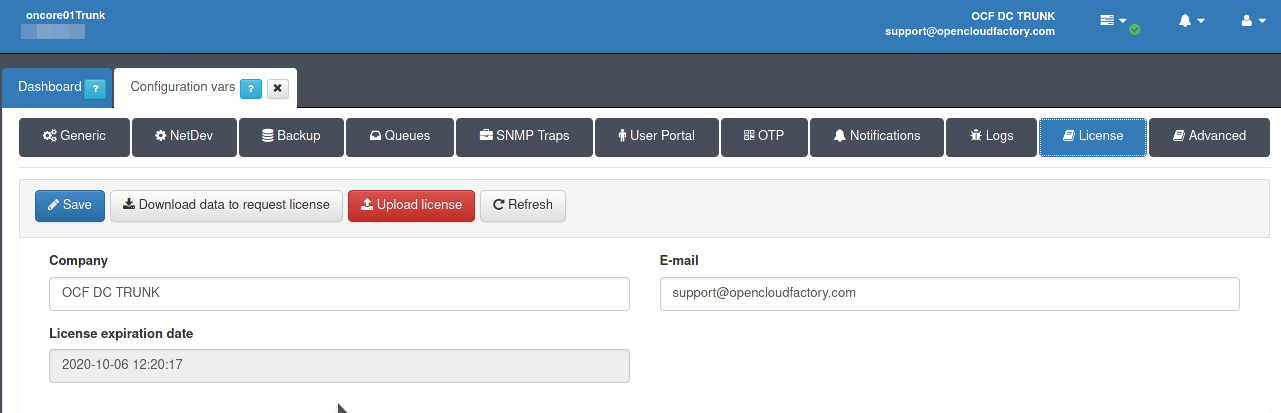License¶
This section covers the information needed in order to request a license, upload a license and check the information related to the current license.
1- The “Download data to request license” button will download a json file with the information used to generate a license. This json should be sent to openNAC’s support team.
2- The “Upload license” button will upload a valid license to the system.
3- The “Company” filed should be filled with the name of the Comany using openNAC. (This name will be seen in the upper right corner besided the “healthcheck” icon)
4- The “E-mail” field should be filled with a valid comany emai.l (This email will be seen below the company name)
5- The “License expiration date” field will be blank by default. Once a valid license is uploaded this field will display the expiration date of the license.