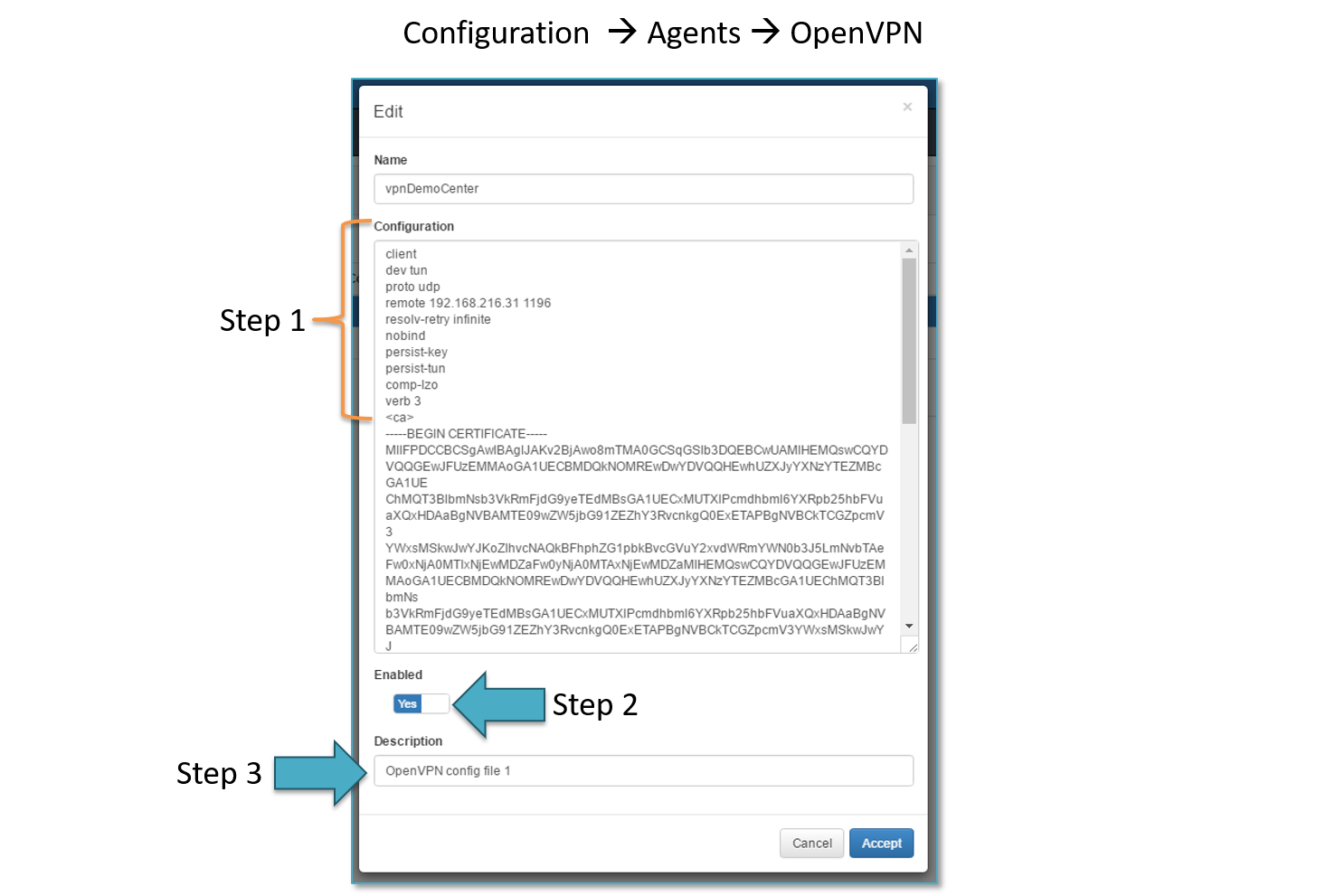OpenVPN¶
VPN Agent configuration is based on openNAC Agent.
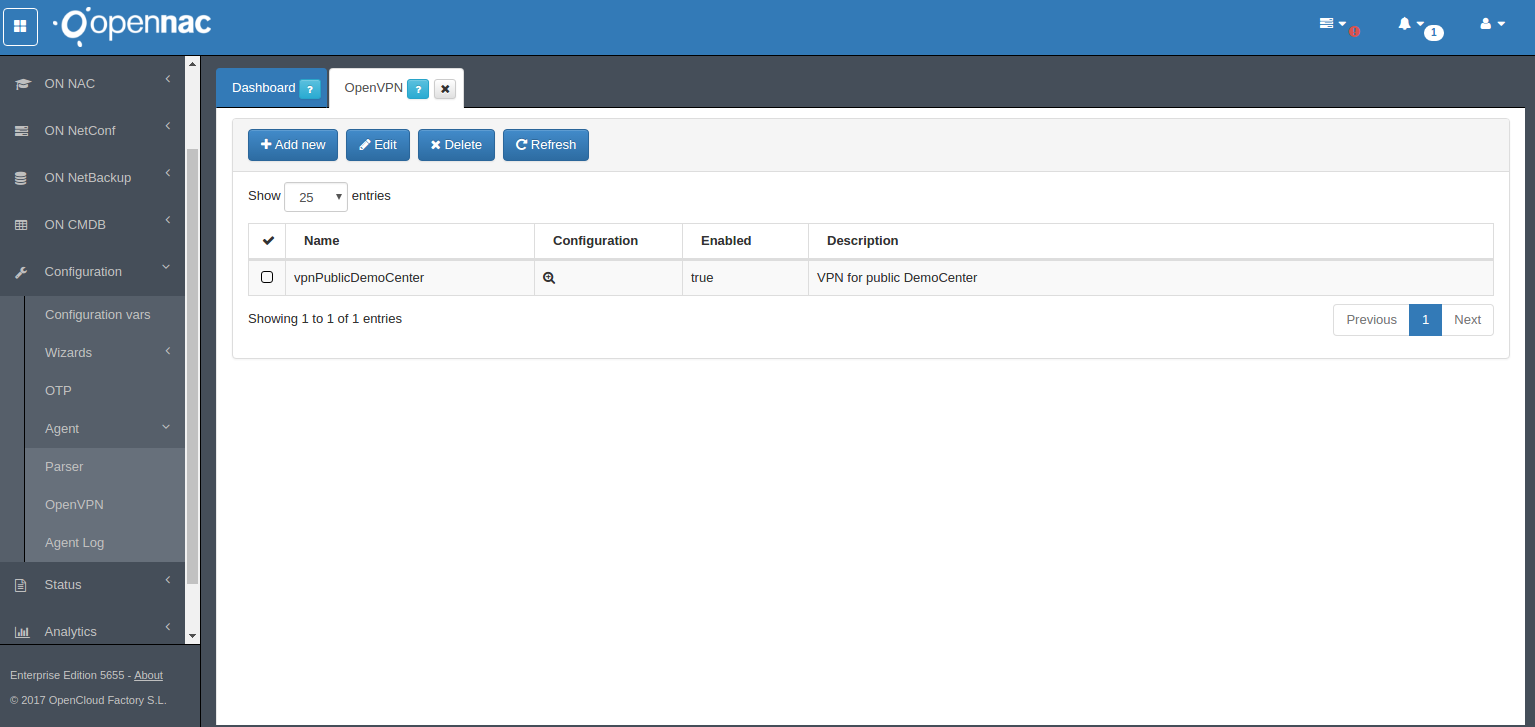
- At the Web administration portal, Go to configuration > Agent > OpenVPN
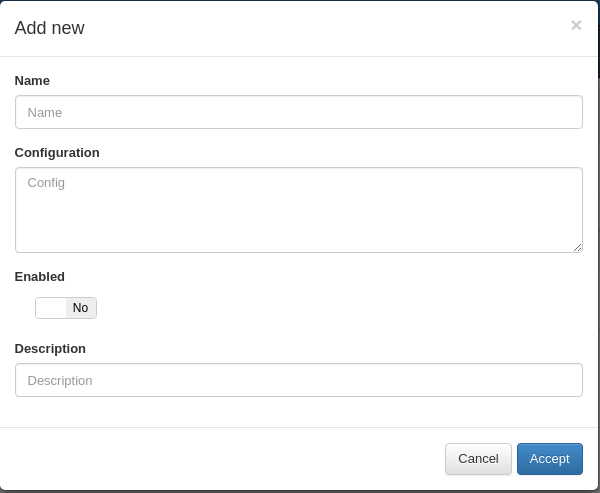
- Click on AddNew and fill in the fields:
Name: The name of the VPN connection that will be shown at the client.
Configuration: The configuration file, compatible with OpenVPN.
Enabled: If this configuration is enabled or not.
Description: A description of the VPN connection.
After clicking on accept, the next time the agent communicates with the openNAC core, will have it downloading the vpn connection information.
One the trusted plugin is the OpenVPN client, native openNAC Agent includes an OpenVPN client that can be automatically configured from a central point, as soon as the configuration is changed In the central point as soon as the openNAC Agent connect with openNAC Core the agents downloads the configuration updated.
To configure OpenVPN client, go to Configuration -> Agent -> OpenVPN allows to define different connection profiles, edit and delete it as shown by Step 2, is possible to review the profile configuration as shown by Step 3
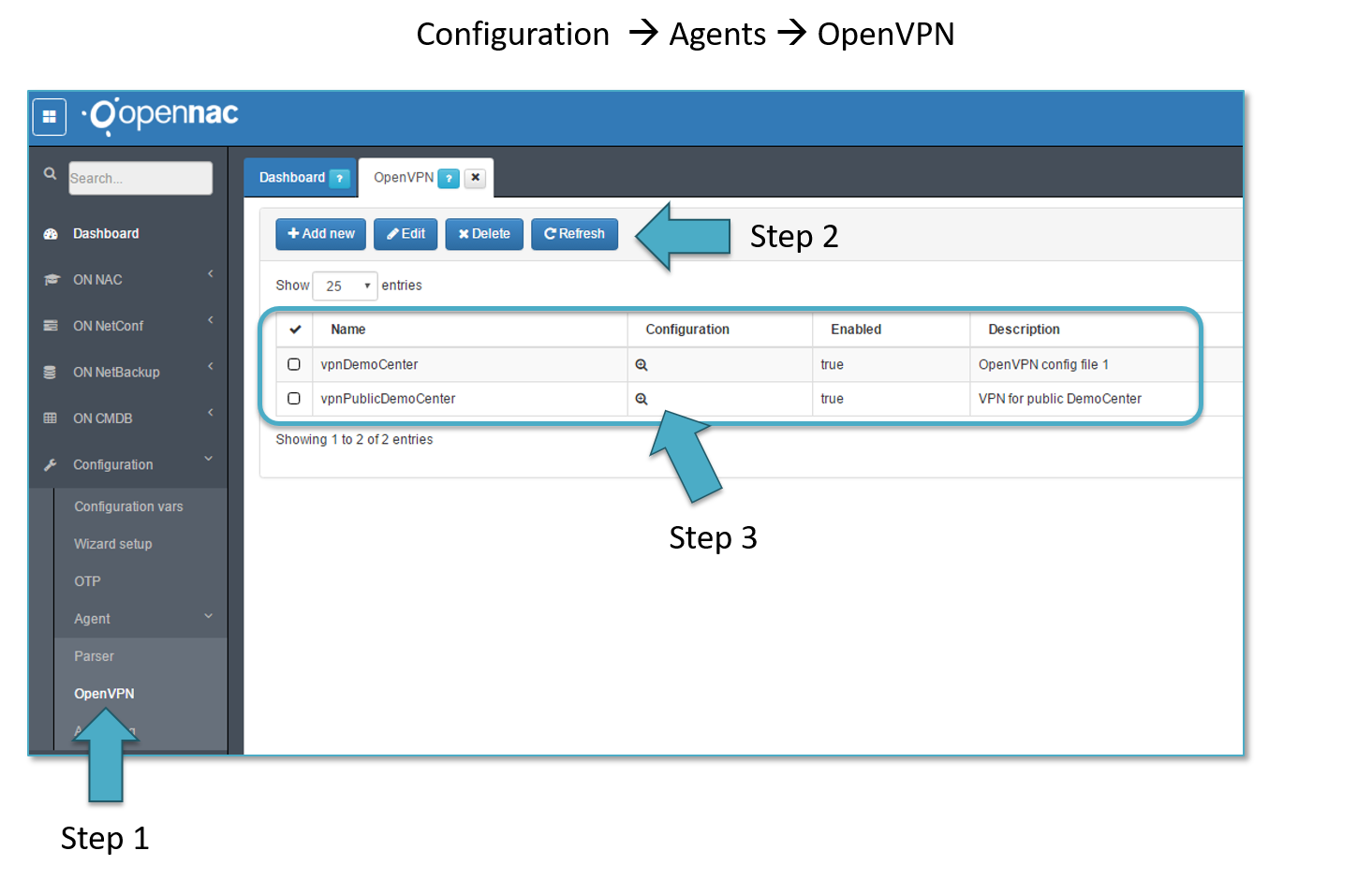
OpenVPN Configuration can be edited, connection parameters can be defined such as protocol, remote peer and many others as shown by Step 1.