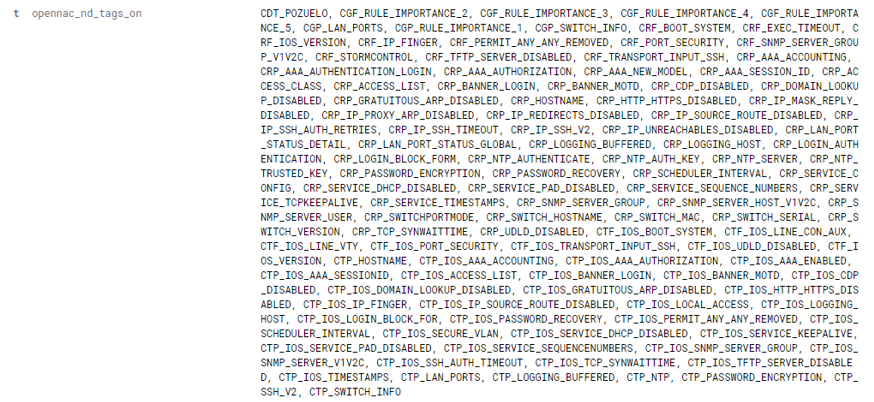4.4.2.5. Operation
The Network Device Compliance Operation section analyzes the data gathered from compliance tests to assess whether network devices meet the defined compliance rules.
4.4.2.5.1. Compliance Analysis
After completing the compliance testing process, you can review the TAGS and Compliance Level of each network device within the CMDB.
Navigate to ON CMDB > Network Devices to view the compliance status of network devices based on the defined rule groups.
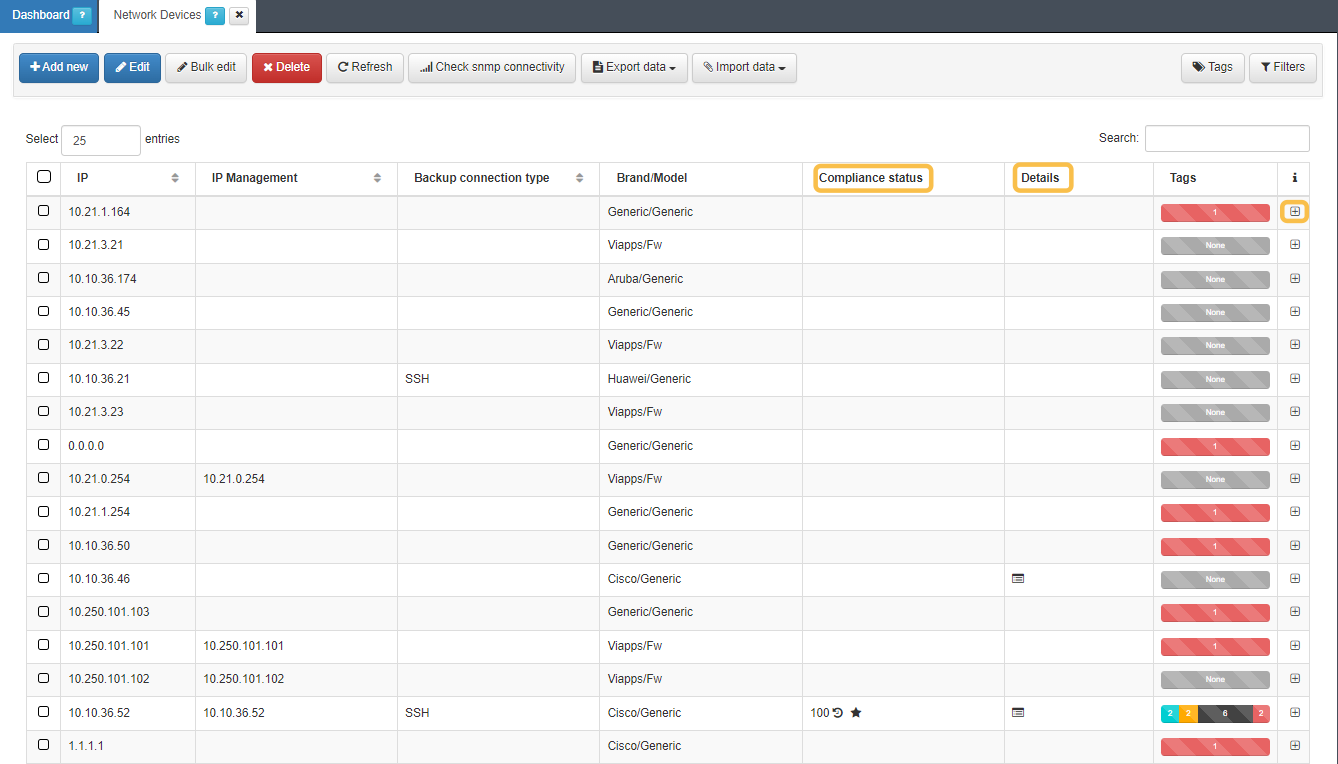
Expand the device information by clicking the + symbol at the end of the device row. You can view the compliance TAGS, categorized as follows:
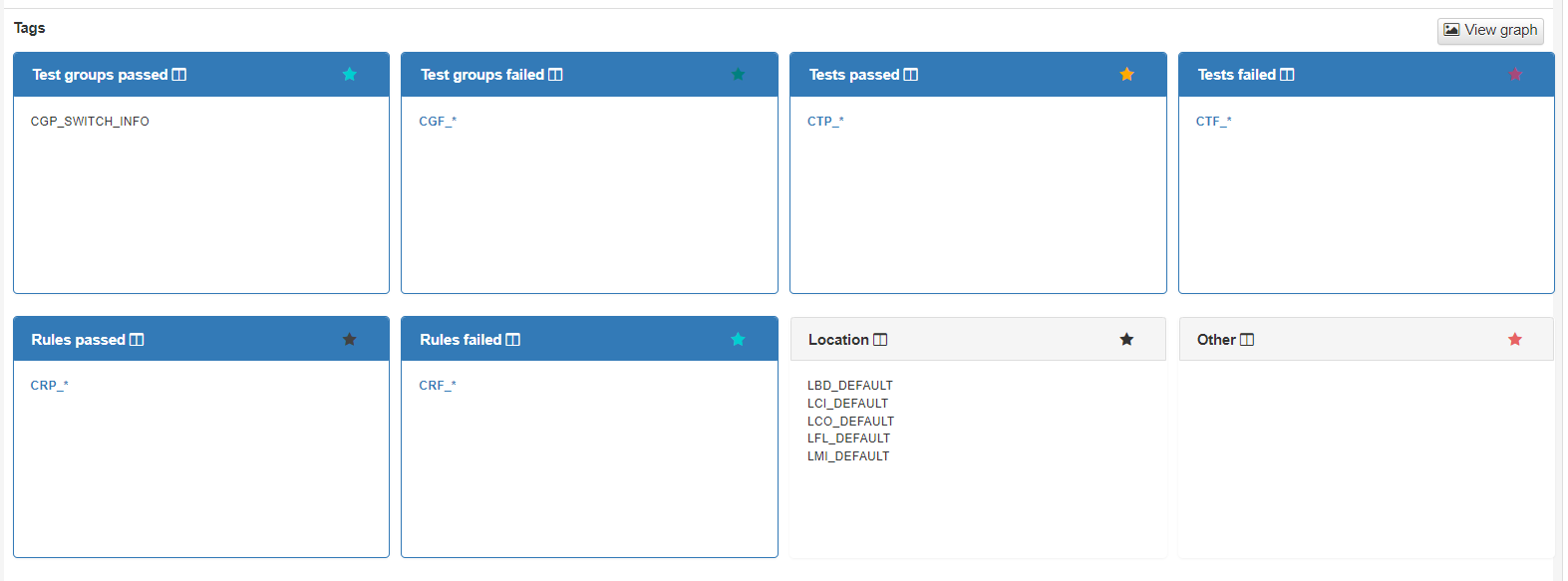
Test groups passed: Tags that correspond to a set of tests whose result has been successful.
Test groups failed: At least one test associated with the tags in this group has not been executed successfully.
Test passed: Set of tags related to rules that have been executed successfully. Each test can contain more than one rule..
Test failed: Set of tags related to rules that have been executed without success. At least one rule included in the test has not been successful.
Rules passed: Each tag listed in this box corresponds to an existing configuration in the device whose execution is successful.
Rules failed: Each tag listed in this box corresponds to a configuration that does not exist on the device whose execution has failed.
Location: Tags that indicate the location of the device.
Other: Other tags related to the device.
The _* tags indicate that the prefix groups several tags. Hover over it to display all the tags in detail.
There are two columns that provide relevant information to the NDC use case:
Compliance Status: This column shows the compliance percentage of the device, along with several useful icons: a shortcut to the Discover Analytics dashboard, an icon to view detailed compliance test results, and a download icon for the latest compliance report.
Details column: By clicking the icon in this column, you can access the complete history of backups performed on the device.
4.4.2.5.1.1. Discover dashboard
To view Analytics Events related to network compliance mentioned before, click the shortcut next to the compliance percentage.
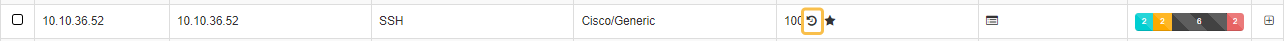
Once opened, you will see a detailed breakdown of compliance test results, including the number of rules, tests, and test groups executed on the device. Additional details about the device and its compliance status are also displayed.
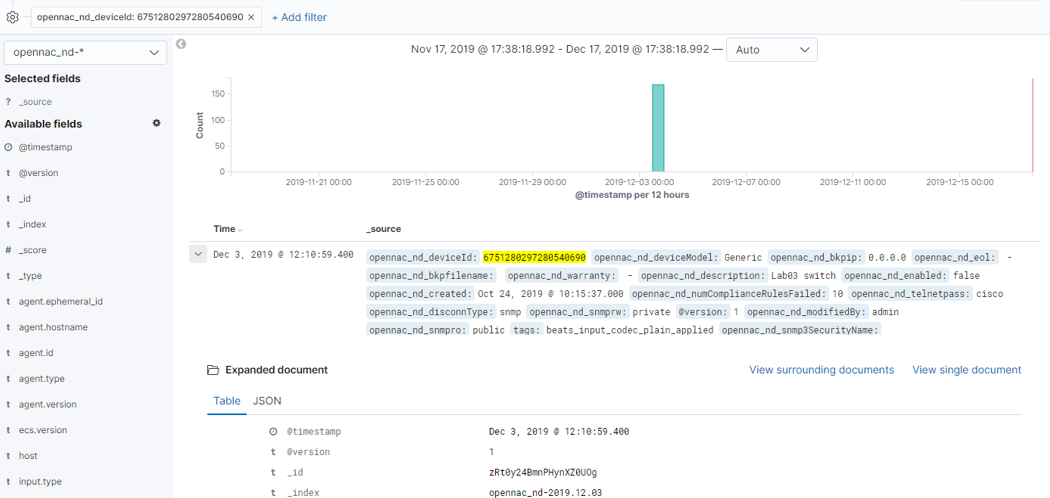
The opennac_nd_tags_on field displays the TAGs assigned to the device based on the results of the tests performed on it, indicating whether the device has successfully passed or failed each test.