3.2.3.9.2. WireGuard users
The WireGuard users section allows you to monitor VPN users filtering by Node:
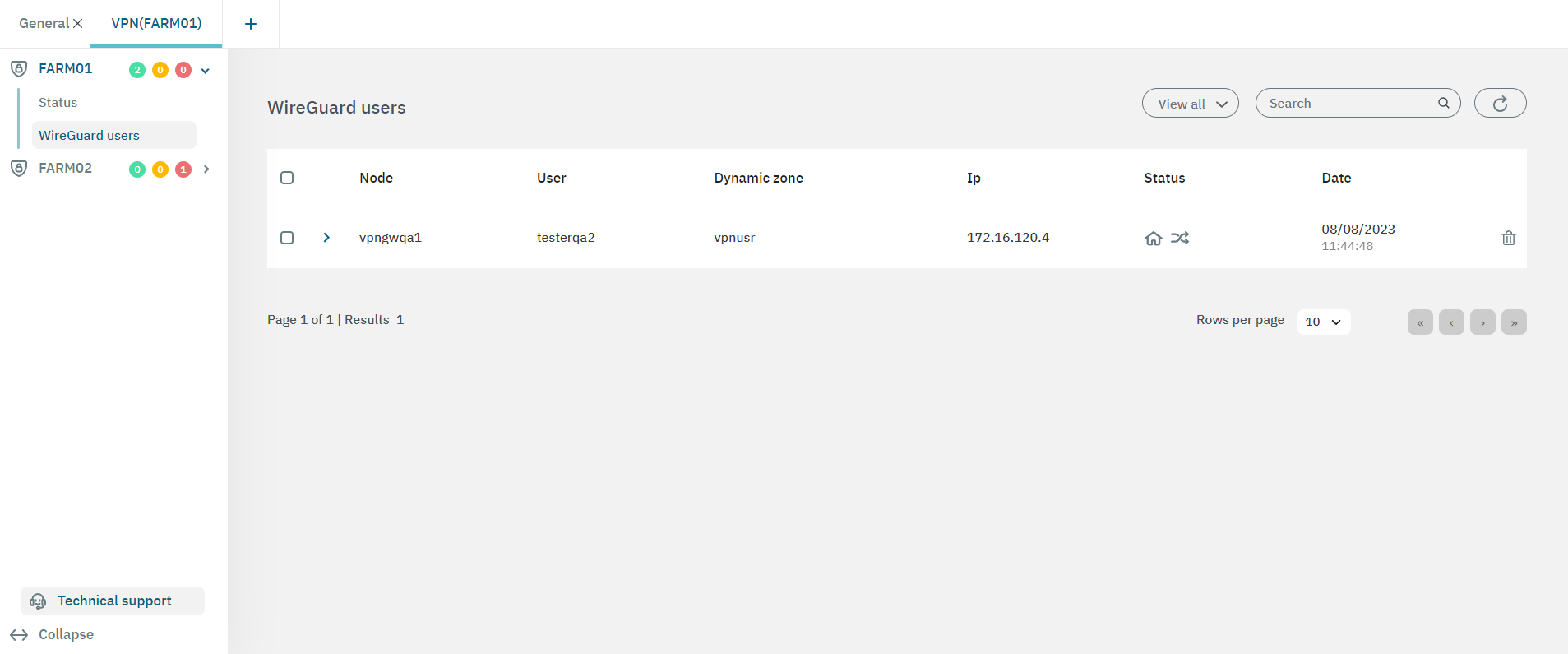
This view provides an organized display of information for all users connected through WireGuard:
Farm: Specific Farm to which the user is currently connected.
User: User identification.
Dynamic zone: Network segment to which the user is connected.
IP: User IP address.
Status: Current connection status of the user.
Date: Date when the user’s connection was established.
The Search box allows you to search for any user data. For example, you can filter by the username user_test and as a result, a single row will appear with the user user_test.
To reestablish the view after performing a search, utilize the refresh button located at the right end of the toolbar (right next to the search box). This button allows you to restore the original display of information.
Note
Users can establish multiple WireGuard sessions simultaneously across different devices using the same identity. If it happens, you will see the same user name displayed with different IPs in this view.