4.4.1.7. Troubleshooting
To see if the tags are being well applied to the different endpoints, we can use the tag simulator. Going to ON Agent -> Agent Payloads in the Data column we can find the tag icon.
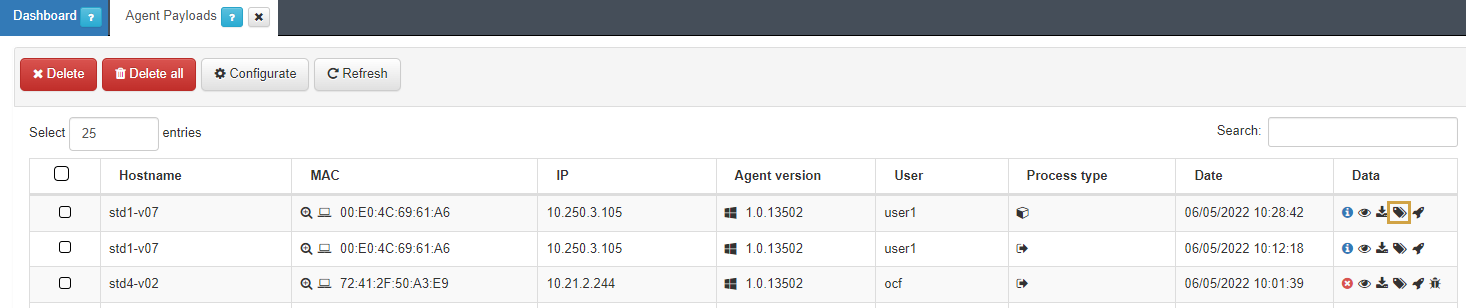
Clicking on this icon, we will see the simulation of the tags on the device that the endpoint should have corresponding to the rules configured in ON Agent -> Agent Configuration -> Multiplatform agent rules.
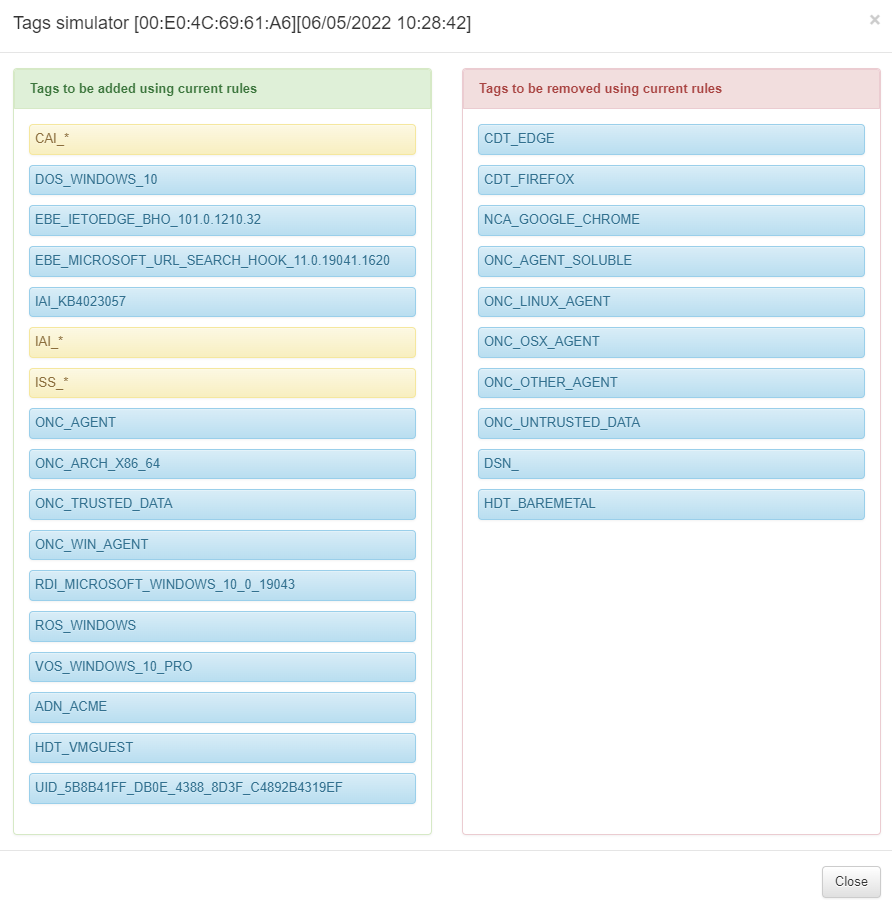
This allows the user to know if the rule is correctly configured, and in case of failure, to see why it is failing.
To see if the endpoint type tag (added with the profiling expressions) is well applied, we need to go to ON NAC -> Profiling -> User device profiling. On this page, we need to click the Simulate option.
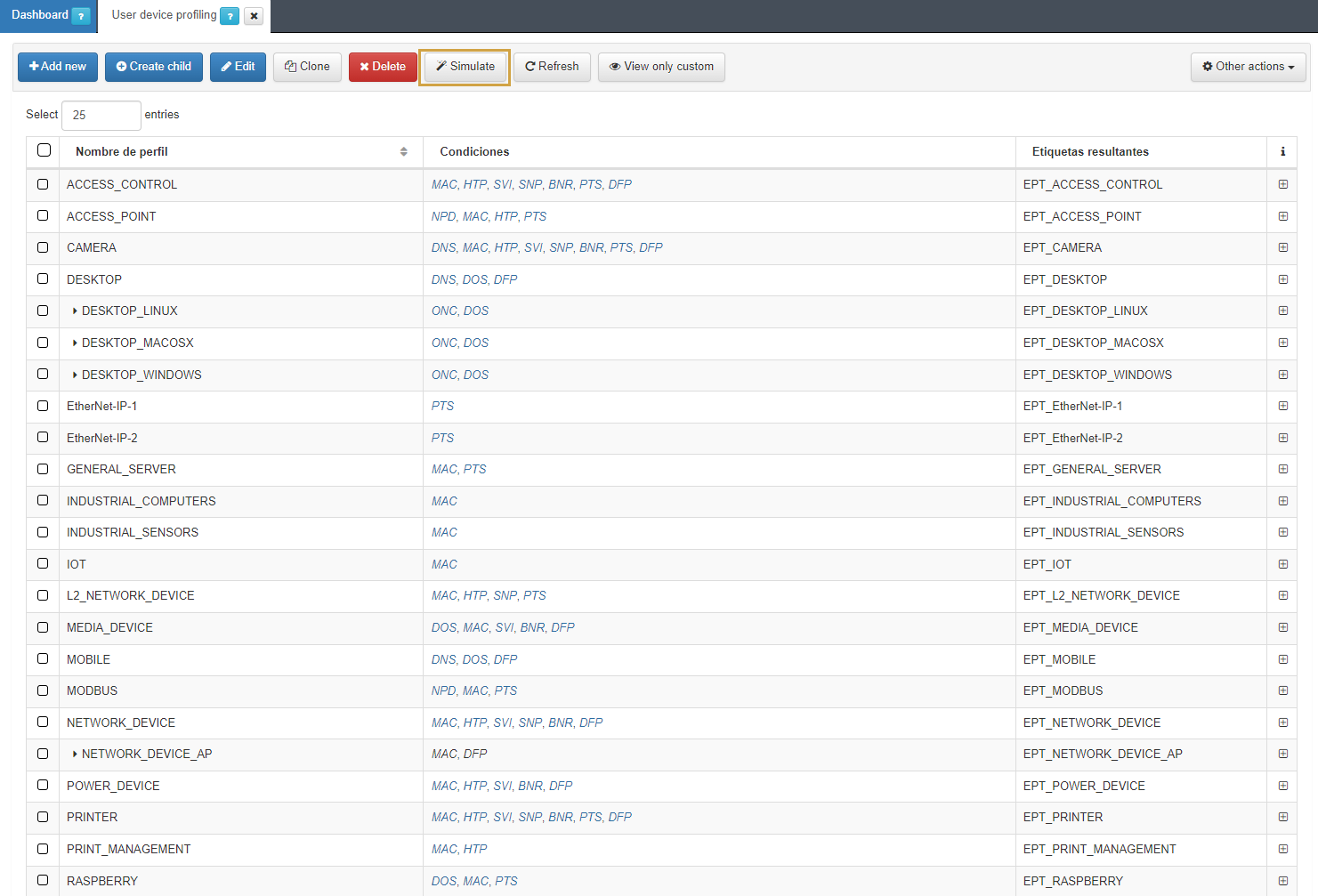
A pop-up window will open, and we have to add the user device filtering in the Search input.
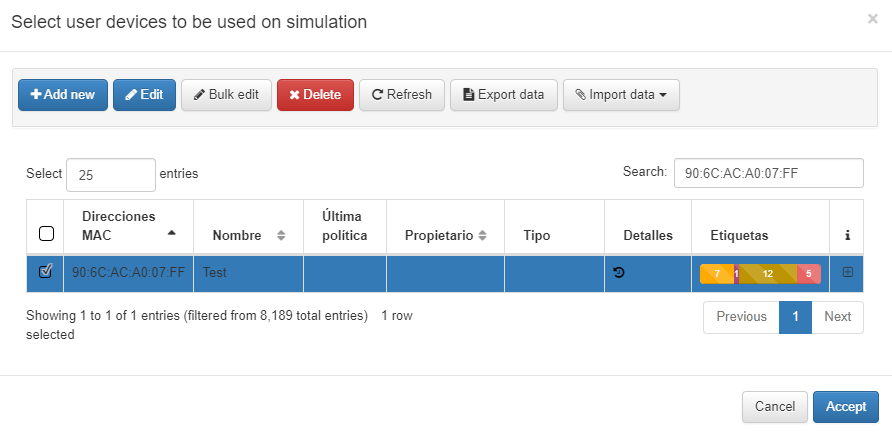
When we press the Accept button, the simulation will be executed.
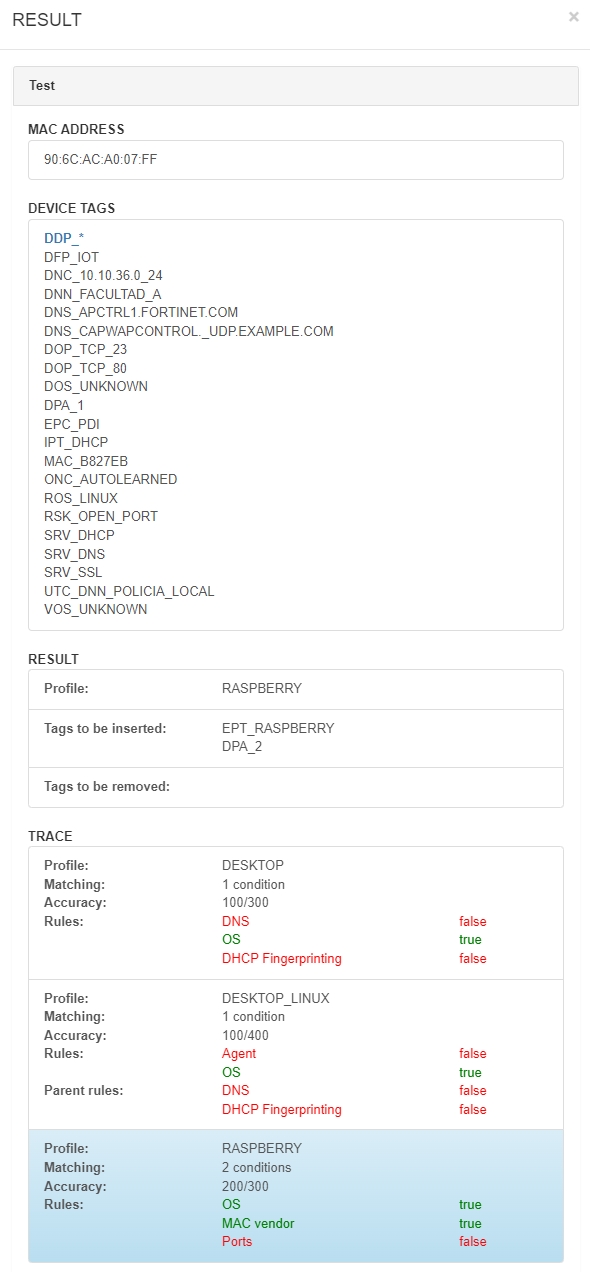
As we can see, the profiling rule with more matches is the Raspberry one, and it will insert the EPT_RASPBERRY and DPA_2 tags in the user’s device. It is an easy way to see why the device has been selected.