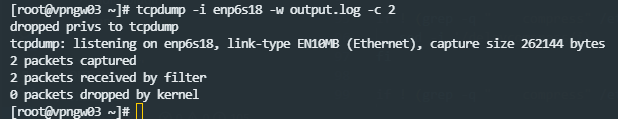5.1.3.1.5. ON VPNGW
In this topic, we will explore several troubleshooting commands to diagnose and resolve VPN connectivity issues.
Dig: Allows us to perform basic troubleshooting related to DNS.
dig @SERVER -x REVERSE_LOOKUP NAME TYPE
Example:
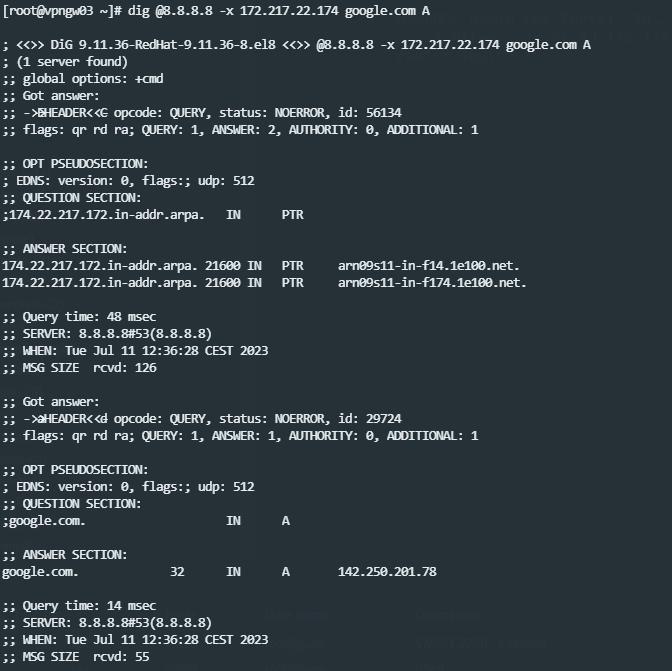
Ping: It allows us to verify connectivity with another node within the network.
ping IP -c REPETITIONS
Example:
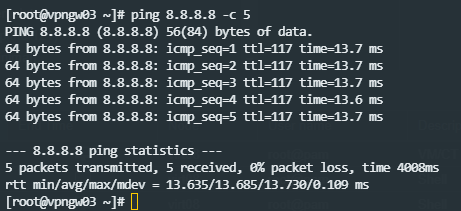
Traceroute: Useful to verify the routes used in the network.
traceroute IP
Example:
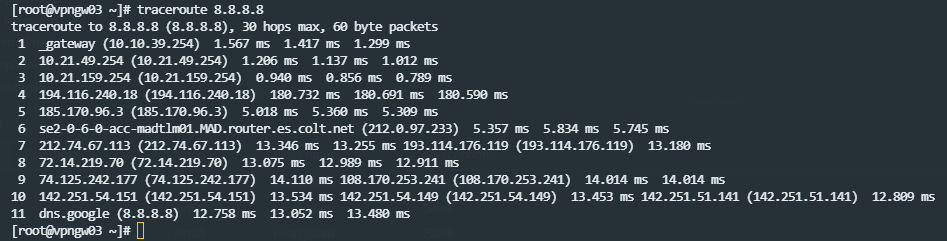
Tcpdump: Allows us to observe the network traffic of the VPN Gateway node interfaces.
tcpdump -i INTERFACE -W PATH_TO_SAVE_FILE -c COUNT
Example: