2.9.2.27. tagsLogoutSync
This plugin allows to add/update or delete the tags associated with the user device based only on LOGOUT events managed by the OpenNAC policy. Remember that these tags includes a TTL and can be modified through this process.
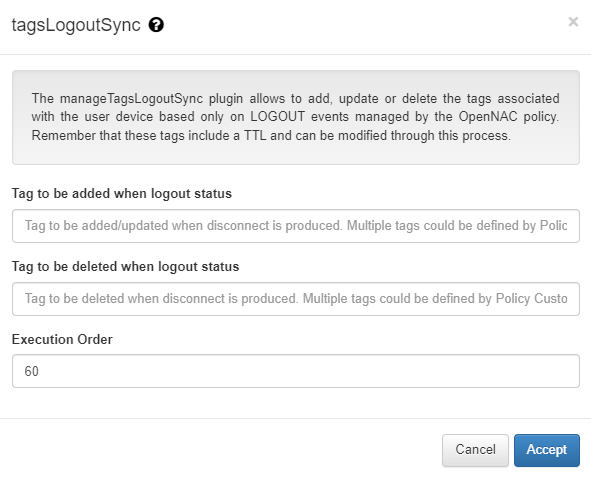
Tag to be added when logout status: Tag to be added/updated when disconnect is produced. Multiple tags could be defined by Policy Custom Params.
Tag to be deleted when logout status: Tag to be deleted when disconnect is produced. Multiple tags could be defined by Policy Custom Params.
Execution order: determines the order in which sync plugins are executed, with higher priority assigned to lower numerical values (0 being the lowest priority). In situations where multiple plugins share the same execution order value, the execution order will follow an alphabetical arrangement.
If the plugin is active and correctly configured in a policy, when we receive a LOGOUT event that matches with the configured policy, the plugin will be executed. As it’s a syncron, the LOGOUT event won’t finish until the plugin finish it’s execution (add, update or delete a tag for the user device). We can configure the default parameters in the plugins section (Configuration -> Conf vars -> Plugins -> tagsLogoutSync) or we can also configure the custom parameters in each policy where we configure the plugin.
To force the discover plugin execution when a logout happens, we need to add the tag ONC_FORCE_DISCOVER_FULL in the Tag to be added when logout status field.