2.9.2.26. staticNetworkPortSync
The staticNetworkPortSync gives the possibility to disable device mobility, sticking a device to only be able to access the network through determined port(s) of a switch. It can also notify the administrator via mail if the VLAN enforcement is applied.
It works with the TAG:
SNP_<switch-ip>_<switch-port>
For example
SNP_10.10.36.47_50001.
To configure the plugin, the next fields must be configured:
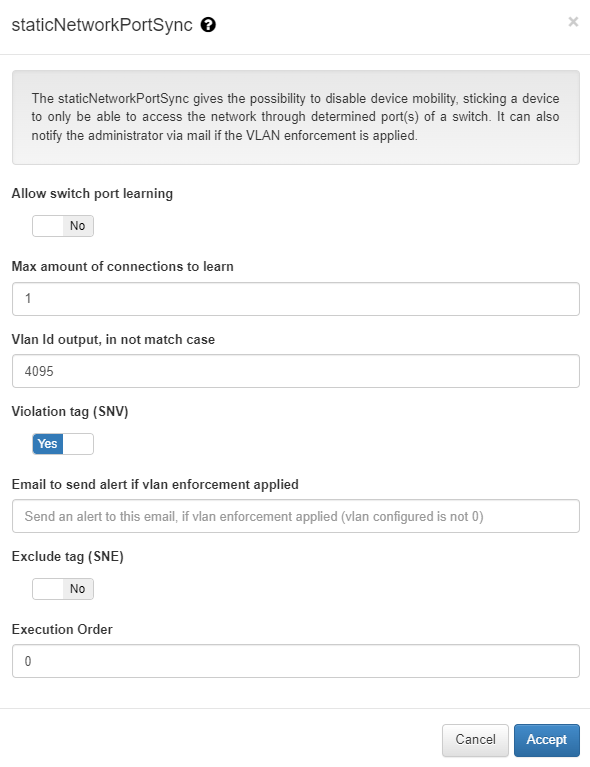
Allow switch port learning: If there is no SNP_ tag matching current connection, learn the current one if possible.
Max amount of connections to learn: Max amount of connections that a device can learn before get blocked (if enforcement configured)
Vlan Id output, in not match case: Vlan Id to return when connection switch port is different to tag related and cannot be learned.
Violation tag (SNV): Insert SNV_ tag when connection switch port is different to tag related.
Email to send alert if vlan enforcement applied: Send an alert to this email, if vlan enforcement applied (vlan configured is not 0).
Exclude tag (SNE): Activate exclude by tag. Use SNE_ tag to exclude an user devices from plugin execution.
Execution order: determines the order in which sync plugins are executed, with higher priority assigned to lower numerical values (0 being the lowest priority). In situations where multiple plugins share the same execution order value, the execution order will follow an alphabetical arrangement.
For more information about the tags visit the Tags Table.