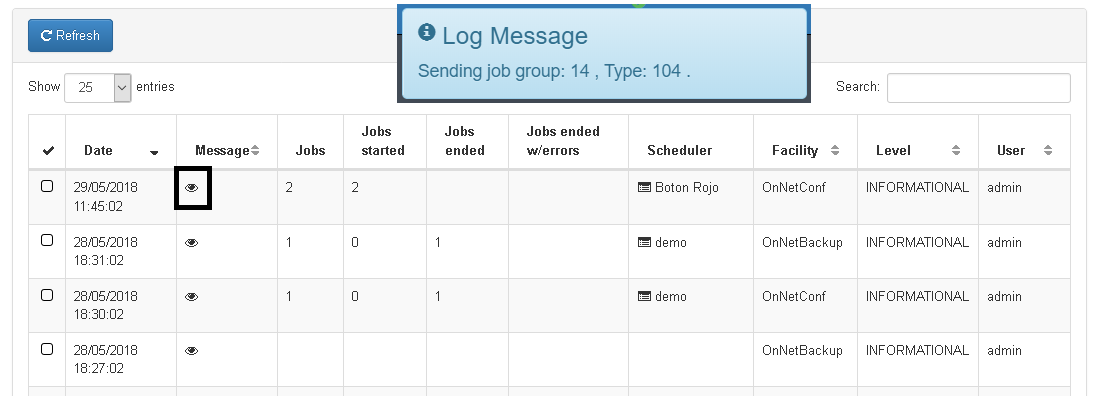Log Viewer¶
In this section administrators can see the logs of openNAC tasks, backups tasks, cron jobs or other tasks scheduled within the portal itself.
From Log viewer we see the following details:
- TimeStamp: it shows the time stamp when then event was generated.
- Message: it’s the raw event itself.
- Jobs, Jobs Started, Jobs ended, Jobs errors and scheduler: Are related with any asynchronous task carry out by openNAC.
- Facility: this is related with the facility, these facilities are being created mapped with openNAC components such as OnNetconf, OnNetBackup…
- Level: Indicate the debug level, by default the level is INFORMATIONAL.
- User: Is the user which trigger the event and generate it.
We are able to see openNAC events following the Step 1 and Step2.
Clicking on the eye icon to obtain more details of the task, administrators can also see the schedule of that task by clicking on the Scheduler icon on each task that is in the value of time column.