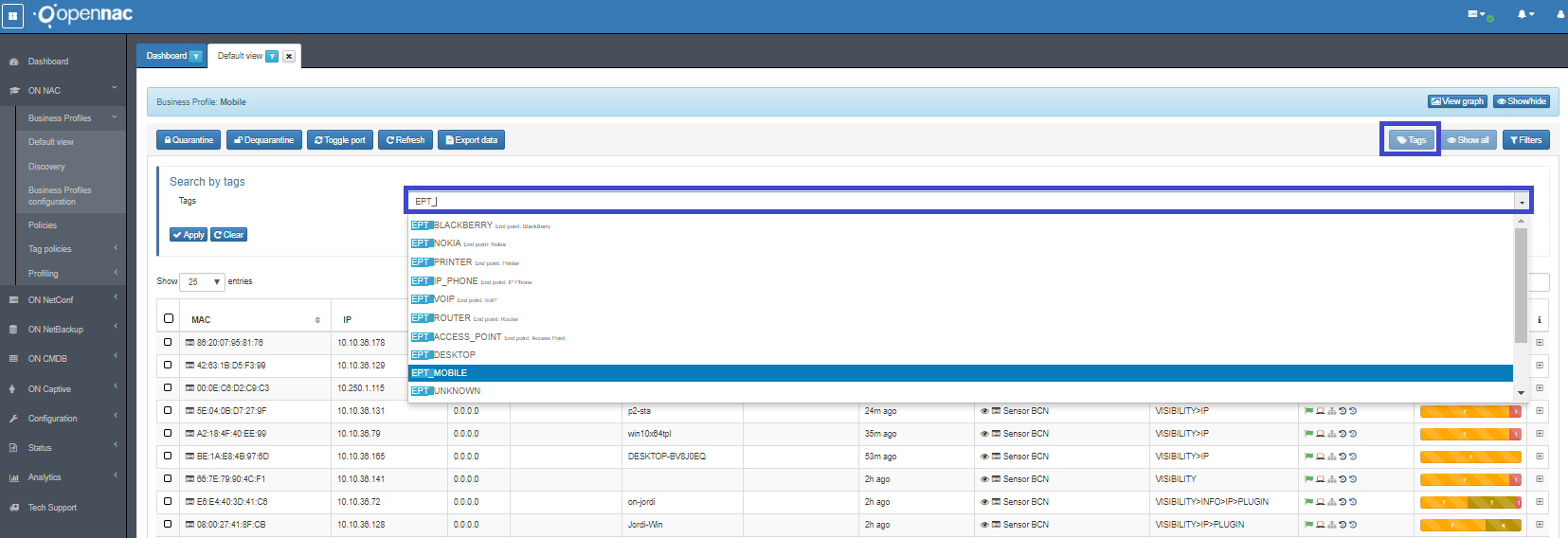Reviewing the Connection Data¶
One of the most frequently used operational task in openNAC is review the connection data for a particular asset. This task is used just to verify any data for particular host or to troubleshooting an issue over network.
Go to ON NAC –> Business Profiles –> Default View click on blue button with the eye icon (Show all)
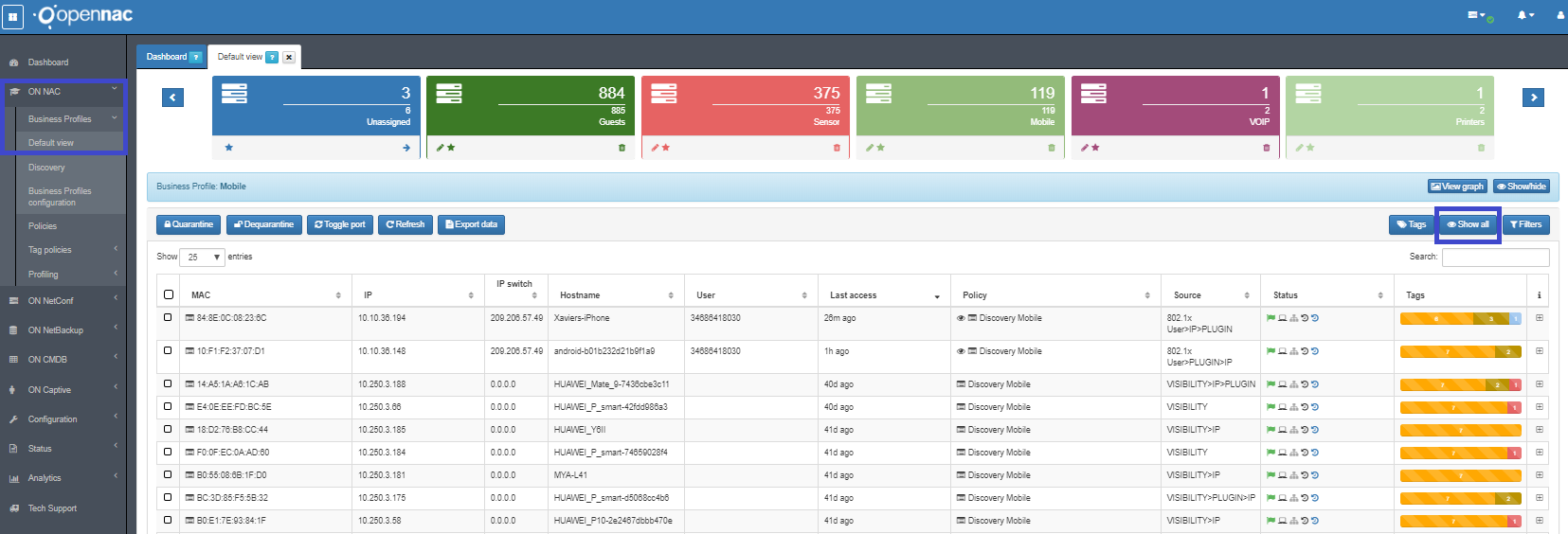
All the historical identified connections by openNAC will be listed, on the right there’s a search box to filter in the list by any connection parameter. Some of the main parameters are listed in the columns header.
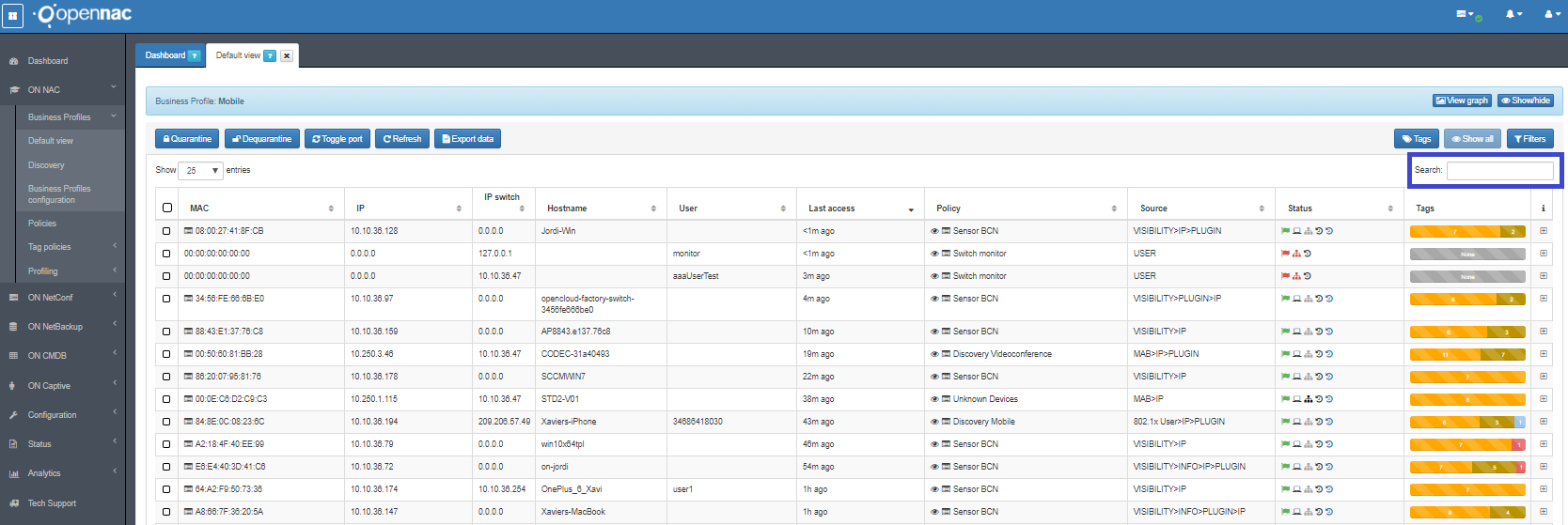
In this example the filter used is IP address 10.10.36.194, but opennac users can use any connection data available in connection collected information.
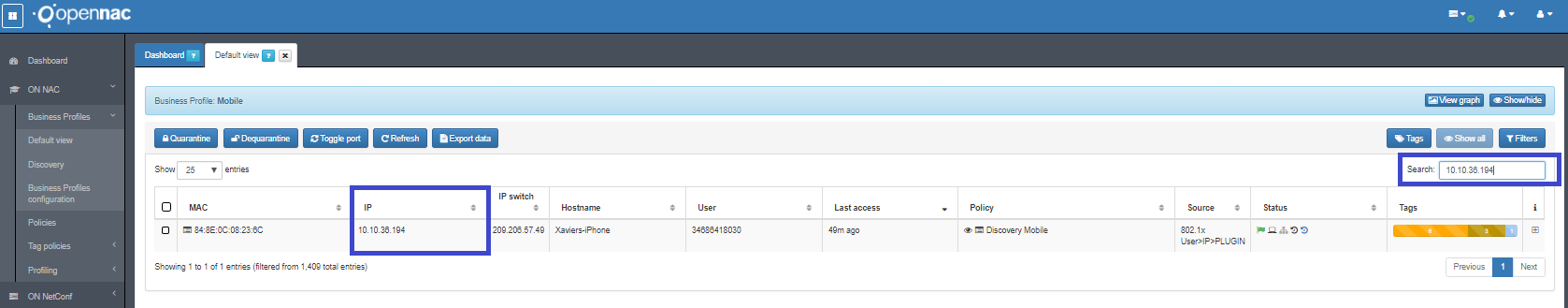
The main data of each connection will appear in the upper side, the tags inserted for each connection bellow.
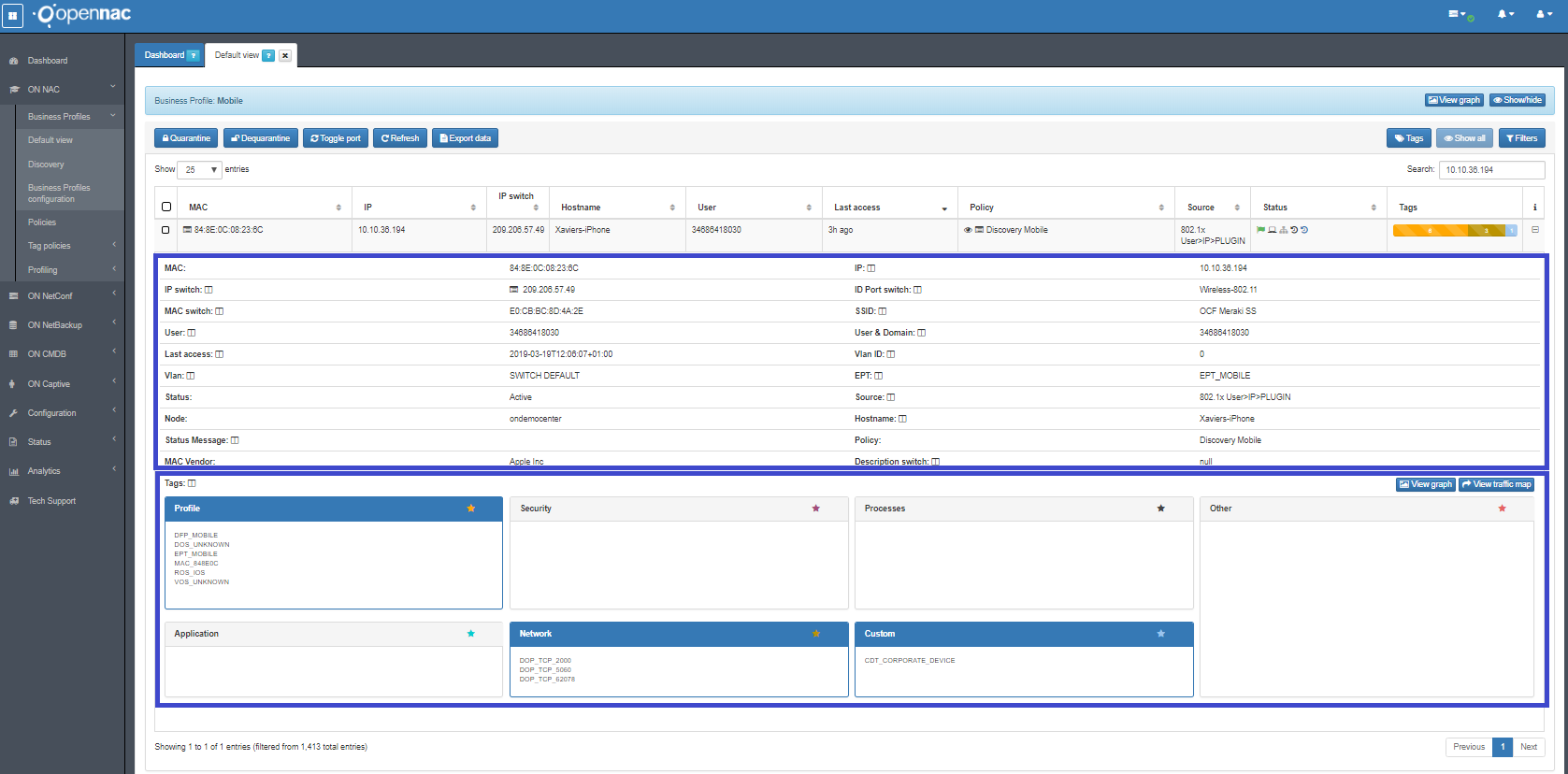
OpenNAC users can filter using by tags using Tags button, and editing the box with the tags using by opennac. All the discovered asset which contains the specified tag will be listed bellow, in this example the used tag was End-Point Type (EPT).