Mobile Connect¶
In the following section will be described the troubleshooting steps and error messages that will provide advice to resolve problems as soon as possible.
- Search last user connection status, is possible to identify the current status connection and its details.
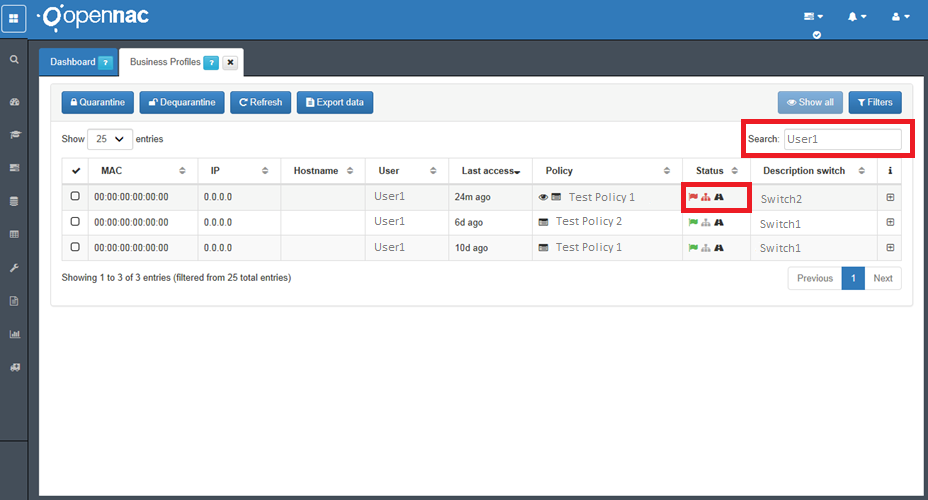
As soon as you identify an user is possible to extract its status message and take actions.
Expand the information to view more details.
- Mobile Connect service not activated for user mobile, as explained in the flow the openNAC server request authorization to mobileconnect platform, this service must be activated by the user in its mobile provider.
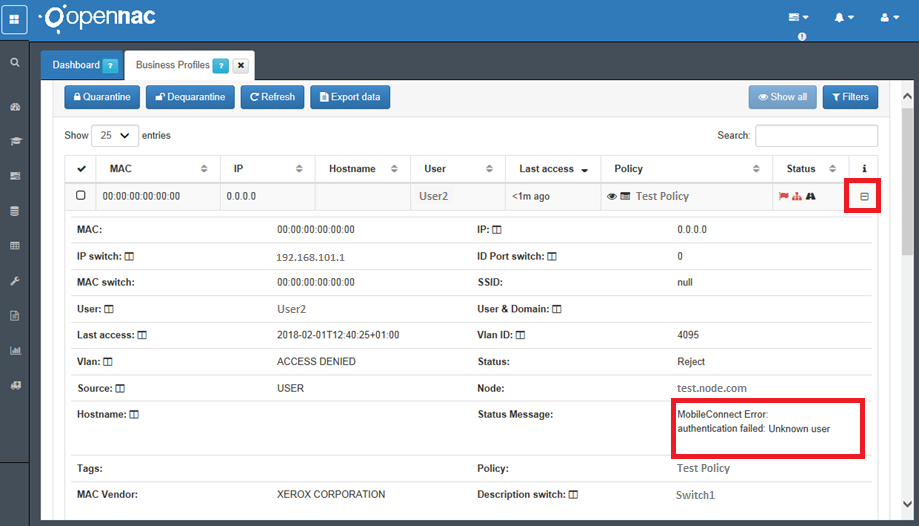
- Timeout waiting for user answer, the user spends to much time to accept the mobileconnect challange.
Or
- Timeout waiting for SMS answer, the user spends to much time to access the url sended via SMS.
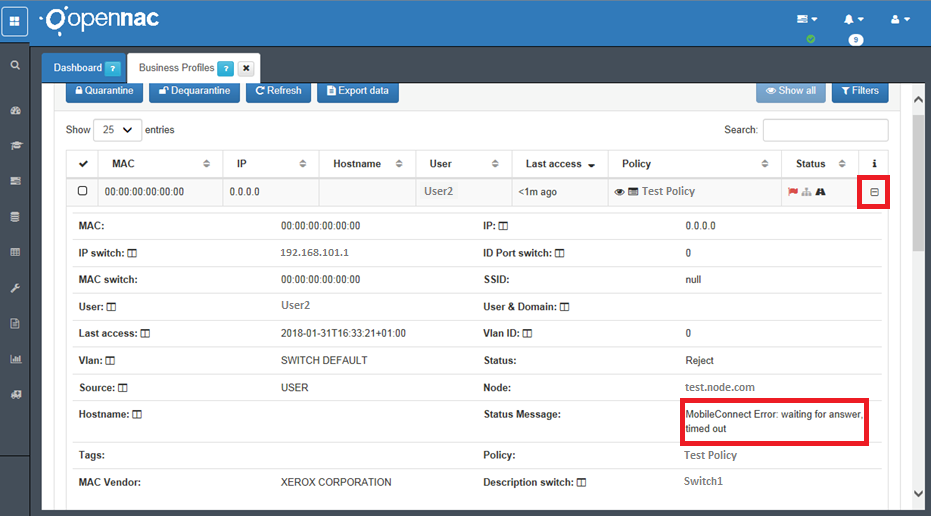
- Mobile Connect AntiSpam code activated by user, this is a mobileconnect service that is not compatible with our solution, this mobileconnect capability must be switched off.
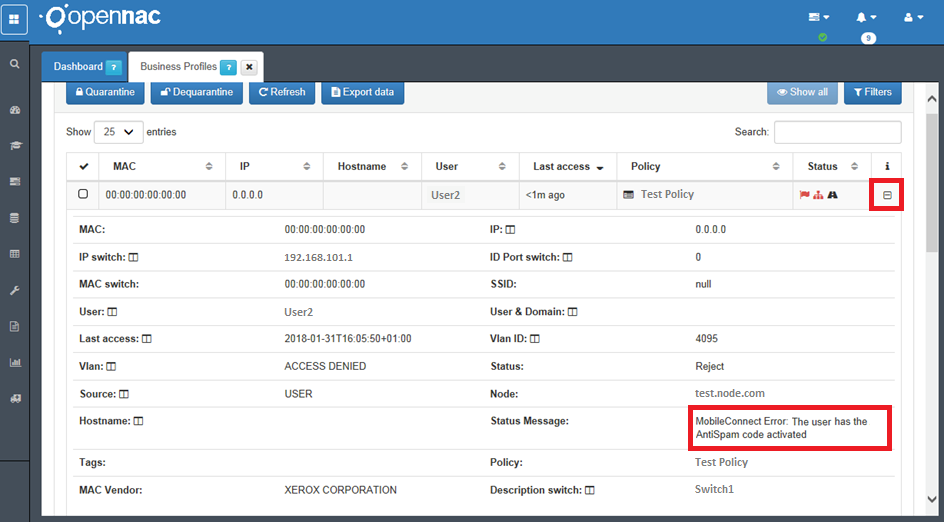
- Mobile Connect phone number temporary locked, mobileconnect providers normally implement security features that allows to lock authentication when too many attempts are tried in a short of time.
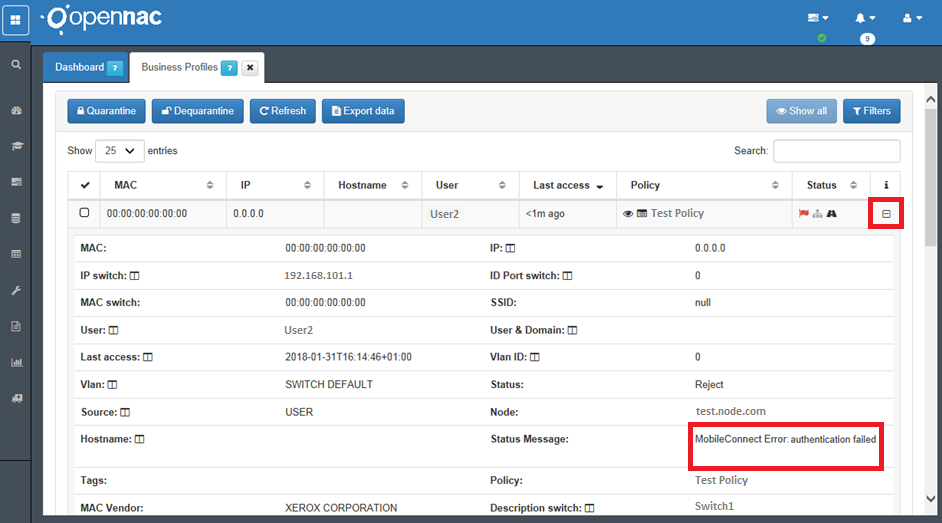
- User canceled in Mobile Connect applet, the mobileconnect user canceled the authentication request.
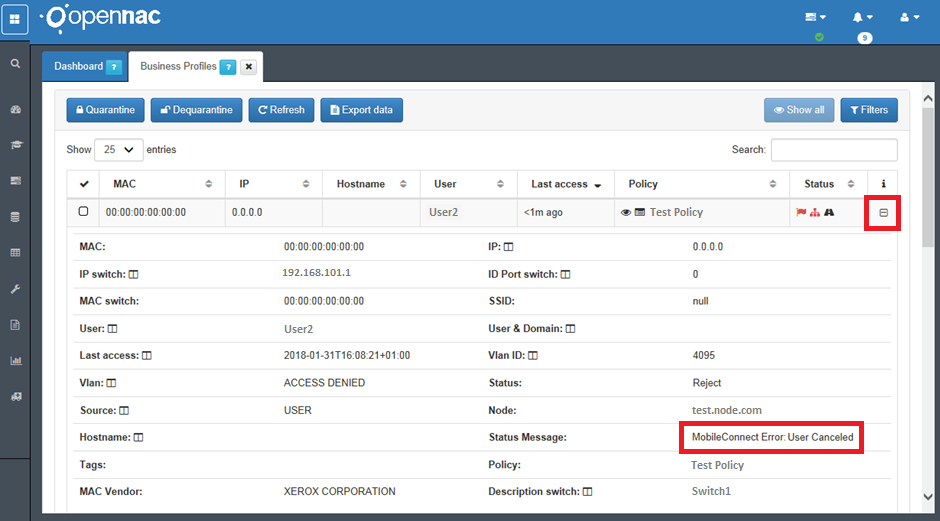
- User phone is empty in Active Directory, on the options provided by openNAC is to collect the mobile phone from the user that is trying to authenticate through VPN. If the user that tries to connect doenst have mobile phone the process will stop.
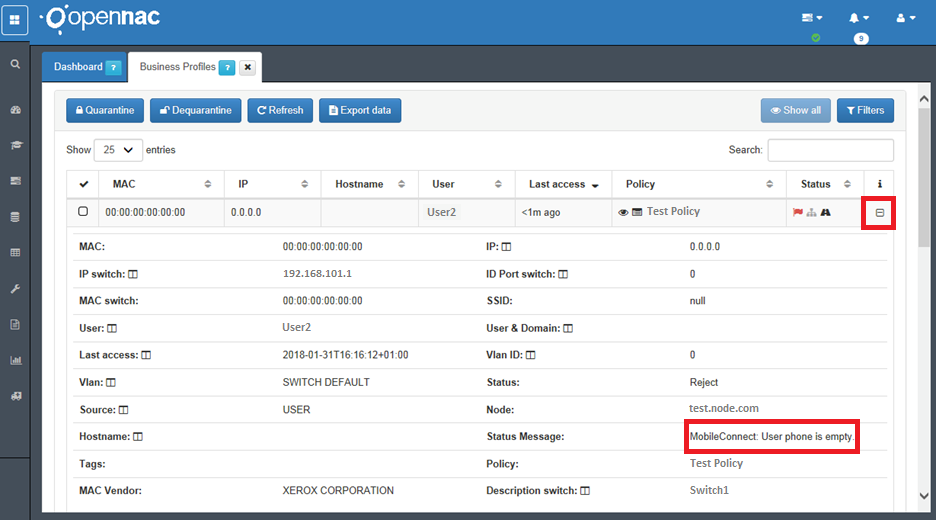
- Error accessing Active Directory, openNAC server access to Active Directory through LDAP queries, sometimes this connection can fails.
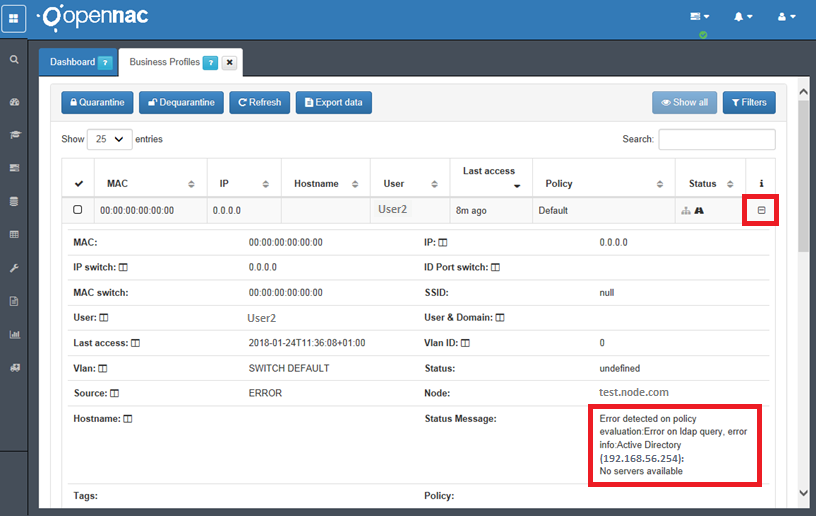
- Error accessing Proxy or Mobile Connect service, there is a dependency with Mobile Connect in case of timeout this error appears.
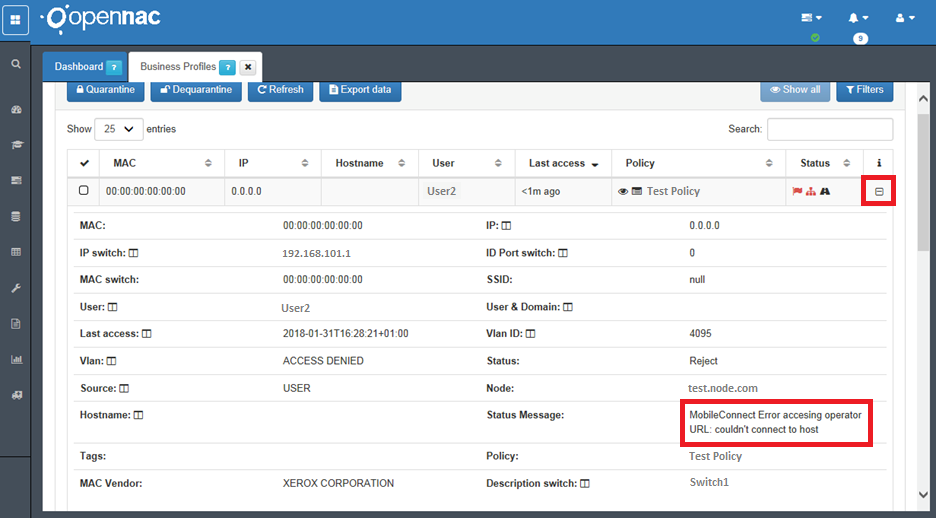
- Time exceded processing request in openNAC API, the authentication process is passed through openNAC api, this can happen when the user spend to much time accepting the mobileconnect challange.
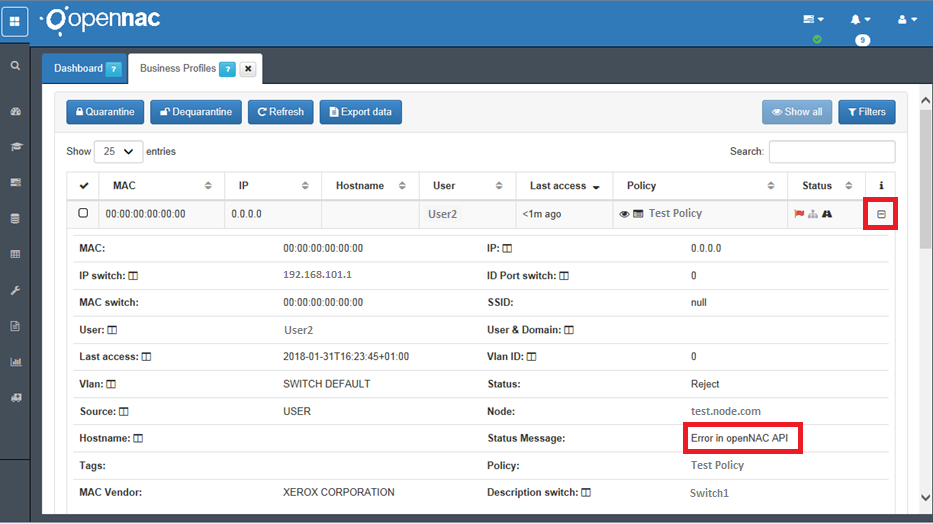
- Proxy error authentication.
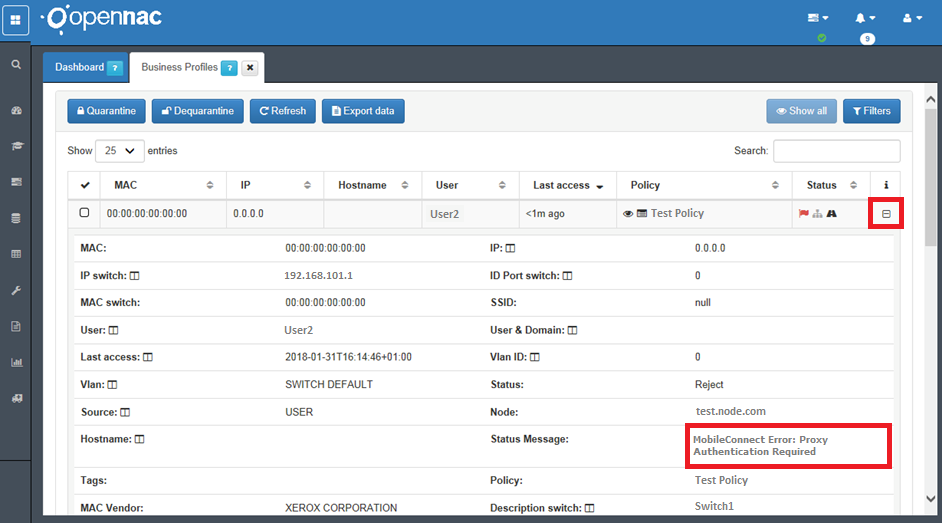
- GSMA service error.
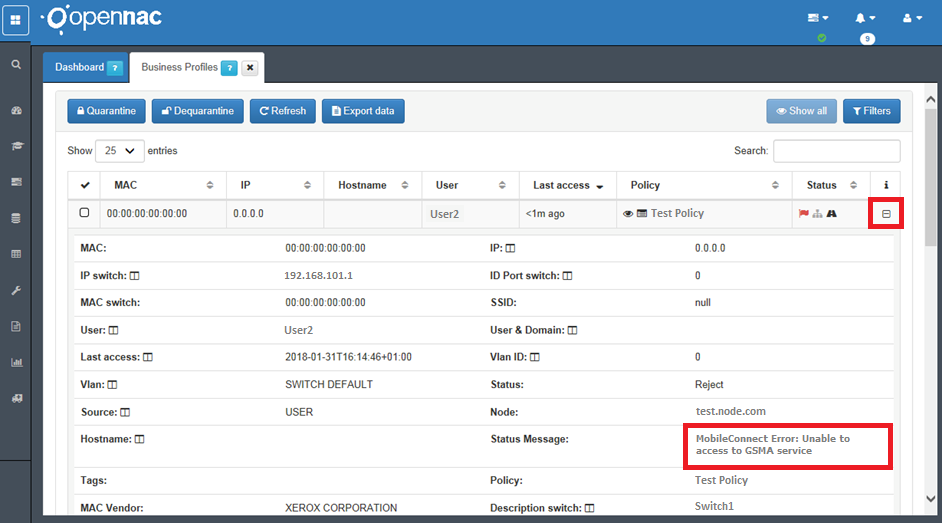
- Operator service error.
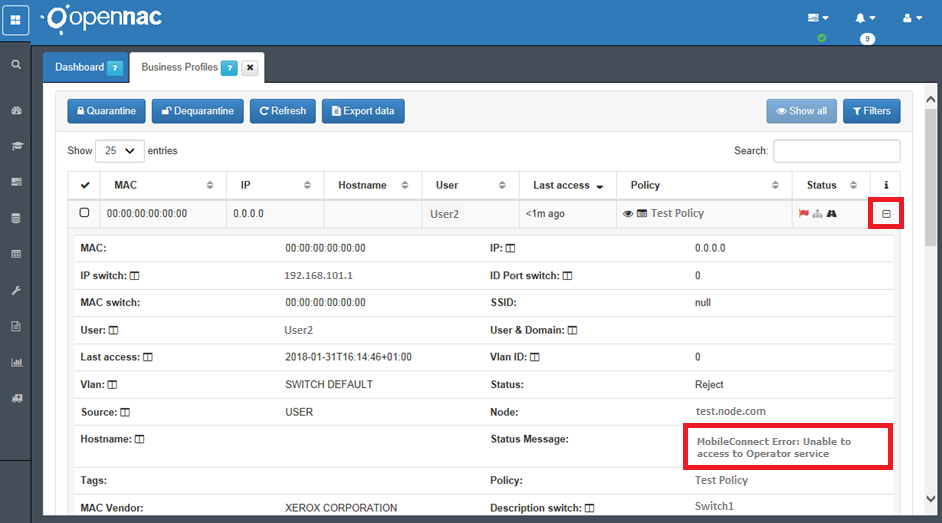
ADVANCED TROUBLESHOOTING
Verify Internal components:
On Core
Verify Radius service on Core device Radius Troubleshooting
Verify Httpd service on Core device HTTP Troubleshooting
Verify MySqld service on Core device MySQL Troubleshooting
Verify Rsyslog service on Core device Rsyslog Troubleshooting
Verify Redis service on Core device Redis Troubleshooting
Verify Collectd service on Core device Collectd Troubleshooting
Verify Gearmand service on Core device Gearmand Troubleshooting
Verify Opennac service on Core device Opennac Troubleshooting
On Analytics
Verify the main services on Analytics device Analytics Troubleshooting