5.1.3.2.1.14. Reset Admin Password
If the access to the Administration Portal is lost, there is a script that resets the admin user’s password to the default value. The script acts as a lost password recovery. To perform this password reset process, access the ON Core.
To reset the password to the default value, execute the script
resetAdminPassword.phpfound in/usr/share/opennac/api/scripts/.
/usr/share/opennac/api/scripts/resetAdminPassword.php
The output should be:
[resetAdminPassword] Updating user admin with password opennac...
[resetAdminPassword] User password updated!
After executing the script, you can access the Administration Portal by using the user admin and the password opennac.
If the password to access the Administration Portal has expired, we can easily change it following the instructions below:
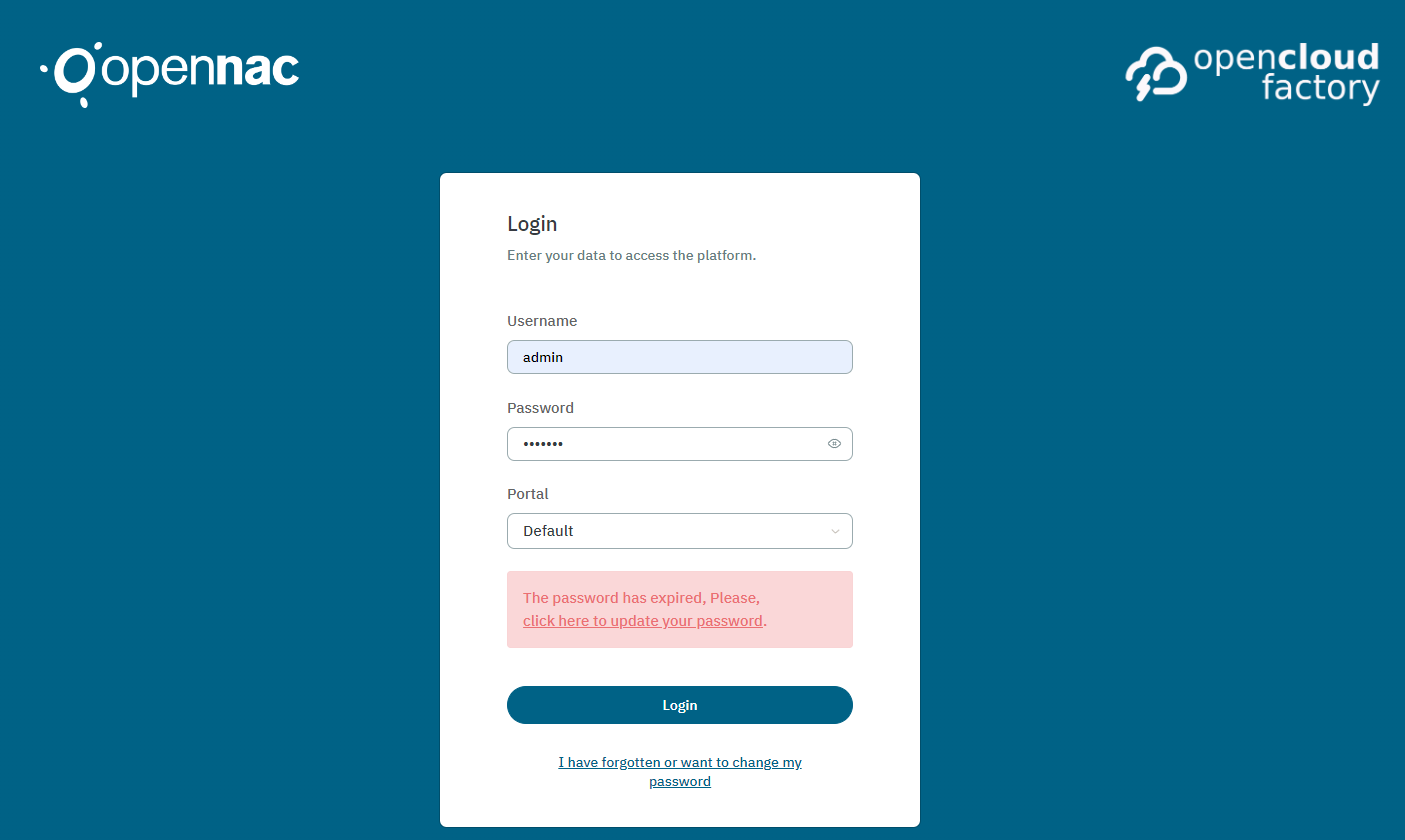
By clicking on click here to change the password, a new window will be opened where we can change the password for the given user. We have to introduce the old password and the new one. This new one should differ from the old one at least in four characters.
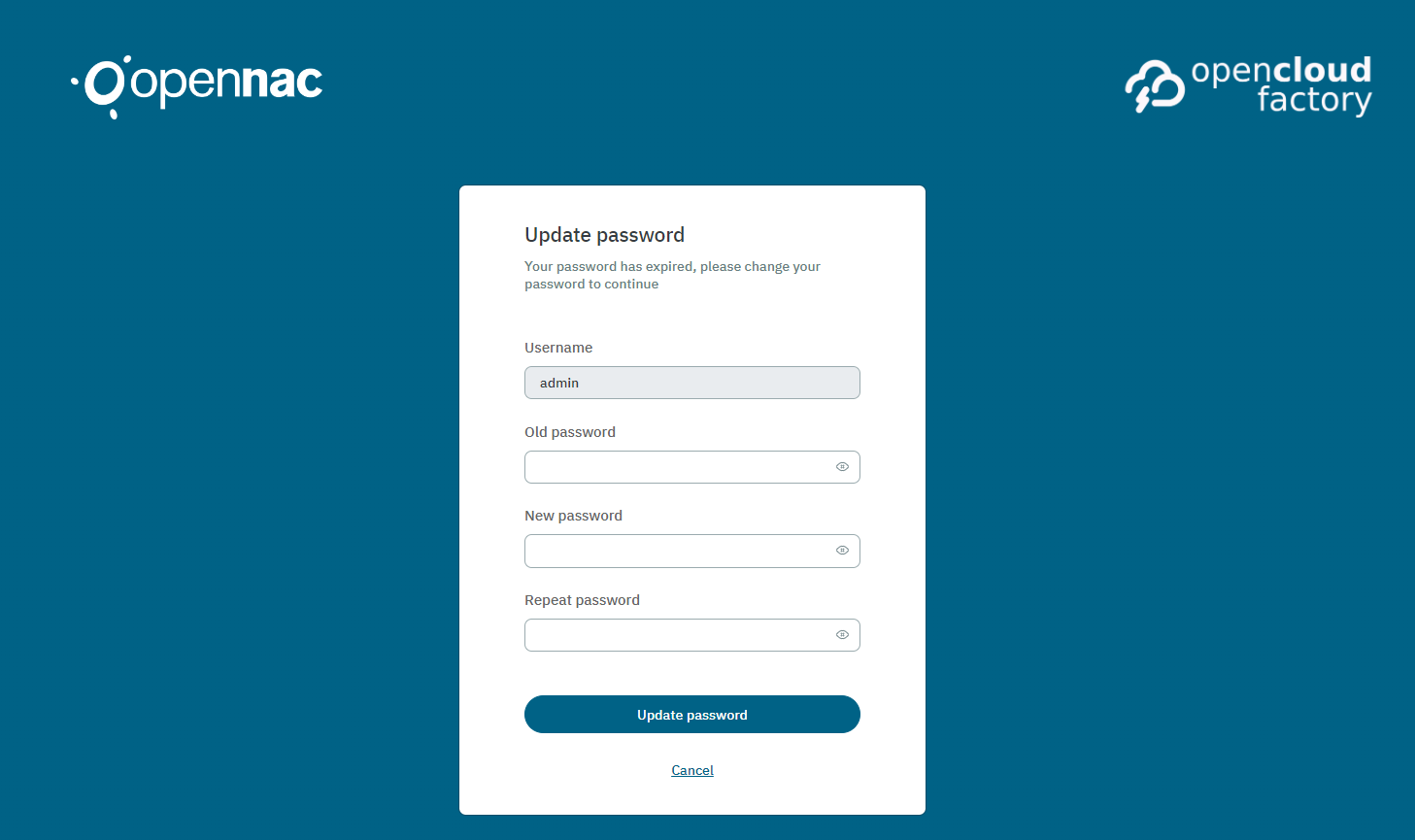
Important
Remember! All passwords must comply with the following password policy:
Password length: minimum 8 characters.
One or more lowercase characters.
One or more uppercase characters.
One or more numbers.
One or more special characters.
It cannot be the user’s name.
It cannot be a car license plate.
None of the last 3 passwords used can be reused.