5.1.3.2.1.4. OVA import Issue
When you have problems trying to import the OVA to your HyperVisor tool related with the Virtual Machine version.
Download VMware Open Virtualization Format Tool<https://my.vmware.com/web/vmware/details?productId=614&downloadGroup=OVFTOOL420>.
Open CMD or Powershell and go to the OVF Tool installation folder.
cd 'c:\Program Files\VMware\VMware OVF Tool\'
3 Use the following command to edit the OVA file.
.\ovftool.exe --maxVirtualHardwareVersion=10 path\file.ova path\new_file.ova
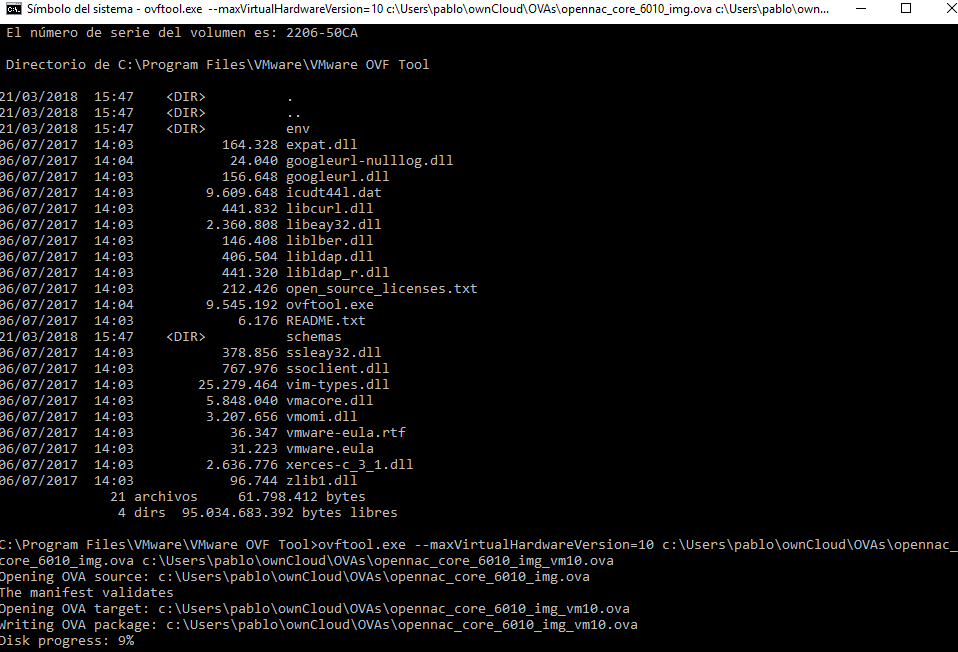
Using VMWare, you can get this message “The OVF package is invalid and cannot be deployed”. For this case, review: https://kb.vmware.com/s/article/2151537.
The OVF package is invalid and cannot be deployed. The following manifest file entry (line 1) is invalid: SHA256 (xxxxxxx.ovf).
Cause:
This issue occurs because the vSphere Client does not support the SHA256 hashing algorithm, which the latest VIC OVA was made of (from 1.2.4).
It also affects any OVA deployments via PowerCLI when using the Get-Ovf Configuration cmdlet.
Resolution:
To resolve this issue, deploy vIC via the vSphere Web Client or ESXi Embedded Host Client because both support SHA256.
However, if you still want to automate your deployments, you must convert the OVA from the Cryptographic Hash Algorithm SHA256 to SHA1.
To do this, you can use the OVFTool available in all OS at: https://www.vmware.com/support/developer/ovf/.
To do the conversion, run this command:
ovftool.exe --shaAlgorithm=SHA1 /path/to/the/original/ova_file.ova /path/to/the/new/ova/file-SHA1.ova
You can now use the new OVA generated with SHA1 for your future deployments without experiencing any format error.