7.6. Adjust Logrotate
Logrotate is a system utility that manages the automatic rotation and compression of log files. If log files were not rotated, compressed, and periodically pruned, they could eventually consume all available disk space on a system.
Logrotate is installed by default on all OpenNAC components, and is set up to handle the log rotation needs of all installed packages, including rsyslog, the default system log processor.
7.6.1. Default configuration
In the following file, we can see the default rotate configuration for the logs:
vi /etc/logrotate.conf
We can see that the default log configuration is to rotate them every week and keep the logs for the last 4 weeks. The log format will contain the day that they are rotated.
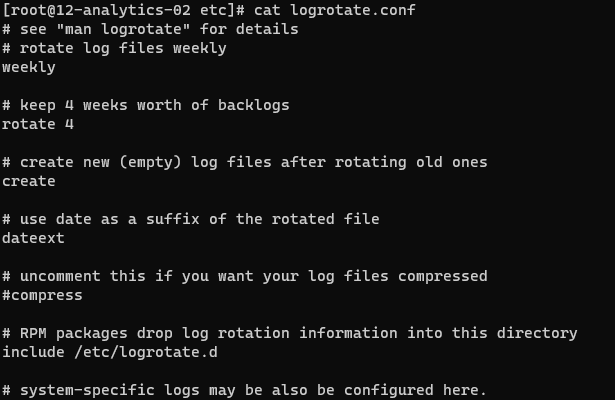
The cron service could be an example of this:
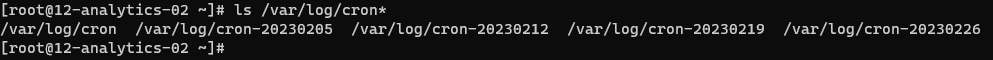
7.6.2. Specific configuration
The following directory contains the specific rotate configuration for several services:
ls /etc/logrotate.d
This are the specific logrotate configuration files for each service.
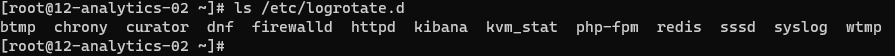
All the configuration files are set by default. To rotate the OpenNAC Enterprise logs, use the following file in ON Core:
vi /etc/logrotate.d/opennac
There you can find the logrotate configuration for OpenNAC Enterprise logs.
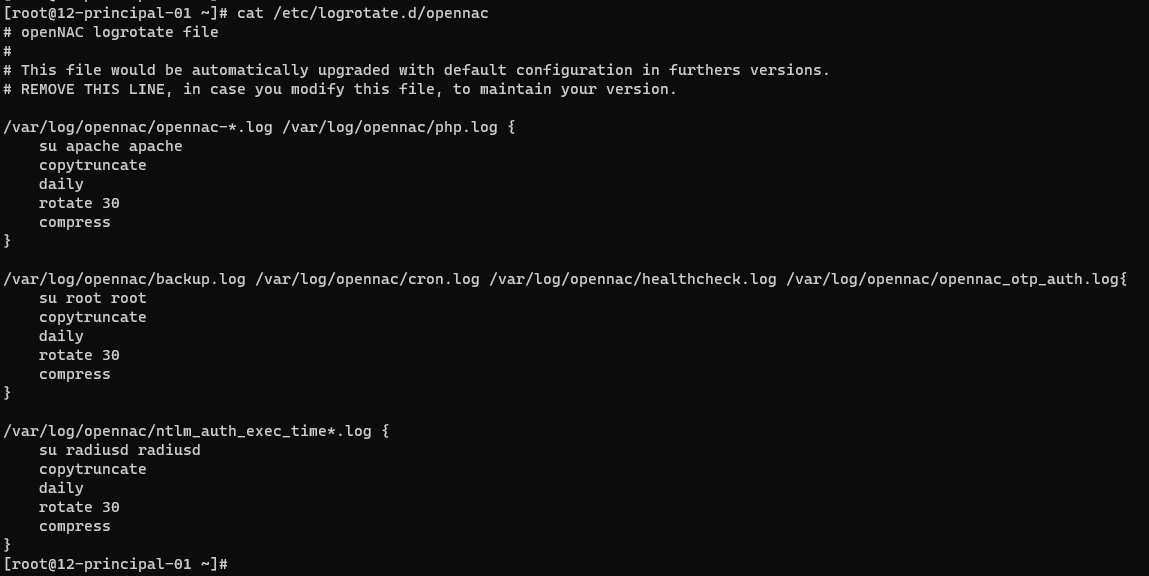
All of them have its specific users permission and they rotate daily and keep logs for the last 30 days. As we can see, the logs rotated are compressed. One example of this is the following:
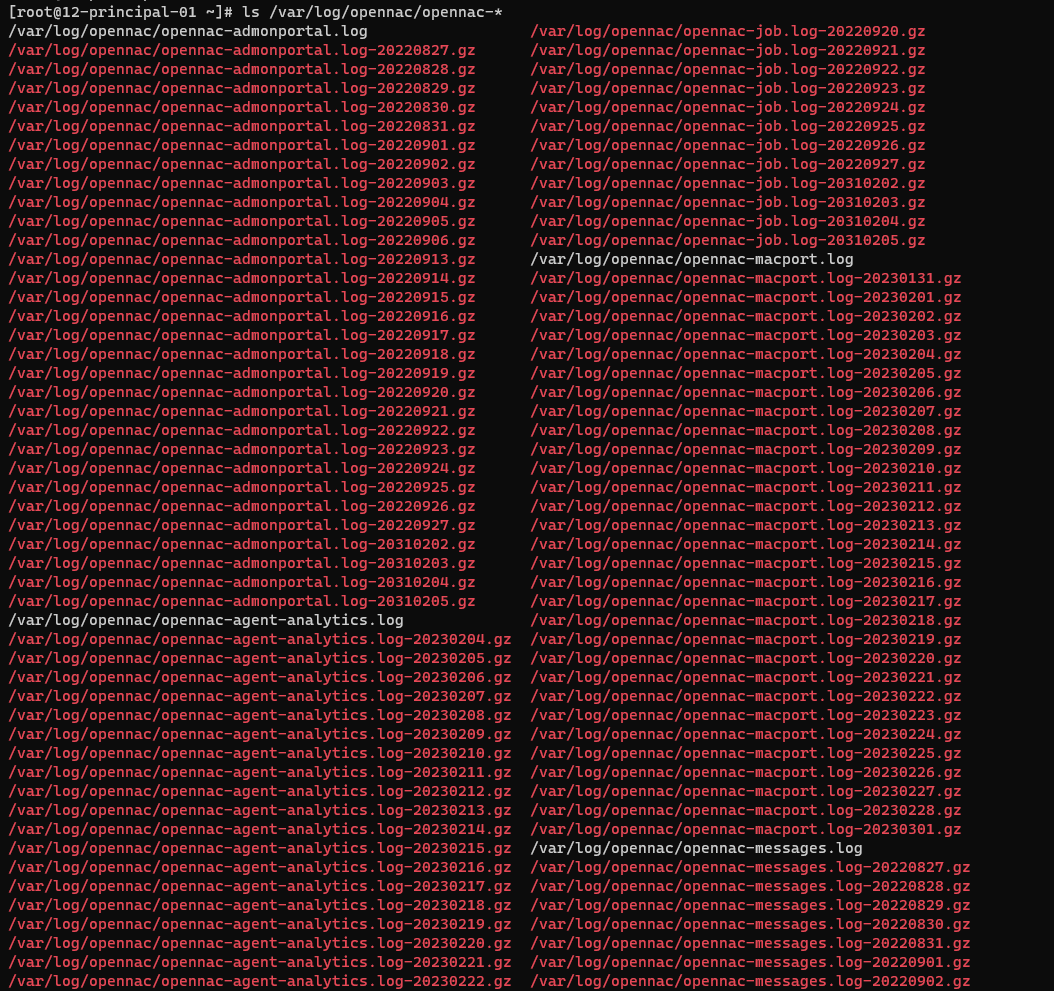
For more information about the logrotate configuration, visit the logrotate manual.