3.2.3.4.6.1. UDC Overview
The UDC Overview dashboard displays all the user devices connected to the network, along with their compliance status and Agent features. We can see the following view on this dashboard:
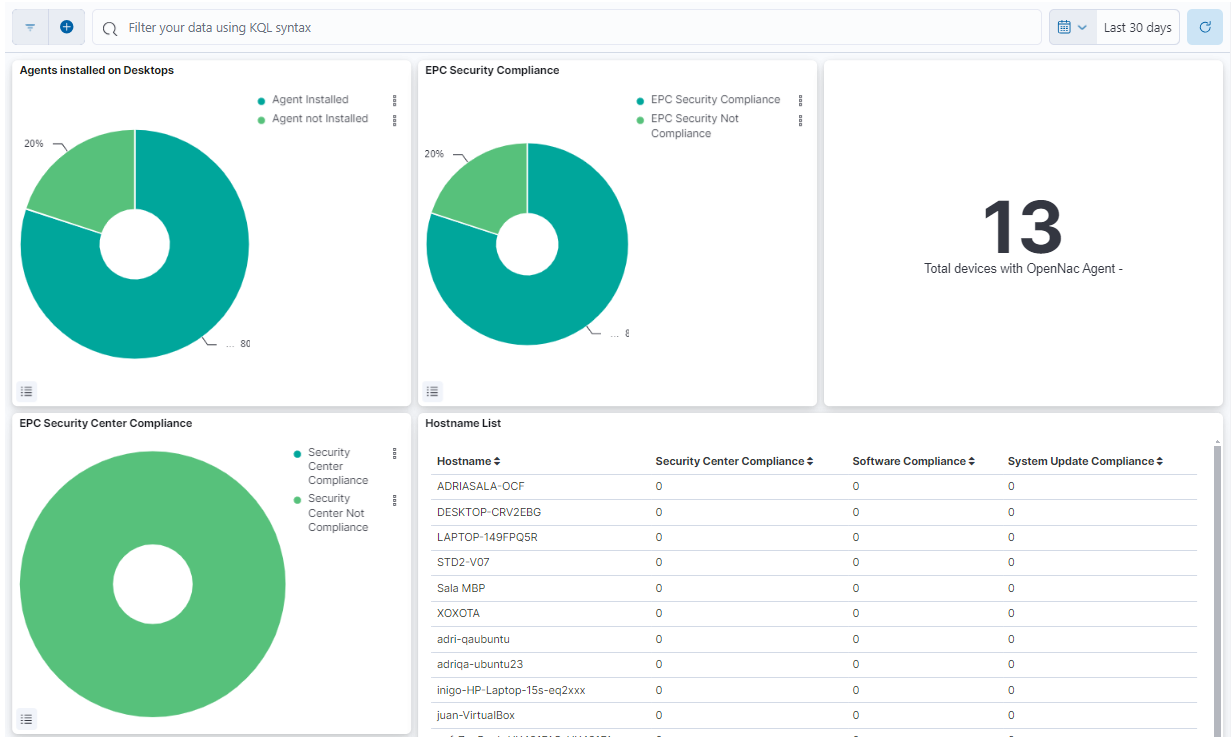
Agents installed on Desktops: Represents the percentage of devices awith and without the Agent installed and reporting.
EPC_SecurityCompliance: Represents the percentage of user devices with security compliance and not security compliance.
Total Devices with OpenNAC Agent: Displays the total number of devices with the Agent installed in the network.
EPC Security Center Compliance: Displays the percentage of devices that have the EPC_SECURITY_COMPLIANCE tag assigned and the percentage that do not have it.
Hostname List: A table listing hostnames and their compliance status for Security Center, Software and System Update.
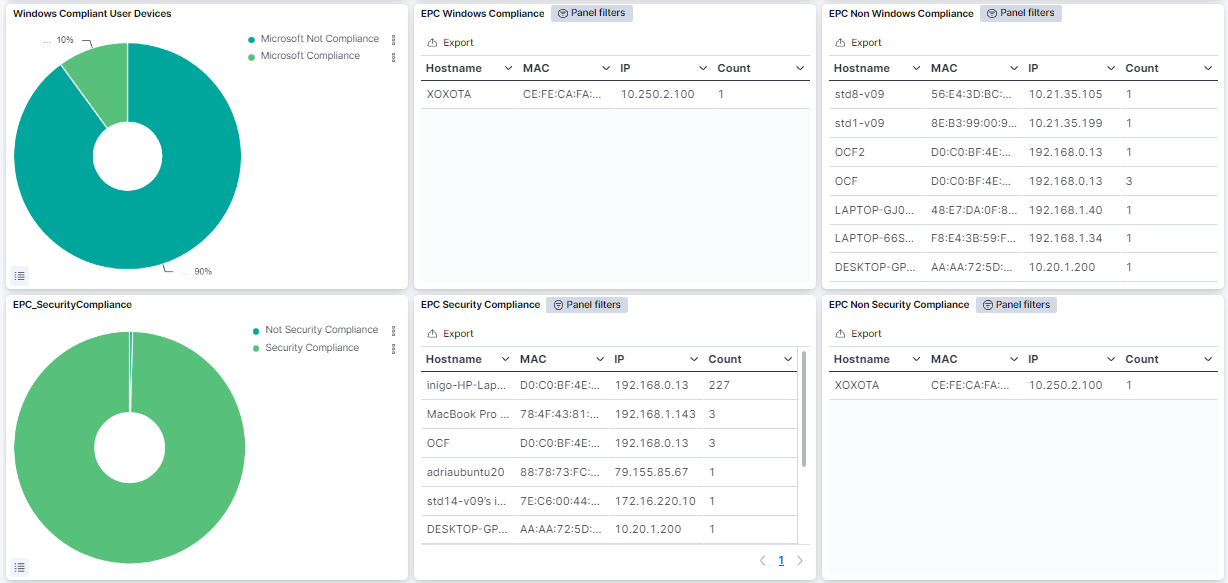
EPC Software Compliance: Displays the percentage of devices that have the EPC_SOFTWARE_COMPLIANCE tag assigned and the percentage that do not have it.
EPC System Update Compliance: Displays the percentage of devices that have the EPC_UPDATE_COMPLIANCE tag assigned and the percentage that do not have it.
Note
This view relies on the following UD Tag Policies to display all values in the dashboards:
EPC_APP_COMPLIANCE EPC_FULL_COMPLIANCE EPC_SECURITY_CENTER_COMPLIANCE EPC_SECURITY_COMPLIANCE EPC_SOFTWARE_COMPLIANCE EPC_UPDATE_COMPLIANCE EPC_WIN_COMPLIANCE
Refer to the UD Tag policies section for more information about the default tag policies.