3.2.3.4.7.1. NDC Overview
The NDC Overview dashboard displays an executive report of the network device compliance.
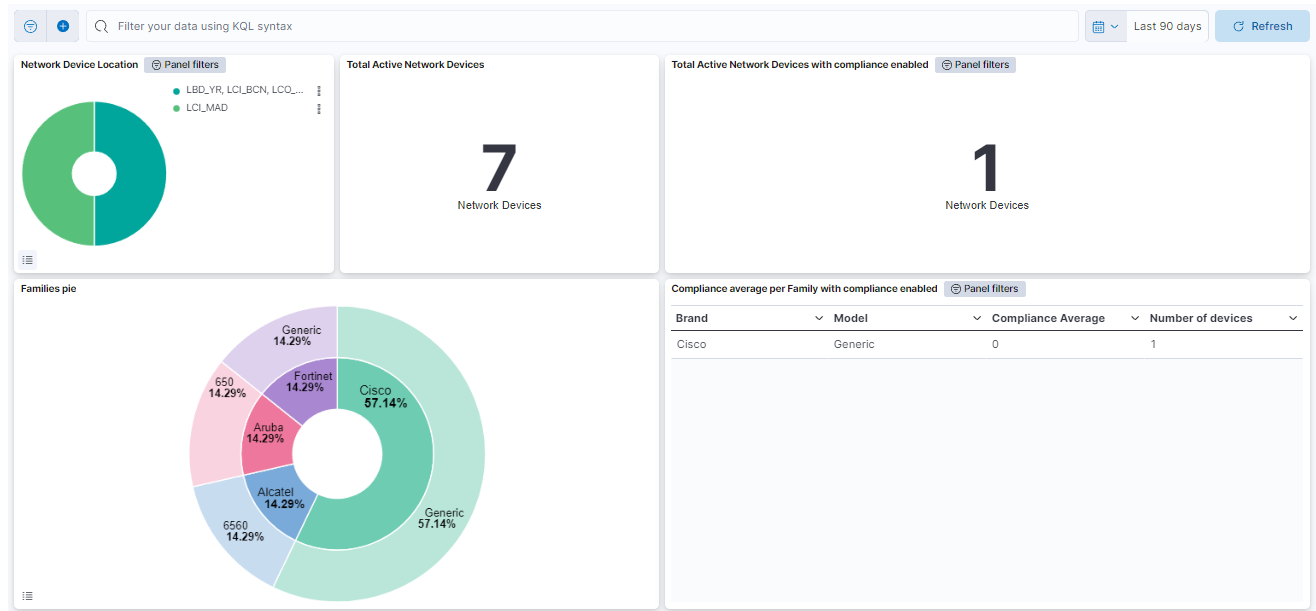
Network Device Location: Shows a pie chart with the location of the Network Devices.
Total active Network Devices: Number of the total network devices that have passed compliance.
Total Active Network Devices with compliance enabled: Number of total network devices that have passed compliance and have the check compliance feature enabled.
Families pie: The internal pie represents the percentage of network devices by brand. The external pie represents the percentage of network devices by model.
Compliance average per Family with compliance enabled: The table displays information about network device brands and models, including the brand name, model, compliance average, and the total number of devices for each brand and model.
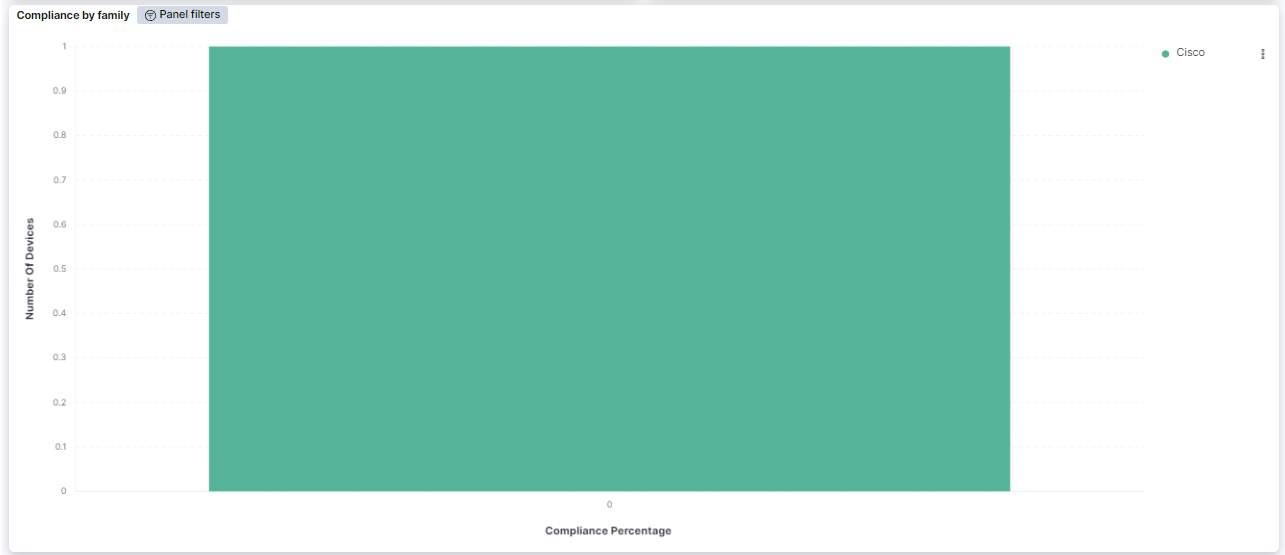
Compliance by family: Shows the number of devices with a concrete compliance percentage divided by family.
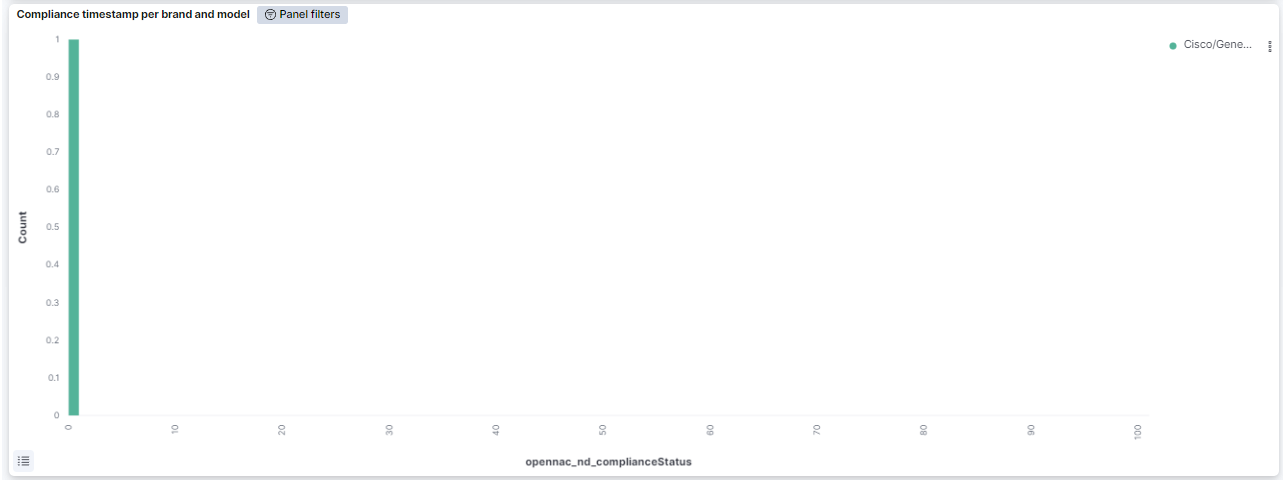
Compliance timestamp per brand and model: Shows the number of devices with a concrete compliance percentage divided by brand and model.
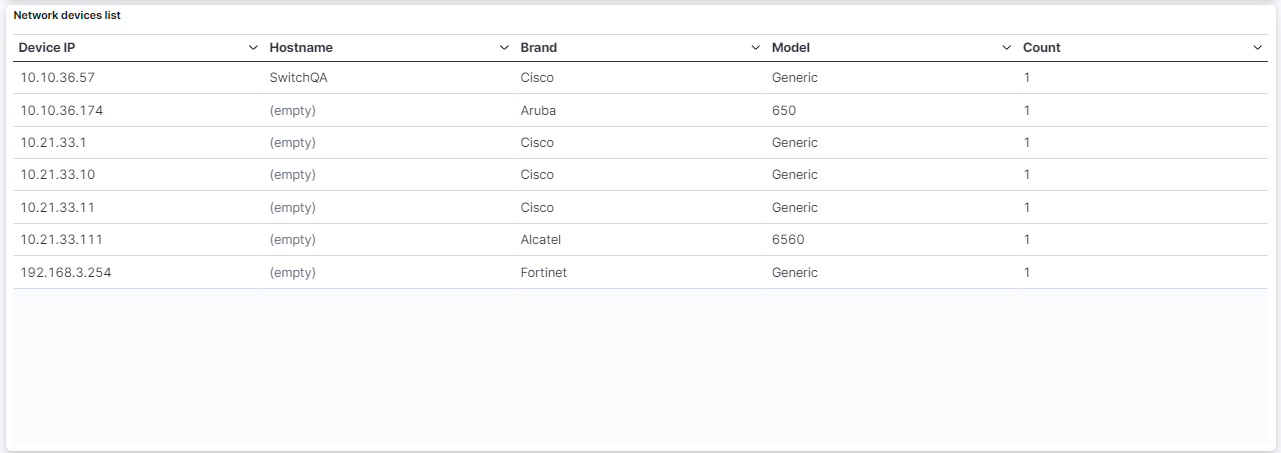
Network devices list: Shows a table with information about network devices. This table contains the network device IP, the hostname, the network device brand, and the network device model.