3.2.2.7.3.3. Policies
Policies establish high-level connections between zones. While you can create policies simultaneously when creating a zone, this view allows you to create and manage all your policies in one place.
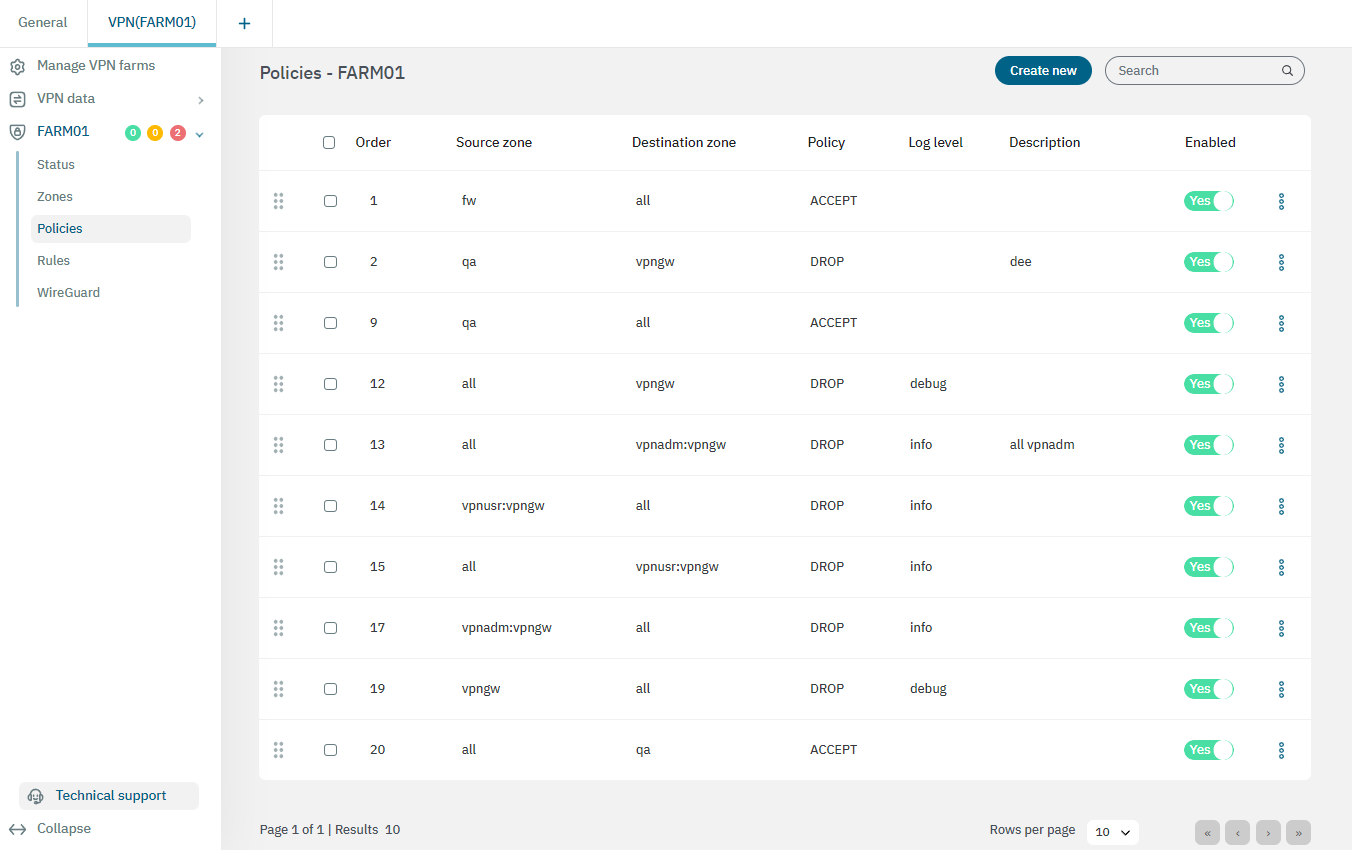
From this view you can enable or disable polices using the correspondent flag. Additionally, you can edit or delete by accessing the three-dot icon at the end of each policy row.
3.2.2.7.3.3.1. Creating a new policy
To create a new policy, click on the Create New button. It will display the following window:
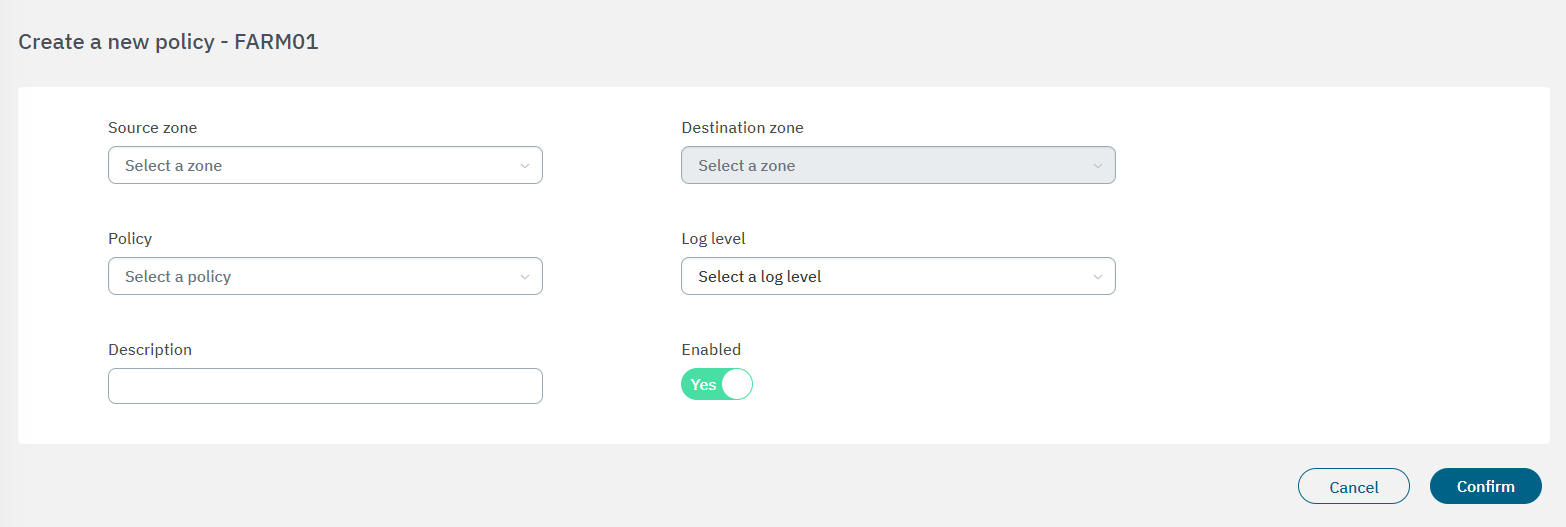
Source zone: Zone from which the communication occurs.
Destination zone: Zone to which the communication occurs.
Policy: Action we want to perform with the communication.
Log Level: Select the log level.
Description: Description of the policy.
Enabled: Flag to enable or disable the policy.
Once you have finished, click on Confirm to save your configurations. Your new policy will be displayed in the main view.