2.4.1. Allin1 - Hardware & Architecture
Carefully check the list of prerequisites for Allin1 deployment :
USB Drives: 8GB or bigger USB to copy the Roky Linux image.
Intel NUC: (see Unboxing and Cabling Guide)
1 Intel NUC
1 Intel NUC AC adapter
1 USB 3.0 to Gigabit Ethernet, UGREEN USB 3.0 Ethernet Giga Adapter. Check with your provider if it is included on the Intel NUC box.
2 Crucial SO-DIMM DDR4 2400 PC4-19200 16GB CL17.
1 Western Digital WDS100T2B20B WD Blue 1TB 3D NAND Internal SSD M.2.
2 Ethernet cables: one used to connect the router to the management interface and other to connect it to the capture interface (see Unboxing and Cabling Guide)
Router: to have the first internet access we will connect the router to the USB adapter (see Unboxing and Cabling Guide)
Prior knowledge of how OpenNAC components work: basic configuration of the OpenNAC Core Principal, Analytics and Sensor to fill in some variables for the deployment. (see Variables)
List of IPs on the range of the router or VPN to be able to connect to the components.
2.4.1.1. Unboxing and Cabling Guide
When you receive the box, make sure it contains the following: 1. Intel NUC 2. Intel NUC AC adapter 3. USB-Ethernet adapter (not always included)

If you look at the back of the Intel NUC, we will find some ports (listed in the photo) where you should connect the cables as explained.

In the upper USB port, we should connect the USB-Ethernet adapter (included in the box). This is the administration network interface, from where we are going to access the device for management. Connect a network cable (not included) from the adapter to the router.
The onboard network interface is the Capture Interface, connect another network cable (not included) to the network port mirror.
Here, you should connect the AC Adapter (included in the box).
If needed, here you are going to connect an HDMI cable and a monitor.
If needed, here you are going to connect a keyboard.
Once everything is connected, push the front button to turn on the Allin1.

2.4.1.2. Architecture
By default, the Allin1 appliance comes with the following network architecture:
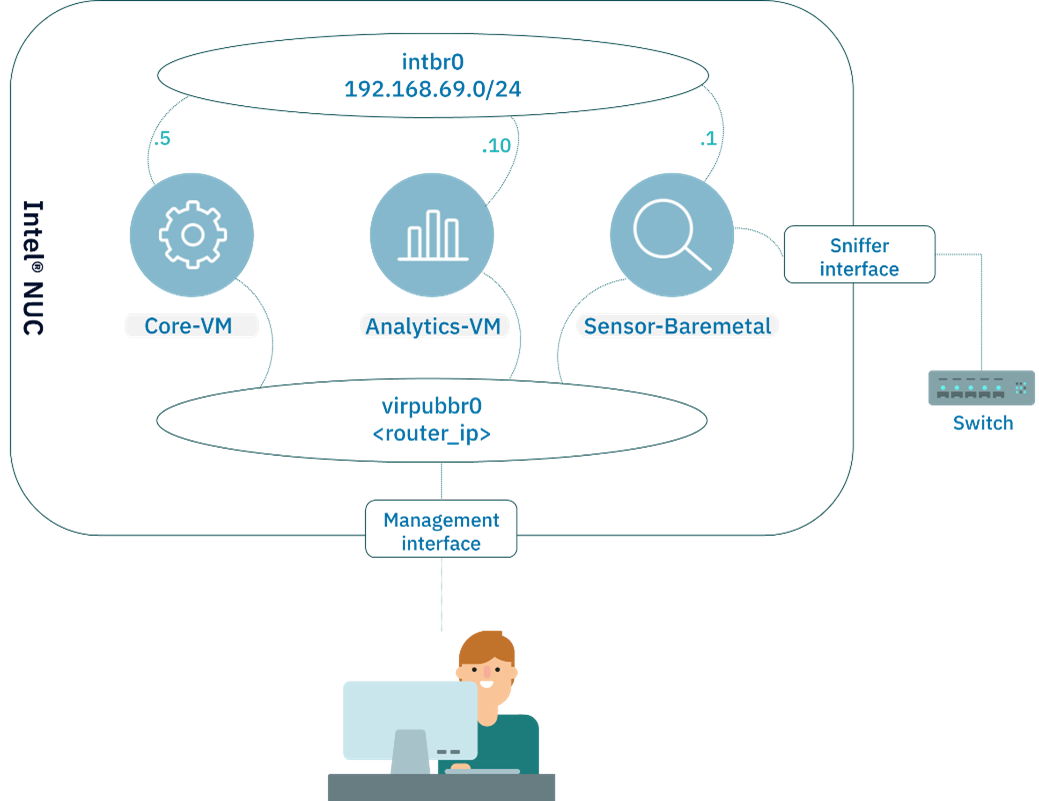
The All-in-One device has 2 important network interfaces configured in bridge mode:
intbr0: bridge interface of the internal virtualization network. This network should NOT be altered if it does not collide with any of the current corporate networks.
virpubbr0: This is the bridge interface that contains the service network configuration of the appliance and the virtual machines.