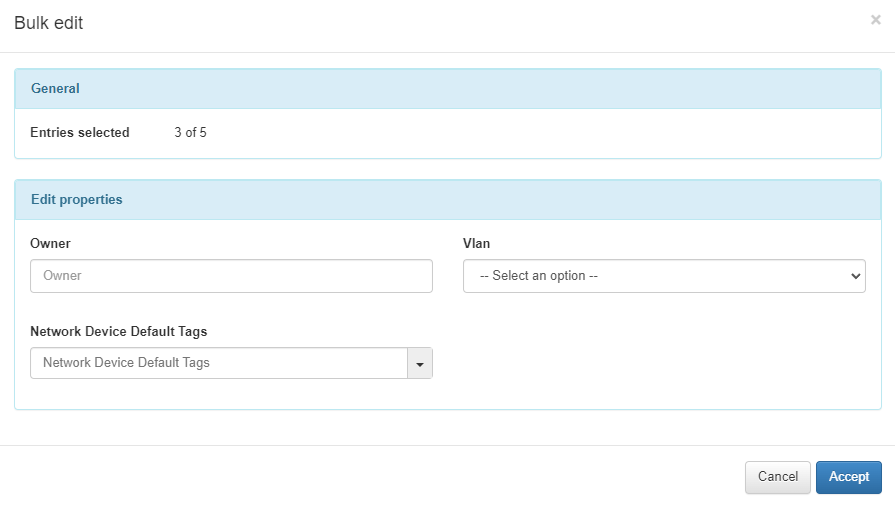3.1.6.3. Networks
We can register the different networks that we have in our infrastructure in the OpenNAC Enterprise CMDB.
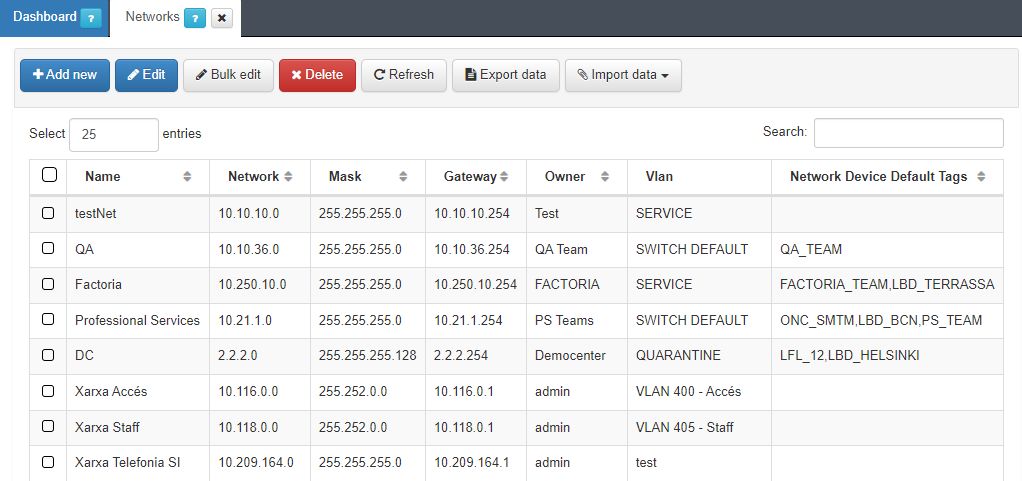
To add a new network to the OpenNAC Enterprise CMDB, use the Add new button.
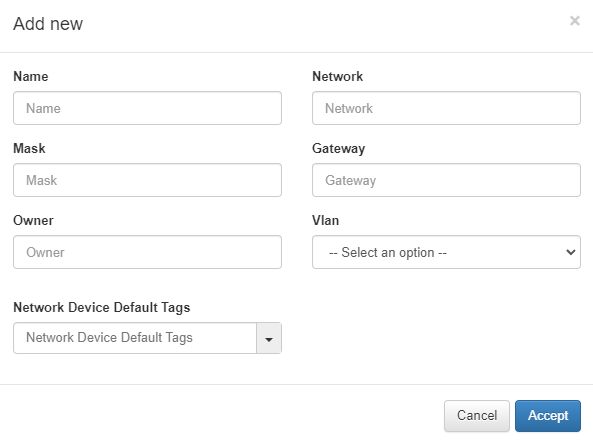
The fields Name, Network (Network IP), Mask, Gateway, Owner, and VLAN (role type) must be filled. The only field that does not need to be filled in is the Network Device Default Tags.
In the VLAN field, we will find a drop-down list where all the VLANs that we have previously created in the ON CMDB -> Vlans section will appear.
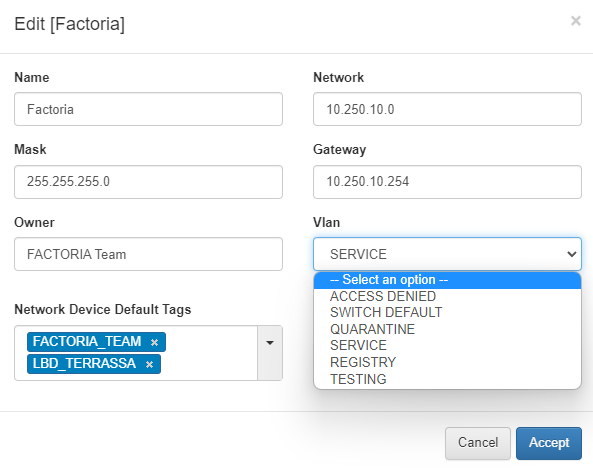
In the Network Device Default Tags field, we can add as many tags as we want. Once we discover a new network device, we will check its IP to know which network it belongs to. If the network is already registered in our CMDB, and it has some Network Default Tags associated, we will assign them to the network device.

To edit any specific network, select it and use the bottom “Edit” to modify any parameter.
To edit a group of networks, select a group of networks and us the bottom Bulk edit. With this option, you will only be able to modify the Owner, VLAN and Network Default Tags.