3.3.6. CMI update
This section explains how to update the CMI Backend node.
The only prerequisite is to have a username and password to access the repository.
Access the CMI by SSH.
Delete the update file, if it exists:
rm -f update_CMI.sh
Download the update_CMI.sh file to the /root folder. To do this use the following command:
wget --user <user_name> --ask-password https://repo-viapps.opencloudfactory.com/1.6.0/utils/update_CMI.sh
<username>: user who has access to the repository
–ask-password: Will ask you to enter the password.
Edit the file permissions:
chmod 755 update_CMI.sh
Execute the following command:
./update_CMI.sh --repo-url=https://repo-viapps.opencloudfactory.com/1.6.0/yum/x86_64/
We will be asked for a username and password. These are the same ones we used in the wget from the previous step. Once introduced, the necessary packages will begin to be downloaded and the system will be updated.
Warning
It may be the case that, despite having valid credentials, we get the following error when performing the update.
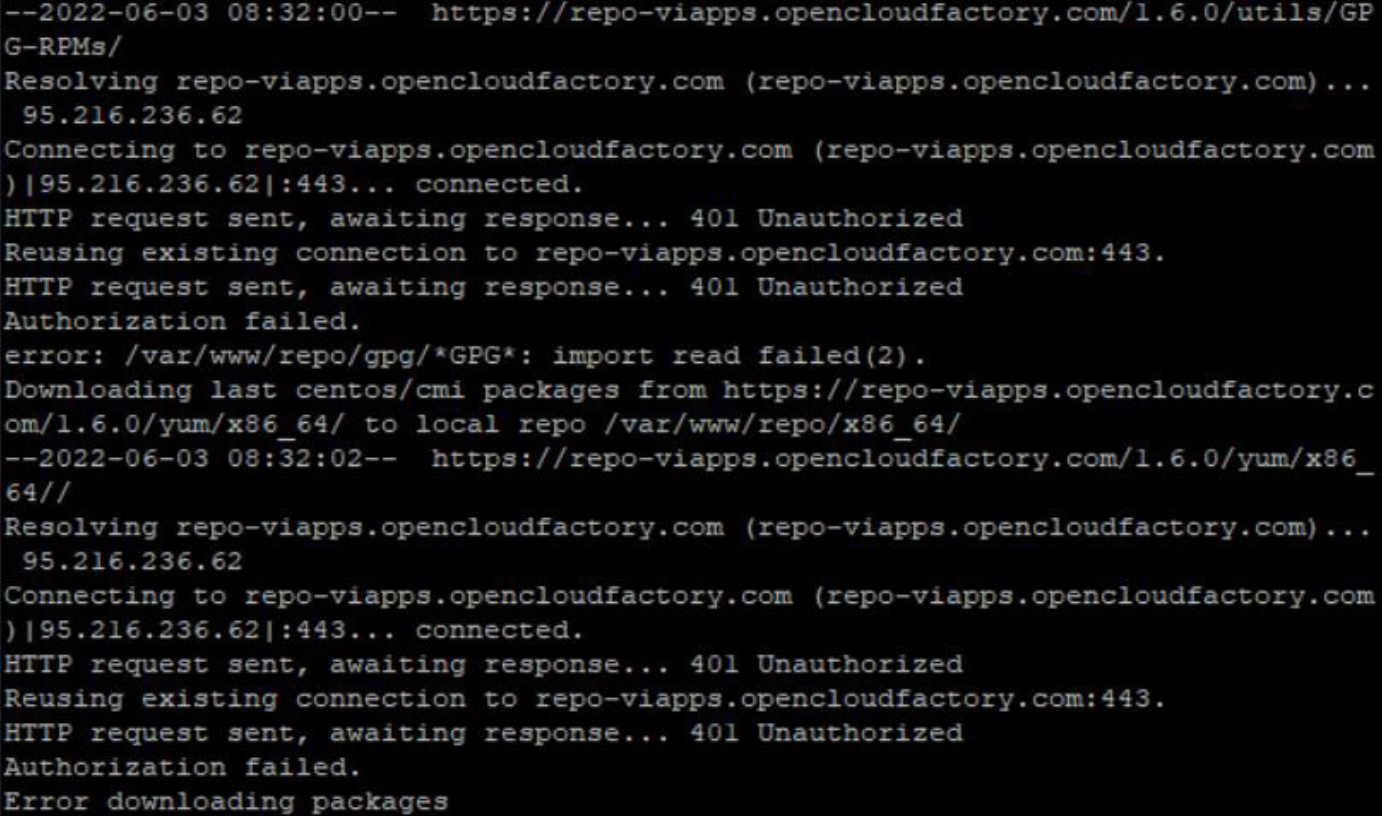
In this case, it is necessary to define the credentials in the update command itself as follows:
./update_CMI.sh --repo-url=https://repo-viapps.opencloudfactory.com/1.6.0/yum/x86_64/ --user=<el_usuario> --password=<el_password>